
Before the Internet revolution happened, parents had more control over what their children were exposed to. They could control, or at least be aware of their child’s friend circle, the kind of people he or she hung out with, etc. That changed far more quickly when Facebook came along. As parents caught up with it, young people mostly moved on to Twitter, Snapchat, etc. It’s hard to keep up with them. Besides, with the Internet now in their palms, it’s near impossible to control what they’re exposed to. Or is it? Kiddie Parental Control app says it is possible and it makes it possible.
This has been a problem ever since the internet started becoming common. But the problem has never been as big as it is now. On a computer, you can’t really control what your child sees but you can always be around to keep an eye. A computer isn’t as private but a smartphone is as private as it gets. You can’t really know who your kid is talking to, what he is watching, at all times.
Kids being exposed to things they shouldn’t be is a serious problem that is attracting the attention of many big companies as well. Even adults are often addicted to their smartphones and need someone else to help limit their smartphone usage. Even Google has introduced Digital Wellbeing on Android to help users limit their smartphone usage. Previously they even rolled out YouTube Kids so that kids can enjoy YouTube and still be protected from all the things on YouTube that they shouldn’t be exposed to.
Kiddie is a little app that aims to help. It’s simple and free, to an extent.
Install Kiddie Parental Control
Features
As a parent, you’ll be able to:
• avoid installing new applications by blocking the Play Store
• block the installed applications (completely or by adding a time limit)
• limit the duration of calls
• ensure the Youtube parental filter is enabled (and stays enabled)
• track your child applications or network activities
• distantly get your child location (PAID FEATURE)
• block undesired content (adult/illegal websites…) or a specific website by filtering the device’s network requests (PAID FEATURE)
Read also: Monitor Your Smartphone Usage with Phone Usage Monitor
Simple, effective and can also be used as a privacy tool
Kiddie Parental Control app needs to be installed on your child’s phone and it does not offer any remote access. This means you’ll need physical access to your child’s phone for everything, except getting its location. Heimdall allows you to ask for the location of your kid’s phone via SMS. This feature is not available for free though. On the plus side, this means your child’s private information stays private… um… or in the family, at least, since nothing is uploaded anywhere.
When you install the app on your kid’s phone, it asks you to grant accessibility permissions, activate the app as a device administrator, set up a PIN and add your phone number.
All of this ensures that the app can monitor your child’s phone usage, cannot be uninstalled without the PIN. Your phone number can be used to change the PIN and retrieve the device’s location if you’ve paid for the feature. Once you’re past the setup screen, Kiddie shows a message at the bottom pointing out apps that can display inappropriate content. This includes all apps that provide unrestricted access to the internet such as web browsers, Search apps like Google, YouTube, etc.
You may also like: 25 Hidden Android Settings You Must Check Out
Lets you control every aspect of your child’s smartphone usage
Although, I’m not very sure you should depend completely on what the app suggests and use some of that gray matter in your skull. For instance, you can see in the screenshot above how Kiddie Parental Control app gives Firefox Rocket (a lightweight but fully functional internet browser) a clean chit. One can navigate to the different functions the app offers using the navigation panel at the bottom. The app lets you limit call durations, block calls altogether or just block specific contacts.
You can also monitor the app usage from within the app where it keeps logs of which apps were allowed to be opened and which weren’t. If you’ve enabled website blocking, the app reroutes all the network traffic through its own VPN. This allows it to monitor the network usage which you can also soo in the logs.
The advanced features of Kiddie Parental Control app are only available after a payment of $0.99. These include setting up a global time limit after which all apps on the phone will be blocked, regardless of how long they’ve been used. This can help limit your child’s smartphone usage. Then there’s, of course, locating the device via SMS and the website blocking.
Read Also: Protect Kids from Low Self-Esteem Using a Parental Control App


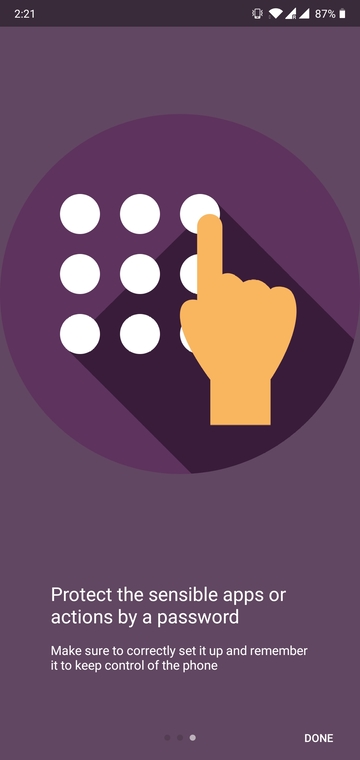
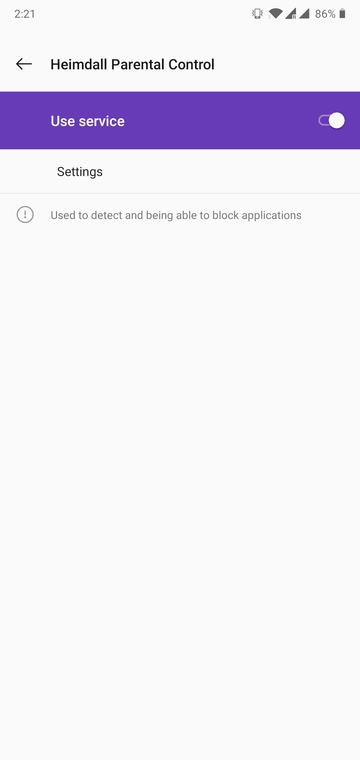
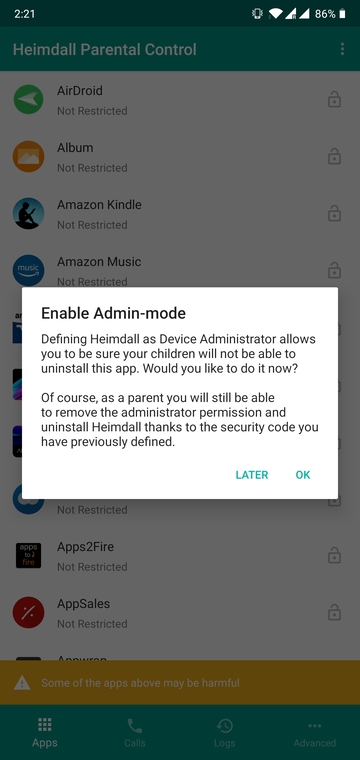
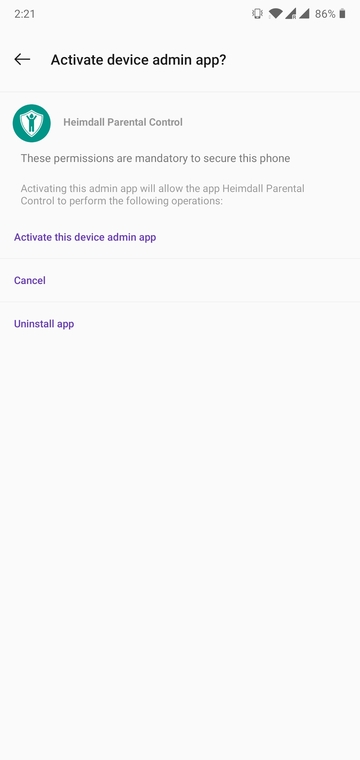
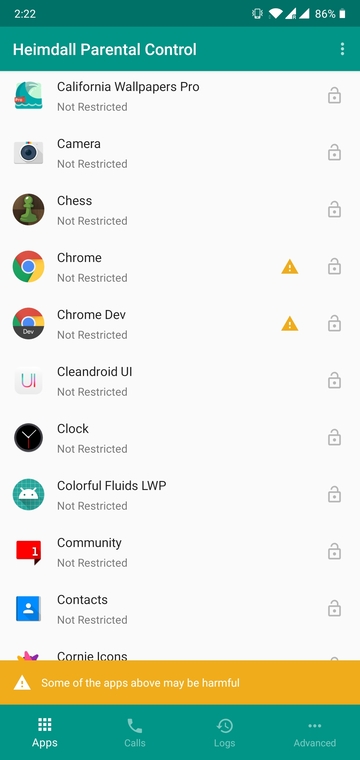
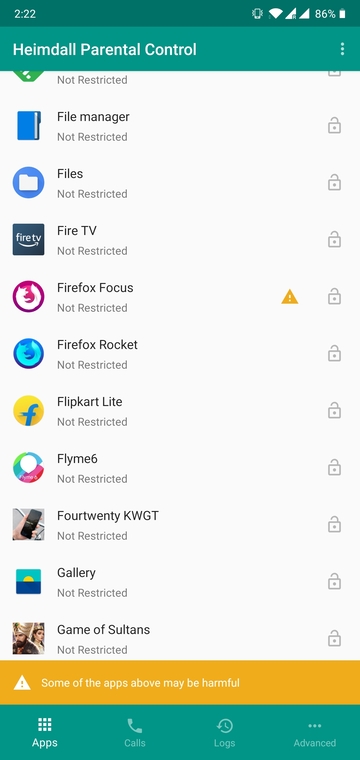

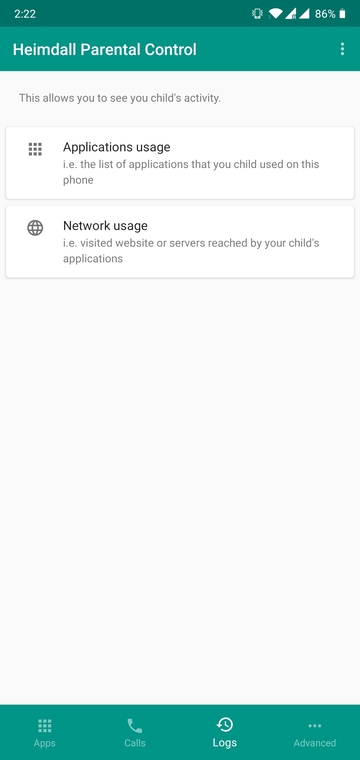
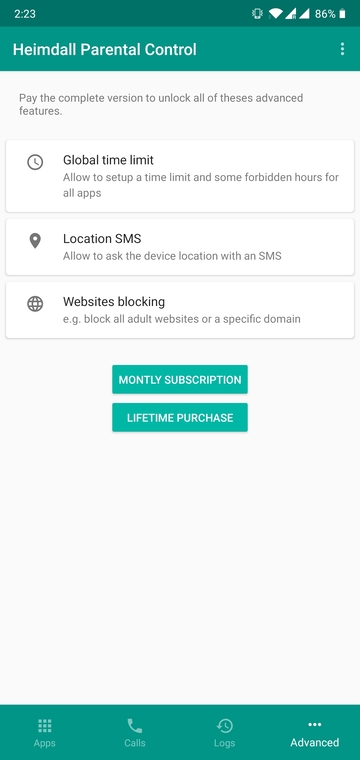



Join The Discussion: