
If you love music, you know how bad it feels when an audio file isn’t properly tagged. Moreover, if you have a big library of music files and all of them aren’t accurately tagged, it totals to a complete disaster. At least, for me, it does.
But wait, what’s that tag thing I’m talking about? Simply put, an MP3 tag or an ID3 tag is the informational data about an audio file. In case of songs, it would be the information like song name, artist name, album name, etc. It’s also known as metadata. For me, it’s important that each song in my playlist has correct metadata; after all, I don’t want to be listening to AC/DC when the music player identifies it as Metallica. Besides, the lyrics app don’t show correct lyrics if metadata isn’t correct.
How can you correct an audio file with wrong metadata? The answer is by using a tag editor app. Sure, you’ll have to do it one by one for each file, and if you have a lot of them, it’s going to take time. But if you love your music as much as I do mine, then you won’t mind it at all.
There’s plenty of MP3 tag editors on the Google play store. So, I bring you three of my favorite MP3 Tag Editors for Android devices.
Don’t miss: 3 Free Music Apps You Should Definitely Try
Automatic Tag Editor
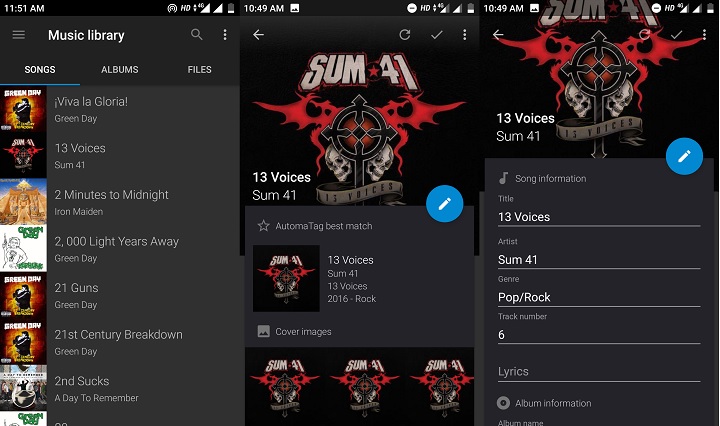
Automatic Tag Editor, by fillobotto, is the best Android app for correcting the wrong metadata of your local audio files.
Automatic Tag Editor has a simple interface. When you open the app, you’ll see a list of all your songs. Just tap the song and it will automatically load the information and album art that it thinks is correct. If it supplies wrong information (which is extremely rare), you can manually input the information. It also supports tag editing for a complete album.
[googleplay url = “https://play.google.com/store/apps/details?id=com.fillobotto.mp3tagger”]Star Music Tag Editor
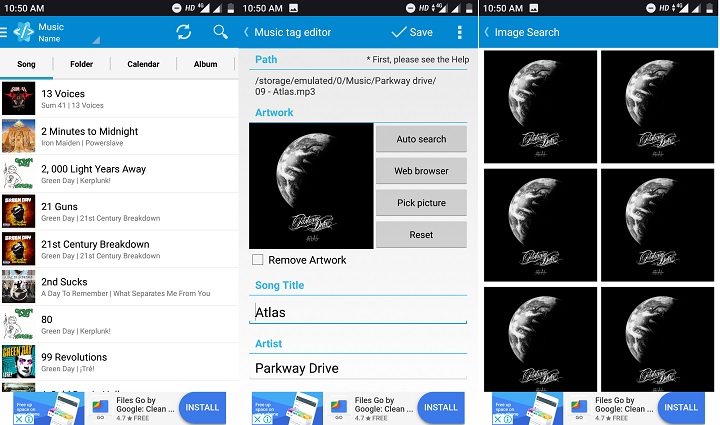
Star Music Tag Editor is another awesome MP3 tag editor. Although it hasn’t been updated since 2016, it works just fine.
Just like Automatic Tag Editor, Star Music Tag Editor also is an easy-to-use app. Upon opening the app, you’ll see all your songs in list format. Swiping to the left will give you more sorting options like folder, calendar, album, artist, and genre. You can just tap a song and start editing the metadata manually as it doesn’t have an automatic editing option for metadata but it does support automatic album art fetching.
[googleplay url = “https://play.google.com/store/apps/details?id=com.music.star.startag”]Musixmatch
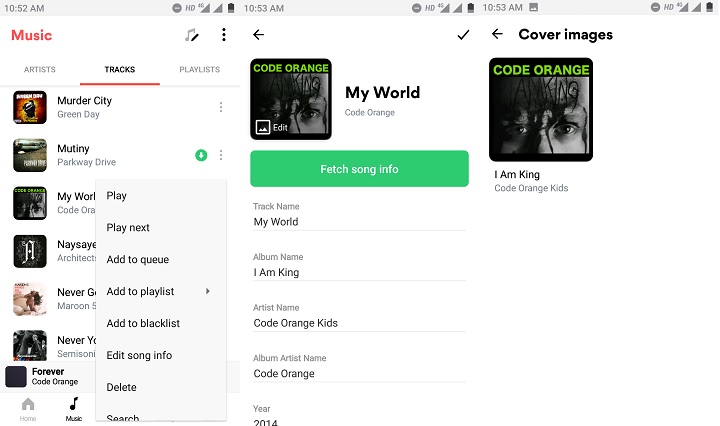
You weren’t expecting Musixmatch to be on the list, were you? After all, it’s a lyrics app. Well, as far as I can remember, Musixmatch was the first tag editor I used that had automatic information and album art fetching option.
Must read: 3 Best Free Lyrics Apps for Android
In Musixmatch, you can edit the song information as well as the album art by taping the vertical dots next to a track and selecting the option to edit song info.
[googleplay url = “https://play.google.com/store/apps/details?id=com.musixmatch.android.lyrify”]It’s pretty easy, isn’t it? A neatly organized music library with proper information tag and album art to increase the appetite for listening to music.



Join The Discussion: