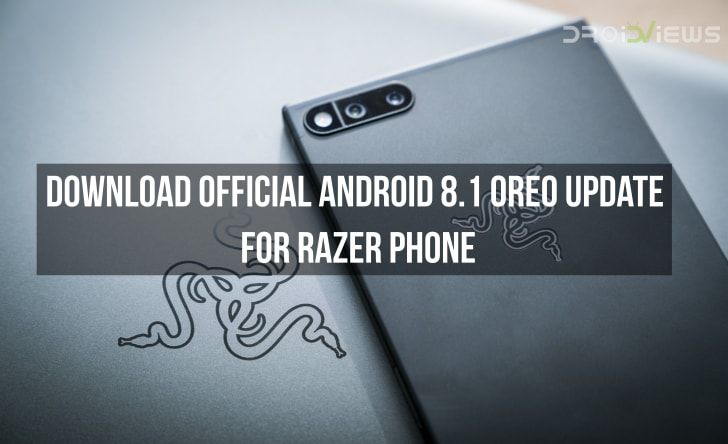
Razer which is primarily a gaming company which produces Gaming PCs and laptops ventured into the smartphone industry last year. As part of its entry into the smartphone industry, Razer launched its first Android-powered smartphone named as the Razer Phone. As long as the Razer Phone is concerned, it is primarily marketed as a gaming-centric Android smartphone. Talking about the primary features of the smartphone, the Razer Phone has a unique display with a refresh rate of 120Hz which is double the refresh rate of displays on every other smartphone currently present in the market.
As far as the refresh rate is concerned, it helps in streaming media, watching videos and especially, in playing games. Other than that, the Razer Phone is also powered by the latest Qualcomm Snapdragon chipset from 2017 for flagship phones and the device has 6GB of RAM and a 5.5-inch display.
Apart from the specifications of the device, the Razer Phone was also launched with Stock Android and came out with Android 7.1.1 Nougat which was the latest version of Android at that time. Also, the company announced that the smartphone will receive timely updates to the latest version of Android as well as security patches.
Now, as part of its promise, Razer has started to roll out the official Android 8.1 Oreo update to all the Razer Phones around the world. It is worth noting that the company skipped Android 8.0 Oreo update and directly jumped to Android 8.1 Oreo. Now, the latest update with Android 8.1 Oreo for Razer Phone comes with all the features of Android 8.1 Oreo along with some features that have been added by the company as well.
The latest Razer Phone update brings Project Treble compatibility to the device along with a few new features such as a lock screen double tap-to-sleep gesture. Also, there is the addition of Dolby Atmos application and new display profiles with the latest update. Apart from that, the update installs the February 2018 security patch update.
As far as the change-log with the latest update for Razer Phone is concerned, the company has not given any official change-log so we have compiled an unofficial change-log about the Android 8.1 Oreo update for Razer Phone looking at the update screenshot that we have also attached below.
Changelog
- Android O 8.1 update
- Nova Launcher update
- Other bug fixes and system improvements.
Now, as the official update screenshot shows, the update is fairly big in size at 858.9MB and it arrives as an OTA to your device. However, Razer has already mentioned that the update may take around 10 days to reach your device. Also, we would like to thank XDA senior member Exelios for capturing the OTA link from the latest OTA update for Razer Phone.
Thus, if you are one of the impatient users of Razer Phone who wants the latest update as soon as possible then head down below to install this update right now on your device by following the steps mentioned in the tutorial carefully.
Prerequisites
- Make sure that your Razer Phone is running the up-to-date factory version of Android with bootloader locked to install the OTA update
- Ensure that your Razer Phone has at least 50% battery life to begin the installation process
- Additionally, you will have to set up ADB and Fastboot on your PC. In order to install ADB and Fastboot on your computer, follow our installation guide from here.
Downloads
Steps to install Android 8.1 Oreo update for Razer Phone
- First of all, keep in mind that we will have to install this update on your Razer Phone with the method known as ‘sideloading’ so make sure to follow all the steps mentioned in the Prerequisites section above.
- Make sure that you have installed ADB and Fastboot by following the instructions from above and continue with this installation.
- Now, download the OTA update zip file from the Downloads section above and move the zip file to ADB and Fastboot installation folder.
- After this, right-click in the ADB folder to open a command prompt window.
- Now, turn off your Razer Phone, hold the volume up key and connect it to the PC via a USB cable to boot into the stock recovery of your device
- Now, scroll using volume keys and highlight the “Apply update from ADB” option from recovery and select the option using the Power button.
- After this, enter the following command in the command prompt window on your PC
adb sideload c4337e944cfacaff9033adf518ef08148f0b4477.zip
- Now, wait for the sideload process to finish and select ‘Reboot system now’ option inside the recovery.
- Once the Razer Phone is rebooted, your OTA will be installed and the Razer Phone will be running the official Android 8.1 Oreo update.
Make sure to follow this follow this guide correctly and there will be no hiccups in your installation process. Also, if you have any problems following the above-mentioned steps then comment down below and we will be happy to help you.
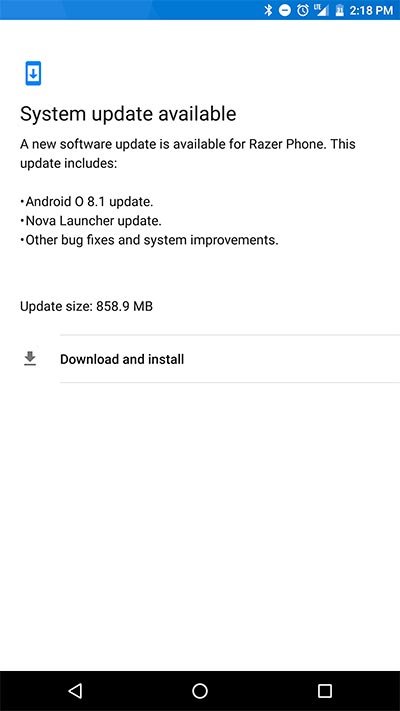



Join The Discussion: