
Smartphones are easily the most addictive personal devices that have been created. However, these sleek, portable devices are not addictive themselves. They’re addictive because the software enables users to do so many things. Sure you could snuggle with your laptop in bed at night, but nothing beats the convenience of a smaller screen when you’re just hanging online with people. You could be traveling on a bus, or you may have anxiety problems which apparently cause smartphone addiction. Even keeping smartphone addiction aside, most people will agree that they use their smartphones more than they should. This little app known as Phone Usage Monitor can help monitor your smartphone usage.
It won’t give you an electric shock when you touch your phone, nor will it curb your addiction with any other tricks. All that this app does is let you know how much are you using your phone. It also shows you which apps are being used the most and it records various events such as the screen turning on. Apps are the primary reason a smartphone is as smart. Apps are also the primary reason you use your smartphone as much as you do. If you didn’t have an app for booking flight tickets, you’d probably prefer doing it on your PC. If you did not have an app for Facebook, you may not be checking your phone as often.
So it makes sense to track your app usage and find out which app is bringing you to your smartphone more often. Uninstalling it will be a hard choice or a choice you don’t want to make. It is your choice, however, the app simply shows you the data. Phone Usage Monitor also lets you select which device events you want it to record. Some people have a habit of checking their smartphone screens from time to time. They can see how many times, and at what times exactly they have turned the screen on. The app is still in beta stage, but it works pretty well. On some devices with aggressive RAM management, you might have to make sure your device doesn’t kill the app in the background.
Install Phone Usage Monitor
[googleplay url=”https://play.google.com/store/apps/details?id=com.ryosoftware.phoneusagemonitor”/]Monitor your app usage
Right off the bat, you’ll be required to grant the App usage access permission to Phone Usage Monitor. This is required so that the app can track foreground and background activities on apps on the device. You can see your app usage right away without the app needing to track your usage first. This is because your Android device already tracks your app usage, however, this is only to keep a track of battery and data usage by the apps. Phone Usage Monitor offers further details such as the time that the app was actively used and the time period.
Related app: Monitor Network Speed on Android with Network Speed
By default, the apps list is sorted so that the app with the most foreground activity is at the top. If you tap on the filter icon (next to the sort icon) you can apply filters such as System apps, Apps that have not run in foreground and Uninstalled apps.
Monitor your smartphone usage
From the side drawer menu, you can access the Device events. This is where you can see a long of all the device events that the app has been recording. The list will take time to populate as you use your phone. The events are sorted in a chronological order by default which can be reversed by tapping on the sort icon in the top-right corner.
In the screenshot above, you can see a list of all the events that Phone Usage Monitor can track for you. You can also filter the list of events so that you only see App installation events, WiFi events, etc. In addition to these, the app can also keep track of when you receive Phone calls and SMS messages but it will require more permissions to do so. You can delete events by tapping on the three-dot menu button on the event card. The floating button in the bottom-right corner can be used to navigate through previous 7-day records on both the App usage and Device events pages.
See also: How to Limit Data Usage on Facebook and WhatsApp
Settings
In the Settings, you can change a few things such as the default page when the app opens. This is where you can also change the number of days for which the app keeps the records. The device events to be monitored can also be enabled or disabled here. In case you like the app, there is also a PRO version which lets you remove certain apps from being monitored.
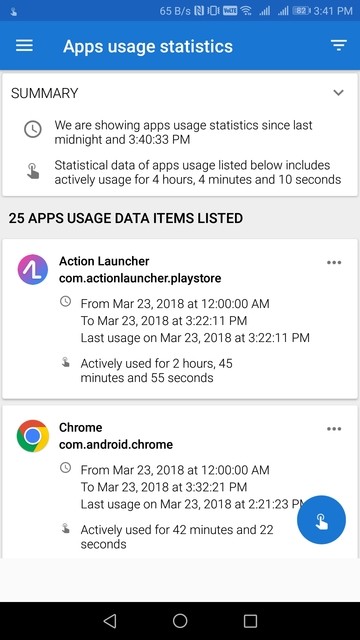
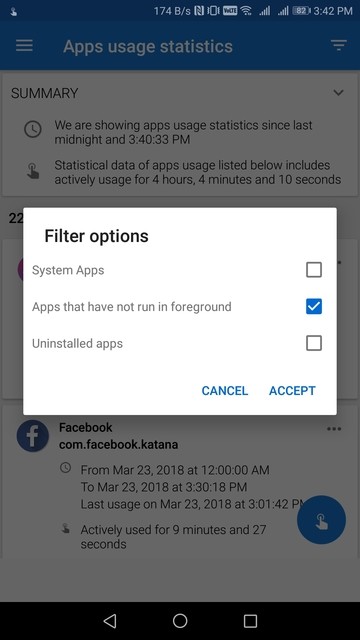
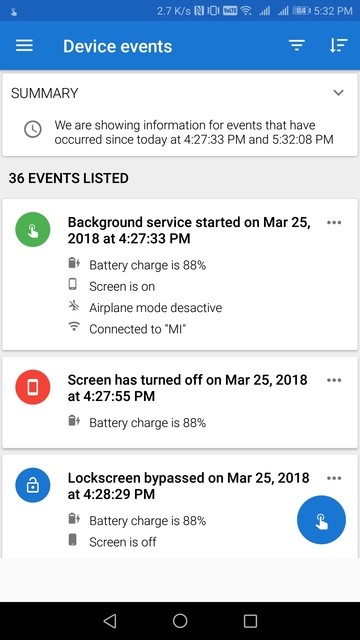
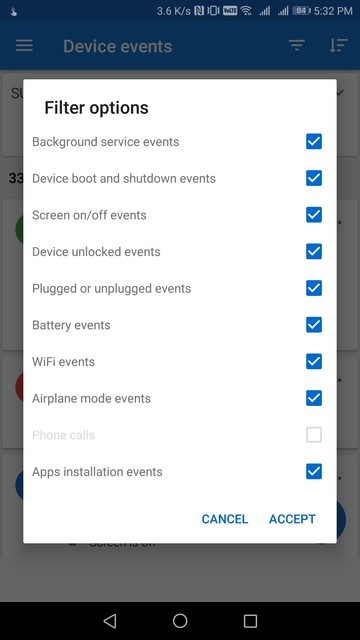

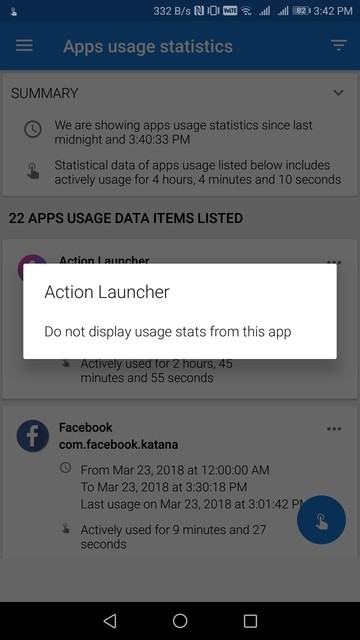



Join The Discussion: