
Everybody who owns a PC knows what VLC Media Player is. For more than a decade, it has been the undisputed king of video players on a PC. Whether you have a Mac, a Windows PC or a Linux system, VLC is available for everything and with the same features. It took its sweet time to arrive on Android, and when it did, there was already a very established media player on Android, MX Player. To be brutally honest, compared to MX, VLC sucked that time. Over the years VLC for Android gained features, but now with VLC 3.0, it is officially better than MX Player.
If you remember, a while back I reviewed another media player called XPlayer. Even though it lacked on features, it had the ones at least I cared about and had Chromecast support. I had said that it could replace MX Player for many people, it certainly did for me. But now, VLC 3.0 has replaced XPlayer on my phone, and there is only one simple reason for this. But VLC has even more tricks up the sleeve that make it the perfect media player for Android.
Chromecast support
I’m pretty sure you may have given VLC for Android a try before, you might already be using VLC for Android. With Chromecast support now, VLC is a different beast altogether. The developers acknowledge that Chromecast support took a long time to arrive. This, they say, is because they did not want to use the Chromecast SDK which isn’t open source, unlike VLC which is 100% open source.
Related app: Enjoy YouTube Audio Playback with Suamp – Audio Media Player
And there is also the fact that Chromecast can’t really play any video format. When you watch online videos, Chromecast streams the video directly from the servers, your phone is simply an interface to control the process. Local videos you have can be in any format and any number of configurations. For instance, a video file with two audio tracks. This is where the devs had to work their magic.
VLC can play any video file, alright, but it can also cast any video file to your Chromecast. Even if you have a video with two or more audio tracks, VLC lets you select one just like you normally would. This is something no other app has been able to do, as far as I know. Neither with XPlayer nor with even a dedicated app to cast local content. And that’s why VLC has now replaced XPlayer on my Android.
Picture in Picture
Picture in Picture or PiP isn’t a new feature in VLC 3.0 exactly. It has been available on VLC for devices running Android 8.0 Oreo or above. The new VLC obviously has it too and no MX Player or XPlayer or their clones have this, as far as I can tell. Background audio playback is fine but this definitely counts as a better feature when you want to multitask. In any case, VLC does support background audio playback too.
Music
We often tend to ignore that its VLC Media Player and not Video Player. VLC Media Player is not the ideal music player, definitely not on PC. But when you compare with the other video player apps the fact that VLC Media Player can be used as a music player too does give it an edge. With VLC 3.0, support for playlists is back as well which can only be a good thing. If you don’t already have a favorite music player, VLC is a decent enough alternative. It also has a built-in equalizer which is used not only for music but also for videos.
VLC is literally everywhere
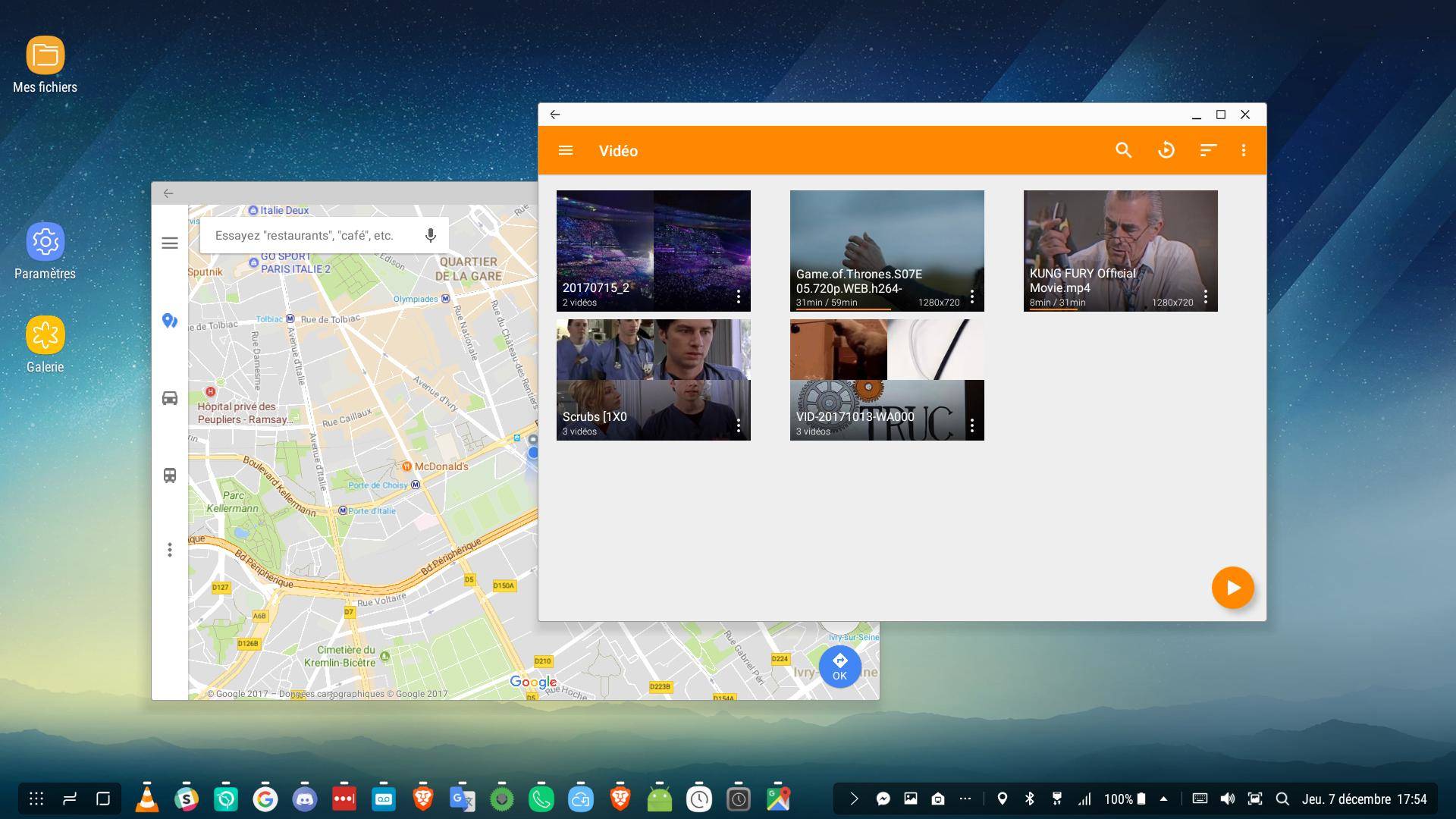
This is something we just talked about at the beginning. VLC is a cross-platform media player available for any operating system that you may come across. It’s available for Linux, MacOS, Windows, iOS, Android, etc. VLC also works with Samsung DeX and with Android auto. This isn’t something everyone will care about, but those of you who do use DeX or Android Auto will definitely appreciate it. VLC is not only present everywhere it is optimized for these platforms.
Don’t miss: Best Music Players – Re-purposing Old Android Devices
After all this, VLC isn’t ad-supported and still completely free. These are the few reasons I think VLC 3.0 is the perfect media player for Android. Do you wish to add a few? Sound off in the comments below.
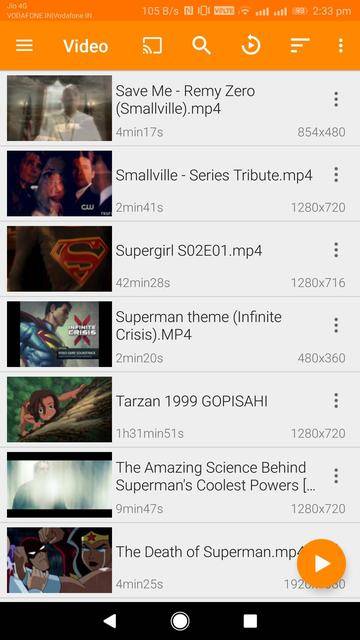

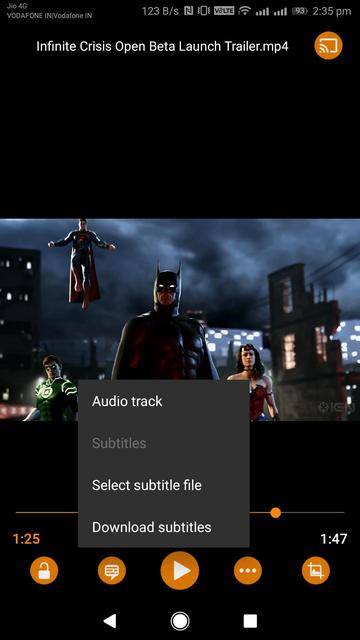
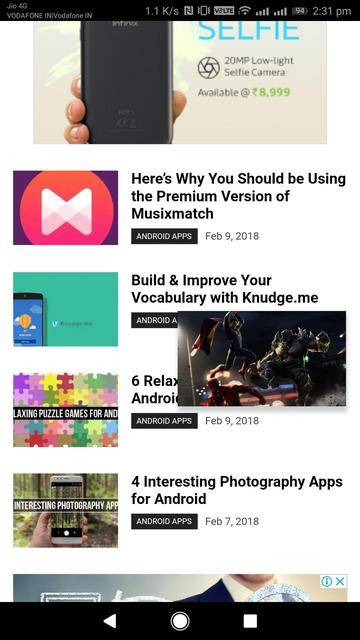
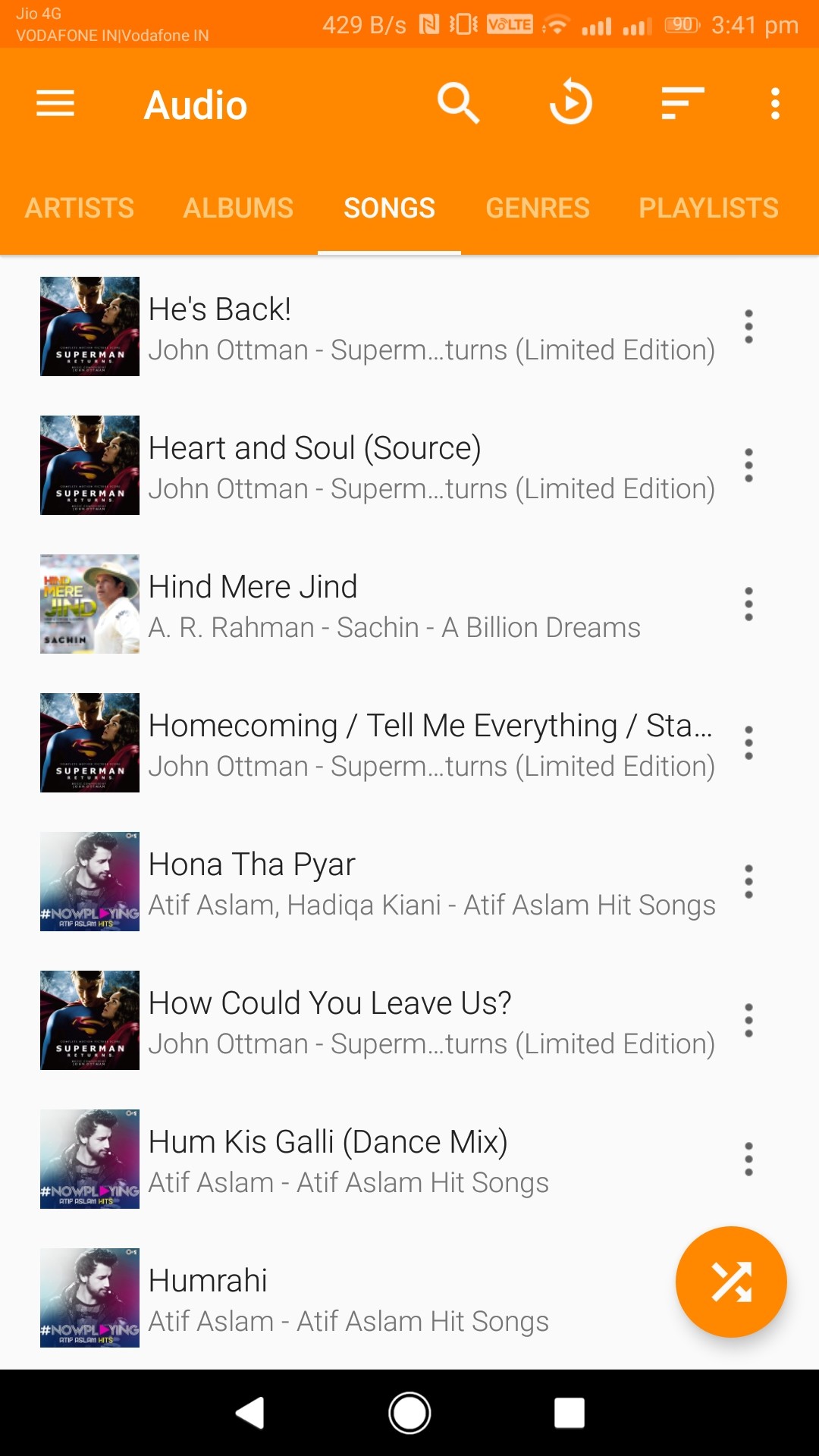





Join The Discussion: