
Android has improved by leaps and bounds over the years. I have been using an Android device for the last 5 years. Having been an enthusiastic user for such a long span of time, I’ve learned a lot of tricks and tips to improve my experience. In this article, I am sharing useful Android tricks that might help you enjoy this amazing OS even better. Read on to learn something awesome.
Hide Last Active Status On Instagram
WhatsApp has had the last seen feature for a long time now. Since both WhatsApp and Instagram are owned by the same company i.e. Facebook, this feature was bound to arrive on Instagram. Well, here it is now – Instagram now has a feature that tells you when a user, the one you texted or received a text from, was last active on Instagram. If you don’t like it, here’s how to disable it.
Open Instagram and go to your profile tab. Tap the menu button at the top right corner. Scroll to the bottom and turn off the toggle next to Show Activity Status. Remember, when you disable your last active status, you can’t see others last active status as well.
Don’t miss: 5 Types of Apps You Should Stop Using Right Now
Color Code Notes In Google Keep
Google Keep is my favorite note-taking app. I use it every day. As a result, I got a lot of things saved there. In order to keep them organized for easy access, I use the method of color coding. Here’s how it works – if you are not aware, Google keep let’s you assign colors to each note. What I do is assign one color to a similar type of tasks. This makes it easy to differentiate between all the mess. For example, all the tasks that are important and are to be completed instantly are colored red, the tasks related to studying are colored grey, job-related tasks are colored green.
Colour coding not only helps in completing important tasks first, but it also makes it easy to search for a particular note. Google Keep offers the option to search through the notes via colors. Just tap the search button at the top and select the color that you’ve assigned to the said note.
Get The New Google Chrome Layout
Google Chrome’s chrome://flags is an interesting menu. It has a lot of options to tweak around.
You must have heard that Google is trying a new layout for Google Chrome with round speed dials and rounded edges for news at the bottom. The update hasn’t gone live for everybody yet. If you are interested, here’s how to do so.
- Open Google Chrome and navigate to the hidden menu by writing chrome://flags in the address bar.
- In the search bar, search for Chrome Home. You’ll be directly redirected to this section.
- Tap the drop-down menu and select Enabled.
- Google Chrome will relaunch now. Once it is done, you’ll see the new layout. If you would rather have the old layout, follow the same steps as mentioned above and select Default from the drop-down menu.
Hands-free Audio Recording In WhatsApp
WhatsApp is the most popular instant messaging service. While it works flawlessly for texts, audio or voice messages are a bit of a trouble. To send an audio message, you have to long-press the audio button. The thing that I don’t like is that you have to keep the audio button pressed as long as you wish to record the message. What if your hands aren’t free? Here’s what you can do in such a situation.
Tap the attachment button in the text field. Next, tap Audio. Now select Record with WhatsApp. This will bring up a confirmation. Tap Record.
By following the method mentioned above, you can record an audio message hands-free for as long as fifteen minutes.
Must read: 25 Hidden Android Settings You Must Check Out
Hide Running In The Background Notification In Android Oreo
Android Oreo is the latest version of Android and it’s awesome. As per the distribution charts, only 0.7 % of users are running Android Oreo. If you, too, fall into that category, you must have seen the persistent notification of an app running in the background. Well, here’s how to get rid of it.
First of all, go to the Google play store and install an app called Hide “running in the background” Notification. The app is aptly named. Once installed, grant it notification access permission. Now, just select the apps whose persistent notification you want to hide from the notification shade.
Pin Chats In WhatsApp
If you regularly text a lot of people, then you must have a long list of WhatsApp chats. If you want easy access to some important chats, there’s no need to scroll through all of them. WhatsApp offers a neat little trick with which you can pin a particular chat at the top. To pin one, long press the required chat and then tap on the pin icon at the top. If you pin multiple chats, the latest one will be pinned at the top.
Editor’s pick: All You Need to Know About Smartphone Battery: The Facts, The Myths
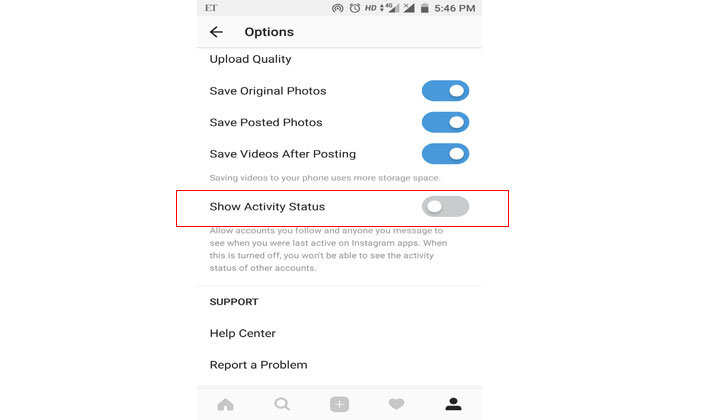
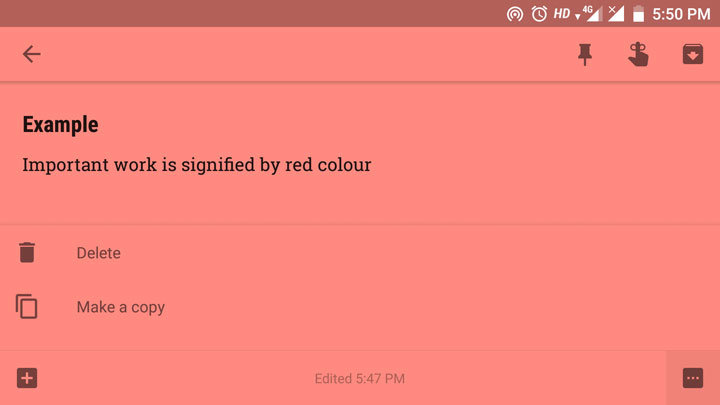
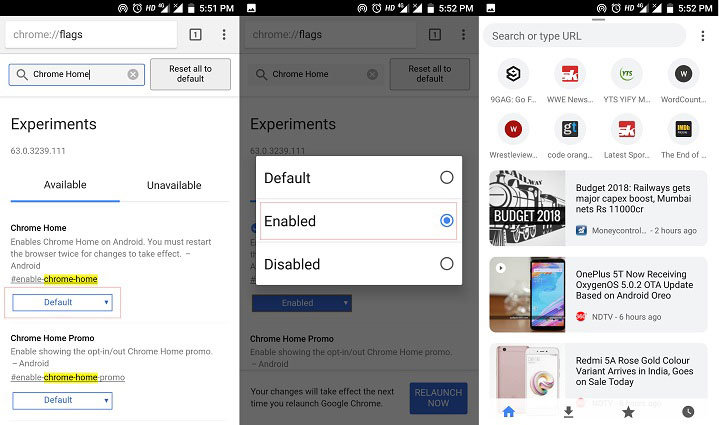
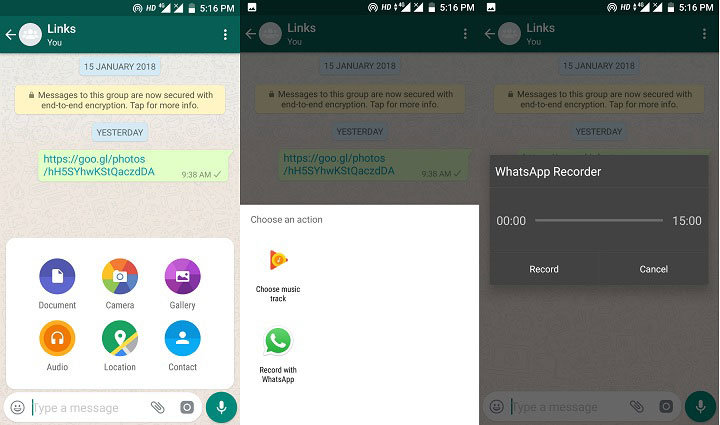
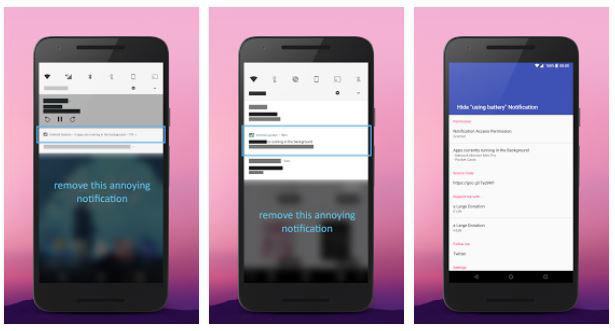
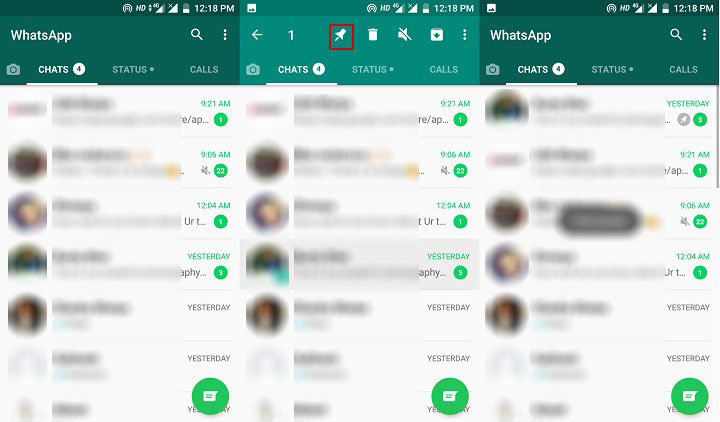



Join The Discussion: