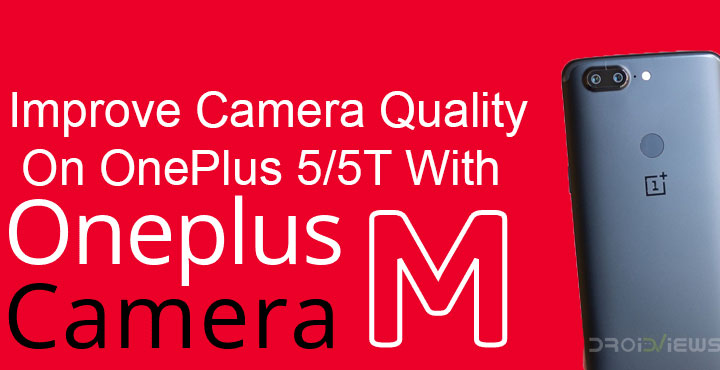
The Camera quality on OnePlus devices has pretty much reflected their price points. Not everyone is a fan but not everyone hates it either. They’re mostly better than budget smartphones but fall significantly short compared to flagships. With the OnePlus 5 and its dual cameras, OnePlus looked forward to changing that, or so it seemed from the promotional material. In the end, while a much better improvement over the OnePlus 3/3T, the cameras on OnePlus 5/5T find themselves in the same spot. Better than some but not comparable to the likes of iPhone 10, Galaxy Note or the Google Pixel. While the story probably won’t change, you can further improve the camera quality with Camera M mod.
OnePlus users aren’t entirely new to the idea of improving the camera quality on their devices. There have been Google Camera mods that have greatly improved image quality on OnePlus 3/3T and OnePlus 5/5T. Camera M, a mod by XDA Senior Member txx1219, takes things a few steps further. Installing such mods obviously requires the device to be rooted, but this mod requires that the device must be rooted with Magisk. It’s a Magisk Mod, in case you haven’t guessed yet.
Before installing and trying it out you might want to know if it’s worth the trouble anyways. Fortunately, txx1219 has provided some sample shots where you can compare images from the original OnePlus Camera and Camera M side by side. We’ve attached them below.
Features of OnePlus Camera M
- JPEG quality increased to 100
- Denoise responsible for the watercolor picture disabled
- Sharpness adapted before picture been processing
- Possibility of choosing front camera sharpness in Settings
Requirements
- Your OnePlus 5/5T must be rooted with Magisk as already mentioned. If you have not rooted your OnePlus 5/5T yet, we do have dedicated guides to install TWRP and root the devices that you can follow. If you have already rooted your device with Magisk but don’t have a custom recovery, such as TWRP, don’t fret because you don’t exactly need it for this.
- You’ll need to uninstall any Camera app updates via the Google Play Store because Camera M requires the original version of OnePlus Camera in order to work. To do this, go to Settings > Apps > OnePlus Camera and disable the app. This will uninstall all the updates and then you can re-enable it to restore the original version. Next, go to Storage and CLEAR DATA.
Downloads
How to install
Camera M is a Magisk module so installing it is a piece of cake if you’re familiar with Magisk and Magisk mods. In case this is the first time you’re hearing about it or you’ve only heard about it but don’t know much, you can refer to this article – What is Magisk Manager and How To Use It. The article is quite outdated so don’t try installing Magisk using the method mentioned in it. It will though give you a good idea of what Magisk is all about.
All of our rooting guides linked above in the Requirements section will help you root with Magisk the right way. If you’re already rooted with SuperSU you can just unroot from inside the SuperSU app and then follow this guide to install the Magisk Framework instead. If you do have a custom recovery you can simply download the latest Magisk zip file from the Downloads section and flash it via recovery.
- With all that said and done, download the Camera M Magisk mod and launch the Magisk Manager app on your phone.
- From the side-drawer navigate to the Modules section.
- Tap on the floating + button at the bottom and navigate to the downloaded Camera M zip file.
- To select it, you’ll have to long-press on the file.
- Tap OPEN on the top-right corner to install the mod.
- Once installed, reboot your device.



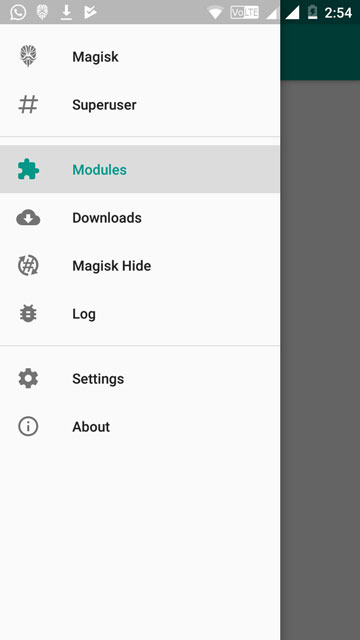
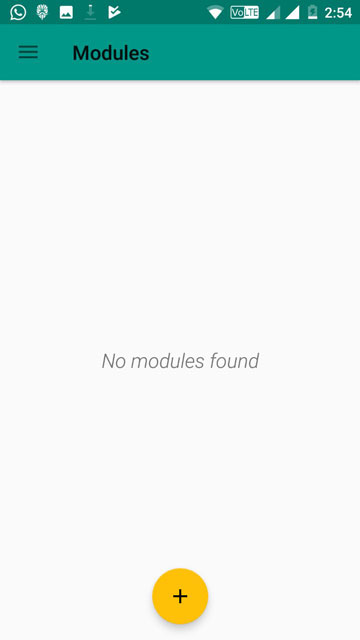



Join The Discussion: