Ask any smartphone user about things he is most worried about the phone he/she has, and the reply, without a second thought, will be the same. I have often seen people looking for a custom ROM that yields better battery backup and faster performance than the stock ROM of their device. This quench for “more” and “better” never seems to end. We often hear about the launch of new smartphones with bigger and still bigger displays and more and still more RAM but the battery and RAM issues are always there and it is not limited only to high-end phones with massive screens.
Android, being a Linux-based operating system for mobile phones, has a very efficient memory management mechanism, enabling users to make full use of the system’s available RAM. The issues of battery and RAM, however, seem to have always been glued with it since its very inception. Having spent a handsome amount of money on an Android smartphone with GHz processor, GB/GBs of RAM, thousand mAh battery and millions of apps waiting to our disposal, we must have all rights to enjoy as many of them as we like and use them for hours without being worried about battery and sluggishness. Why are we forced to live with limited apps and use our phones for limited, or say very limited hours? Got a big phone! Okay, but can you browse the web the whole day, or watch movies for hours, or keep all connectivity and syncing features ON all the time? Dare not do that!
Apps like Greenify seem to tackle the problems of battery drain and low RAM very smartly and efficiently. Indeed, there are hundreds of app in the Google Play store that claim to boost your phone’s RAM and save it’s battery juice and many of them really do the job pretty nicely, but the little free app we are going to talk about is still a potent opponent to most paid apps. It has a clean design, minimal options and a simple interface that anyone can easily use. You can also follow these battery-saving tips and tricks to get better juice from your device.
The Greenify app for Android is much different from other apps in its category because it uses an entirely different approach at preventing background apps from leeching memory and other system resources. While other apps mostly kill or freeze the background apps to free RAM and check battery drain, Greenify uses its unique app analyzer technique to identify the apps that devour most part of your phone’s juice and memory and alerts you to “greenify” them and thus puts them into a state of hibernation. The best advantage of this method is that the apps are let to consume power and memory only when they are actually running and not stealthily in the background when not in use.
Like most RAM booster and battery-saver apps, the Greenify app too requires root access on your Android device to work. If you do not have a rooted phone, root it now. It comes at a zero price tag but is capable of putting a million dollar smile on the faces of those who are suffering from slow speed and battery drain on their phones. If you wish to appreciate the developer of this wonderful app, you might buy the Greenify (Donation Only) version from the market. Please, donate if you can because it really deserves!
[googleplay url=”https://play.google.com/store/apps/details?id=com.oasisfeng.greenify”] [googleplay url=”https://play.google.com/store/apps/details?id=com.oasisfeng.greenify.pro”]Learn everything about the smartphone battery, the facts about the battery and the myths related to them.
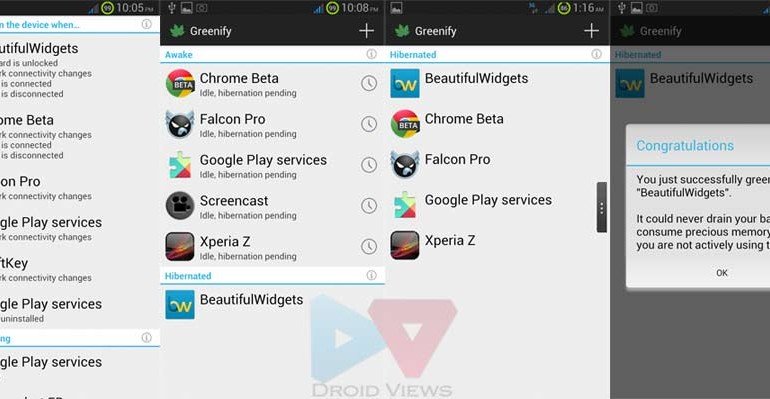



yeah except if you have phone for work and root your phone you get your ass kicked. Seriously why do we need to rely of 3rd party apps to do this stuff ?