
With over two million apps in the Play Store, Android is home to one of the biggest app stores in the world. Android, the OS as well as the entire ecosystem, was designed to get the work done on the go, more efficiently and effectively. Over the years, a lot has improved and a lot of useful services have landed on Android to make you more productive. Here are 5 must-have utility apps for Android that make your work easier.
Also see: 6 Essential Android Apps You Must Get
1. Google Keep
Google Keep is the ultimate note-taking app, at least for me. I am using it for more than 2 years now and have never thought of making a shift to any other note-taking app. Simple notes, picture notes, audio notes, lists, color coding, labels, reminders, collaboration – it has everything I can ask for in a note-taking app. And, the ultimate benefit? It’s everywhere. Android, iOS, website, browser extension – it can be accessed from anywhere as long as you have a working internet connection.
[googleplay url=”https://play.google.com/store/apps/details?id=com.google.android.keep&hl=en”/]2. MK File Manager
Again, the best file manager according to me. MK File Manager is a, well, file explorer which is not only lightweight but it also looks good and provides all the functionality that an average Android user can ask for. It performs all the basic activities like copy, move, paste, delete, zip, extract, etc. flawlessly. The point is – as long as you want to manage your files locally MK File Manager is the best option. If you want some extra features like accessing your cloud storage or casting media to your Chromecast, go for Solid Explorer.
Don’t miss: 3 Apps That Can Help You Filter Your Screen’s Blue Light
[googleplay url=”https://play.google.com/store/apps/details?id=pl.mkexplorer.kormateusz&hl=en”/]3. CamScanner
CamScanner helps you scan your documents and convert them into PDF or JPEG format. It’s the best app to take care of all the paper lying around in your office. Moreover, it uses a bunch of filters and enhances the text and images to provide you with a better result.
[googleplay url=”https://play.google.com/store/apps/details?id=com.intsig.camscanner&hl=en”/]4. Tasker
Tasker is an automation tool that, quite frankly, is the best of its kind. Although it has a learning curve to it, once you learn the basics, understand how it works, and get a hang of it, it will become one of those apps which you simply can’t live without. Using a bunch of combinations, you can create a lot of useful tasks.
You may also like: 4 Awesome Android Apps You Should Check Out
It works something like this – when one activity happens on your device, it triggers another activity. For example, launch a music player when you insert your earphones, or better, if you have smart lights, it could turn them on when you get home. The possibilities are endless, just use your imagination.
[googleplay url=”https://play.google.com/store/apps/details?id=net.dinglisch.android.taskerm&hl=en”/]5. Twilight
All right, this may not be the app you were expecting in this list but it is an awesome utility app and one of the most used apps on my phone. The blue light emitting from your phone’s screen is harmful to your health, you already know that, especially during the night when you are in a dark room, it could have severe consequences in the long run.
Editor’s pick for you: 4 Awesome Icon Packs You’ll Love [#1]
Twilight puts a color overlay on your screen reducing the effects of blue light. If enabled, it can automatically learn the time of sunset and put on the filter according to it. If you use your smartphone just before sleeping and wake up with headaches or it takes too long for you to sleep, try Twilight.
[googleplay url=”https://play.google.com/store/apps/details?id=com.urbandroid.lux&hl=en”/]Now, there are a bunch of other awesome utility apps out there but I have mentioned the ones that I use on a daily basis and have benefited from. What’s your favorite utility app? Tell us in the comments below.
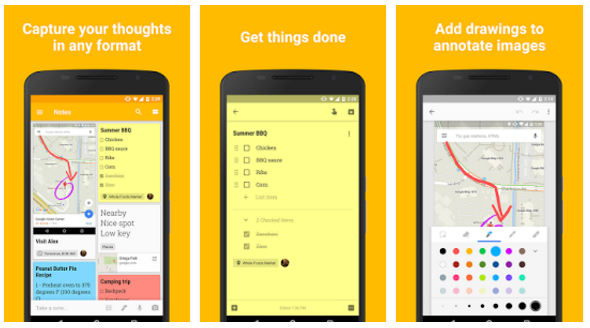
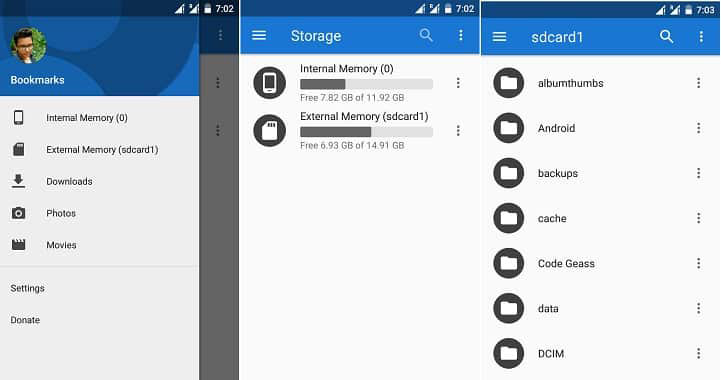
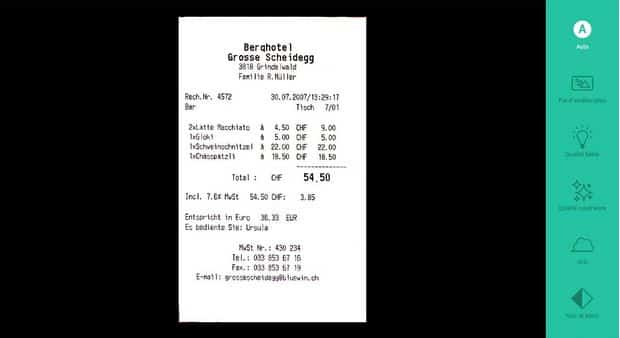
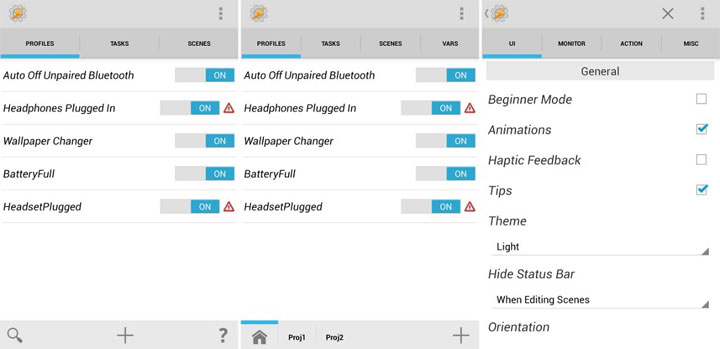
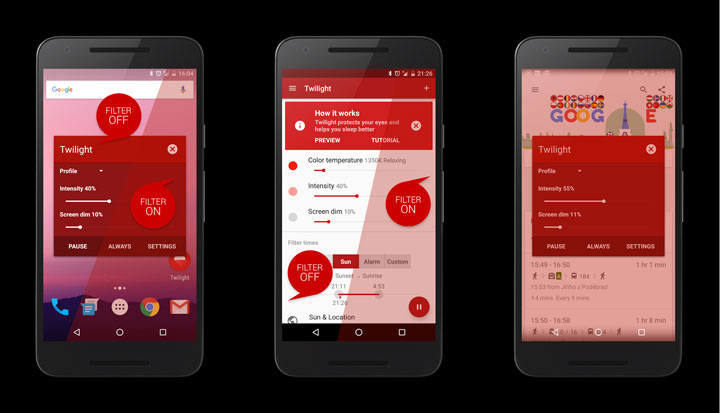



Join The Discussion: