
One of the easiest ways to freshen up your Android device is to install a new launcher. To go to the next level, you can also install live wallpapers, static wallpapers, and icon packs. We have also shared a few launchers according to everyone’s use. If you are wondering which launcher will suit you the best then do read our guide on selecting the best launcher.
For the uninitiated, a launcher is an app that lets you customize the look of your home screen as well as your app drawer.
You must be familiar with few popular launchers like Nova, Apex, Aviate, Everything.me, and Apus, but here are a few launchers I’ve found that you may not have heard about. These launchers are not much popular but are as good as the popular ones.
A few months back I shared a few similar articles regarding few less known Android launchers, you can read them here and here. Do check them out.
1. HomeUX
HomeUX is a simple but has high functionality and follows the material design guideline throughout the app. Each and every aspect of HomeUX has material design integration so if you are a material design lover then you’ll love it for sure. It also has simple features like folders and widget support. For few features like notification badges, resizing icons, etc. you’ll have to upgrade to premium version.
[googleplay url=”https://play.google.com/store/apps/details?id=com.dravite.homeux&hl=en”/]2. LightLaunch
LightLaunch is a single page launcher with 3D effects. It is as simple and as minimal as a launcher can get. It is very lightweight and comes with tons of customization. Customization options include animations, text, icon scaling, icon themes, and a lot more.
[googleplay url=”https://play.google.com/store/apps/details?id=com.suphi.lightlaunch”/]3. Shift Swipe Launcher
Shift Swipe Launcher is a simple launcher that makes use of your phone’s sensors to provide you an excellent experience. It has features like folders, widget configurations, gestures, themes, live wallpaper support, etc. It is in preview mode for now so you may face a few problems with it but all the bugs will be fixed in the near future.
[googleplay url=”https://play.google.com/store/apps/details?id=com.shiftlauncher”/]4. Rainbow Circle – Smart Launcher Theme
I will cheat here and include a theme is this list, but just because this theme is super awesome. Rainbow Circle is a third party Smart Launcher theme that is way different than any other theme you have ever seen before.
[googleplay url=”https://play.google.com/store/apps/details?id=circlecolor.smartlauncher”/]5. Dash Home Launcher
Dash Home launcher is not like your average launcher. On first look you may not find it attractive or eye-catching (it is not) but it is very functional. It puts usability and functionality over looks. The launcher works around the concept of plugins. It has plugins for lots of stuff like phone, texts, calendar, weather, music, etc. all of which are accessible from the home screen.
[googleplay url=”https://play.google.com/store/apps/details?id=com.thunderstick.cardash”/]

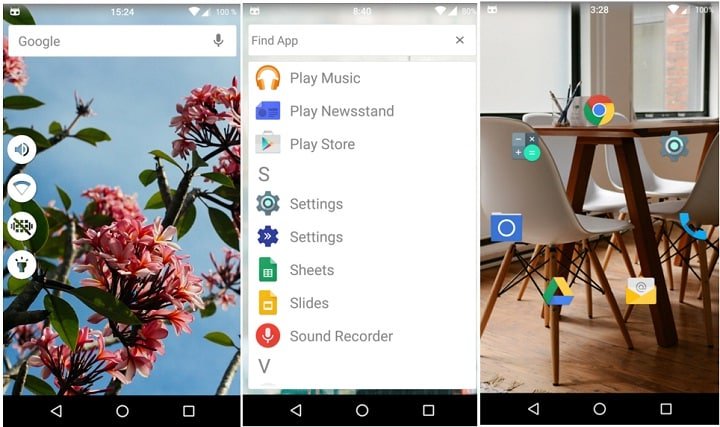





Join The Discussion: