
The Google Play Store is packed with the best and the most number of Android apps compared to any other app stores for Android. That’s not surprising given it is the official app provider for Android devices. But Google’s terms of services are quite restrictive considering the open nature of the Android platform. It’s also necessary for security reasons, but this means that many amazing Android apps simply don’t qualify to be hosted on the Google Play Store.
This forces the apps to be relegated towards other third-party app stores and all over the Internet. They’re still easy to find but not unless you know what you’re looking for. Then there’s the problem of timely updates as well. While we can’t do much about updates, we can go over 5 such Android apps that might pique your interest.
1. NewPipe for YouTube
NewPipe is a Material Design based open-sourced YouTube replacement app. It allows you to open videos in any external player, play audio in the background, and download audio or video for local playback. Best of all, the app does is “supposed to be used without the proprietary YouTube-API or any of Google’s (proprietary) play-services.” So that makes it a must-have if you’re trying to use Android without Google.
NewPipe APK on F-Droid | Mirror
Must read: How to Uninstall System Apps or OEM Bloatware without Root
2. CyanogenMod Gallery
Before the introduction of Google Photos, and even for quite some time after that, the stock Gallery app on Android used to be dark. It was fairly simple, light-weight, and quite organized with the default folder view. Now it’s not so dark and is focused more on what’s in the cloud and what is not than on the photos that are there on the device. With CM Gallery, you get that simple stock Android gallery app back. In fact, it is simply an updated version of the old AOSP Gallery app. It has all the features you’re used to having without any clutter. Nothing too advanced here though, which is kind of the point here.
CyanogenMod Gallery.apk | Mirror
3. PS4 Remote Play
Okay so PS4 Remote Play actually is available on the Play Store and by none other than Sony itself. But that official app is exclusive to Sony’s Xperia line of smartphones. If you own a PS4 but not any of the Xperia smartphones, you’re in luck. Developer twisted89 has ported the app to work with any Android device provided it runs Android 4.2 or above. The app does not require root or any extra special privileges either. All you need to do is install APK that you can download from below. It’d be a good idea to also check the original development thread over at xda for more information.
RemotePlayPortV5.2 .apk | Mirror
Don’t miss: 4 Best Free Photo Management Apps for Android
4. F-Droid
You’ve most probably heard the name if you’ve been sideloading apps. The very first app on this list, NewPipe is hosted at F-Droid. And if you’ve ever downloaded anything from F-Droid, you’ll probably know that they have an Android app too. But obviously, much like all the apps hosted at F-Droid, the F-Droid app is not available on the Play Store. It’s not a market that’ll let you install paid apps for free. But it’s a repository of some really awesome open-sourced Android apps that you won’t see on the Play Store. Having the F-Droid app makes it easier to browse apps and keep track of updates. It’s like a Play Store for free open sourced apps.
5. Adaway (Requires Root)
This one requires a rooted Android device and the name makes it quite obvious as to why it’s not in the Play Store. It has been the best ad-blocker I’ve ever come across on Android. It blocks all the ads in every app you’ve installed and every website that you browse. The best part is that all of that takes just a simple tap. Updates are also fairly regular and they make sure that you’ll probably never see an ad again on your Android. At least as long as the app is installed and its database is updated.
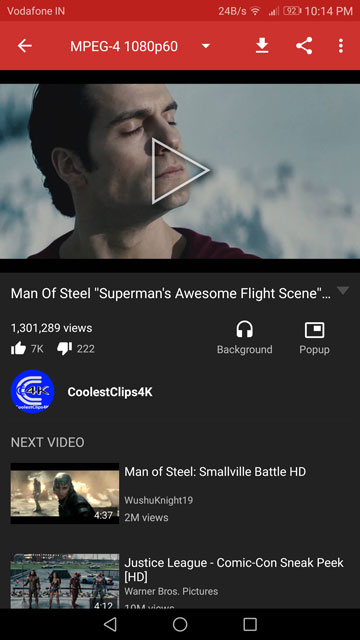
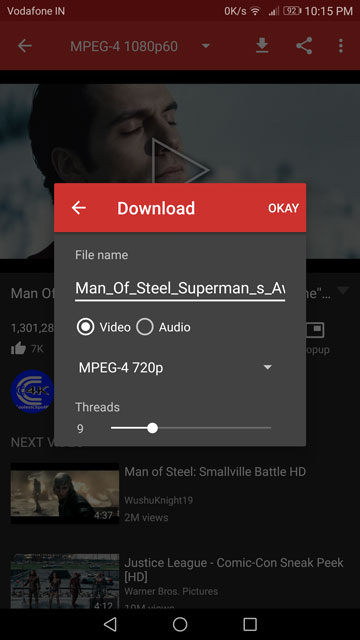
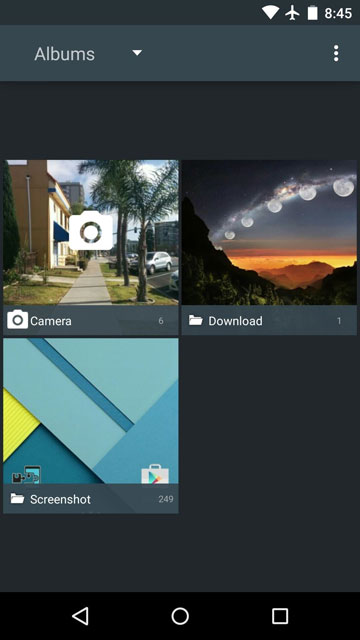
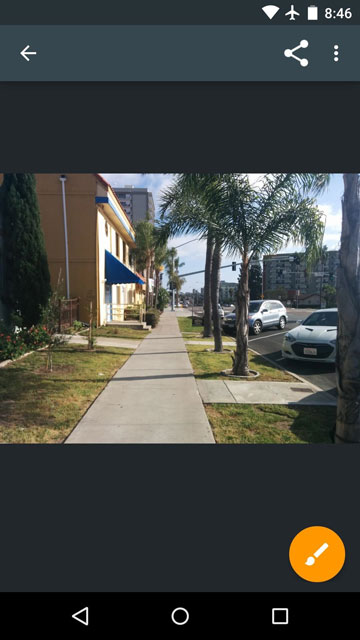


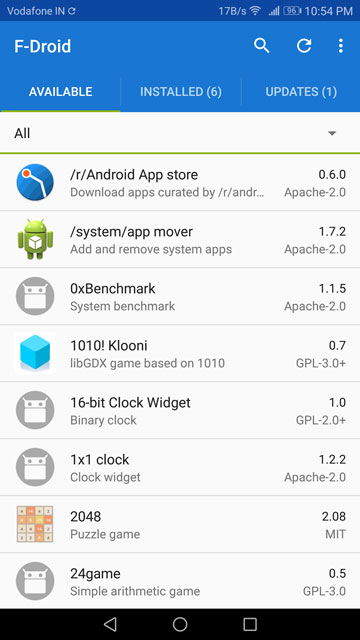
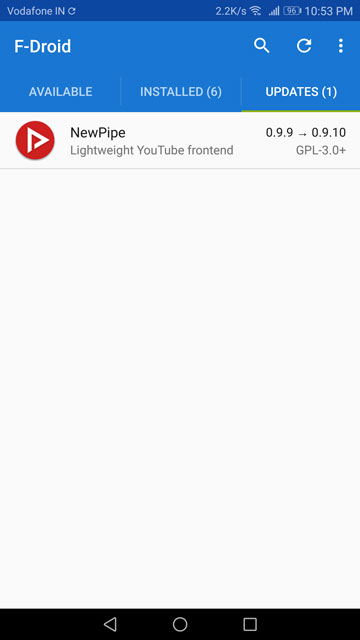
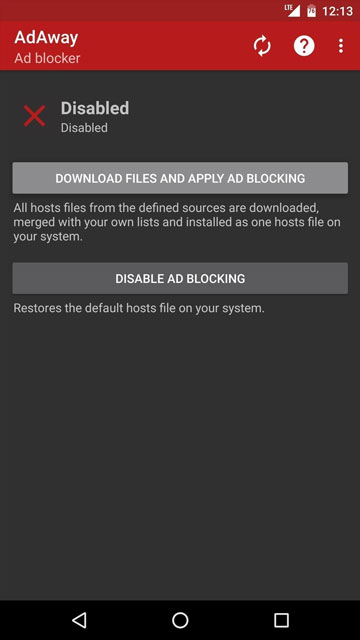
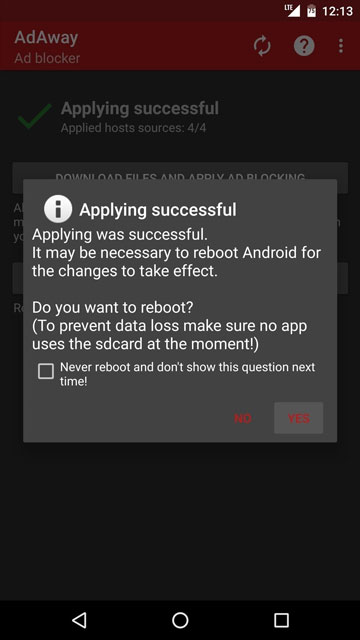





Join The Discussion: