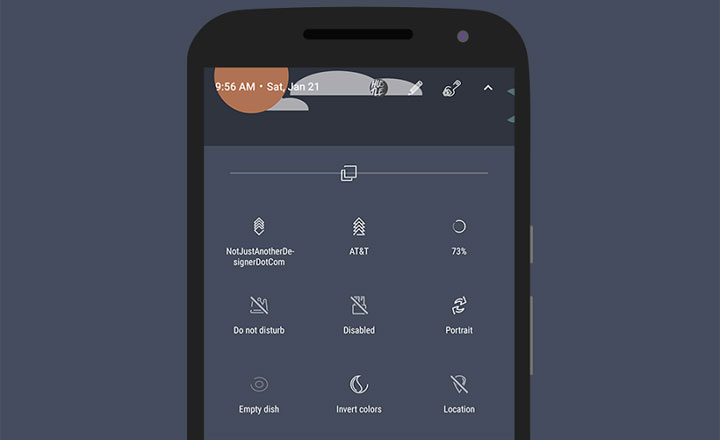
When it comes to customization, no other mobile operating system comes close to Android. The fact that one can change almost everything about their device makes imagination the only limitation. From third-party custom launchers to icon packs, from live wallpapers to static wallpaper packs, Android has it all. Try combining all these different options and you can get a unique user interface that’s truly your own. Here are 3 of the best free header apps for custom ROMs that let you customize the header part in the notification settings screen.
If you are not happy with the level of customization you have right now, you can always root your device. Now, remember that rooting is not for everyone as one little mistake can make your device unusable. But, then again, it does offer some advantages that non-root devices can never offer. One such advantage is flashing custom ROMs. And, with custom ROMs, you get dozens of customization options that can make your device aesthetically pleasing to use. Custom headers are one such customization feature that we will be talking about in this article.
Don’t miss: Give your Navigation Bar a New Look Every Week with Substratum Navigate Theme
What is a header?
A header is the uppermost area of the notification panel that you see when you first swipe it down. It is the place where you see the clock, setting shortcut, and other useful toggles like WiFi, battery, flashlight, DND, etc. Normally, that area is filled with a solid color. With the help of custom headers, you can replace that solid color with an image.
Which ROM supports custom headers?
According to my research, there is a number of ROMs that support custom headers; but all of them are third-party custom ROMs. What this means is that, even though you have rooted your device, custom headers won’t work unless you flash a custom ROM.
OmniROM, Resurrection Remix, Dirty Unicorns, AOSP Extended are a few of the popular ROMs that come with custom header support.
How to access custom headers in Resurrection Remix ROM?
Resurrection Remix is a very popular custom ROM and it is the one I’m using right now on my Moto G3.
To access custom headers option, go to your phone settings, then go to configurations. Next, swipe left once to go to panels customization. There you will see the headers option, tap on it. From the next screen, you can select from built-in headers or choose one from the apps we are about to mention. Try any of the following free header apps for custom ROMs to enjoy personalized headers in the Notification panel screen.
S.i.X Headers
S.i.X Headers, by R3Ds, is one of the best custom header pack you can get for free on the Google play store. It has more than 50 awesome status headers that look really cool if the ROM has a dark UI.
Recommend reading: Resurrection Remix ROM Review – The Most Feature-Packed ROMs
The pack is categorized into several categories like emojis, animals, art, effects, space, minimal, Pokemon, etc. and each of these categories offers more than 5 dope headers.
[googleplay url=”https://play.google.com/store/apps/details?id=com.r3ds.sixomniheaders”/]JayRod Mega Header Pack
JayRod Mega Header Pack is a time contextual custom header pack i.e. the headers change depending on the time of the day. However, they can also be used as static headers. The developer has categorized the pack into 10 categories with each one offering 6 headers. A bunch of categories has headers that represent some third-party custom ROMs like AOSiP, BRoKEN, Dirty Unicorns, Nexus, etc. Other than that it also offers some minimal and artistic headers like Cityscape, which is my favorite at the moment, and it changes over time.
[googleplay url=”https://play.google.com/store/apps/details?id=com.jayrod.mega.header.pack”/]Must read: Customize Quick Setting Tiles on Android Nougat with ShortCutter
Wavvy Time Contextual Headers
Wavvy Time is another pack of contextual headers, just like the previous one. This one offers only a few headers but each one of them is a work of art. These headers look really gorgeous and go with any kind of UI – dark or light. All the headers are weather inspired and represent various types of weather and change according to the time of the day. So, you get 6 different headers to represent 6 different times of day i.e. sunrise, morning, noon, afternoon, sunset, and night.
[googleplay url=”https://play.google.com/store/apps/details?id=njad.demcustom.headers”/]Out of all the 3 custom header packs mentioned above, the last one is my favorite. Do give each one a try to see which one suits you the best.
Also read: Download Sound Themes for all Custom ROMs
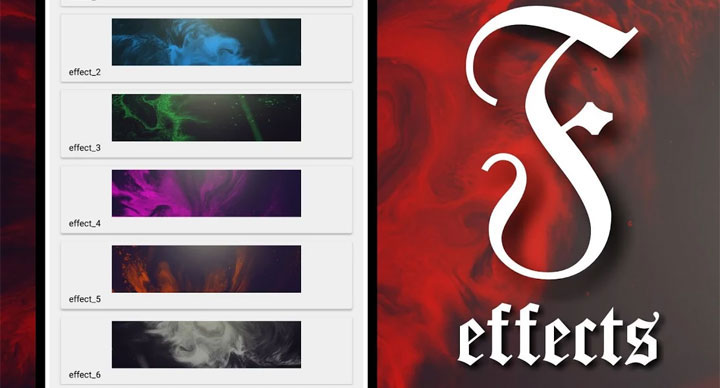
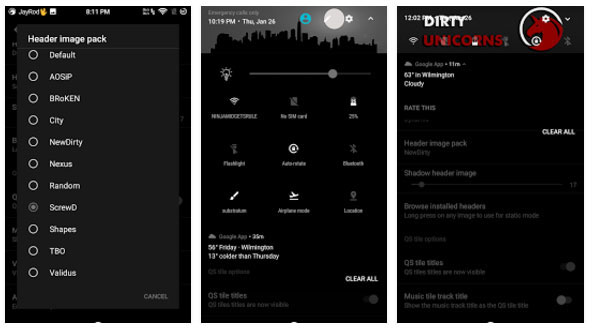
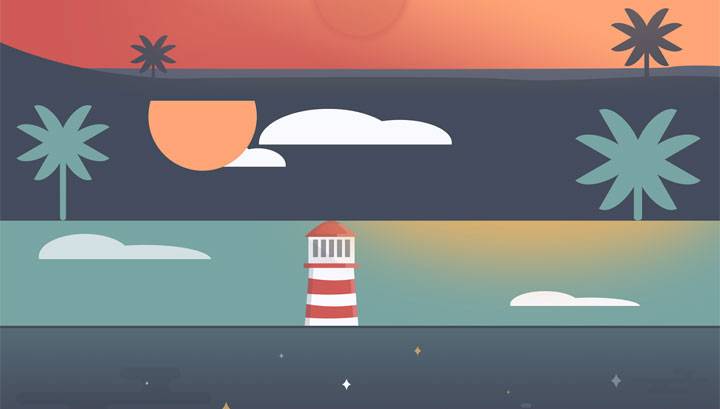



Join The Discussion: