
Being efficient at work all the time is a bit difficult and not everyone’s cup of tea. But, it’s important. Nobody likes to waste their time doing things that don’t add value to their work or to their lives.
If you are one of those people who can’t focus for a long period of time, a good productivity timer could help you keep your focus.
Before we go any further, let’s clarify how does a productivity timer help you become, well, productive.
The philosophy behind using time productively is that you do the work for a fixed period of time. This fixed time shouldn’t be very long. In this set period of time, you have to focus only on your work and nothing else. This system is achievable due to the short length of time. Once the time is over, take a break. Again, this break should be extremely short as well, like 5 or 10 minutes. Once you have completed this cycle of work and break multiple times, you can take a longer break. Following this method keeps you focused on your work for a longer period of time without much fatigue.
Related app: Prioritize Your Tasks with Ike App for Android
Productivity Timer Apps
Goodtime Productivity Timer
Goodtime is a minimal productivity timer that follows the concept of Pomodoro technique. According to this method, you do your job with an extreme focus for 25 minutes and take a 5-minute break. When you have repeated this cycle for four times, take a longer break – 15 minutes, for example.
Goodtime lets you split your time according to the concept without any hassle. The session timings are set according to the Pomodoro technique by default, but it can be adjusted accordingly to your need.
The app is completely ad-free and battery friendly. It does have the option for In-App Purchase but that’s just for the donation.
[googleplay url=”https://play.google.com/store/apps/details?id=com.apps.adrcotfas.goodtime”/]5217 – time management for increased productivity
5217 follows a different concept. The concept this app is based on is backed by science. According to the research, the most productive cycle is comprised of 52 minutes of work followed by a 17-minute break. Hence, the name, 5217.
While I do not follow the Pomodoro technique as I find the work period to be too short, 5217 works fine for me.
5217 uses a minimal UI, simple alarm tone, encouraging messages, and subtle transitions to keep the workflow effective.
[googleplay url=”https://play.google.com/store/apps/details?id=com.franco.timer”/]Interval Timer
We mentioned two different productivity concepts above with Pomodoro and 5217. But, just because it works for others doesn’t mean it will work for you.
The concept of taking regular breaks between work is scientifically proven to boost your productivity. But, what if the pre-determined work and rest sessions don’t apply to you? What if you find it more efficient to work for 45 minutes and rest for 10 minutes? If this is the case, what you need is an extremely customizable timer which is built keeping productivity in mind. Interval Timer is one such app.
Don’t miss: Create & Pin Notes to the Notification Area with Collateral
Interval Timer is a simple app that lets you decide the number of sessions, work interval, and rest interval. Once you’ve got everything set up, hit the start button and you are good to go.
[googleplay url=”https://play.google.com/store/apps/details?id=cc.dreamspark.intervaltimer”/]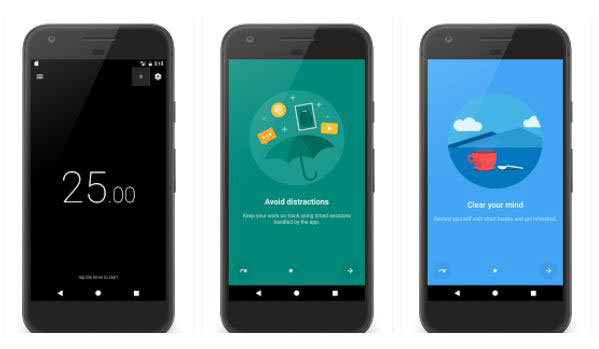
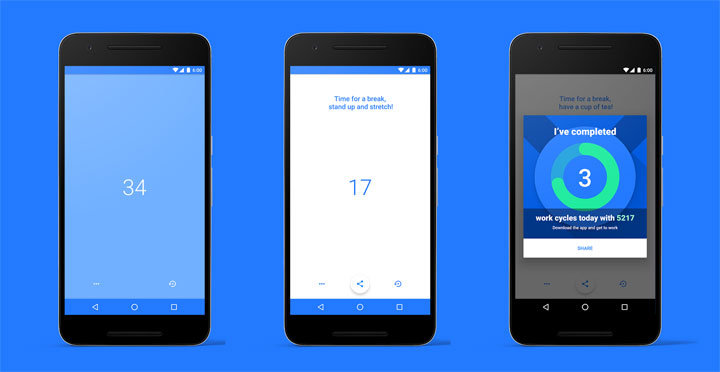
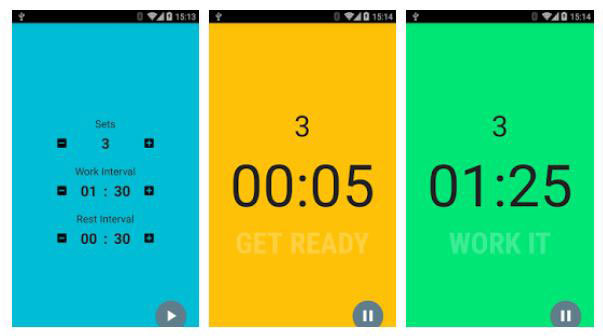



Join The Discussion: