
Remember the days when you had to go out to someplace with a scanner to get your documents scanned? Well, those days are far from over because many people still do. But you don’t have to if you have a smartphone with a decent camera. There are many applications for Android, iOS and even Windows that put document scanning at your fingertips. We have listed 3 of the best document scanning apps that you can find on the Google Play Store. These apps are not simply a camera interface. They are smart enough to correct items, extract text, adjust glare and color and frankly a lot more. You can also save the scans as PDF documents or in any other format and share them across multiple platforms.
These apps are not simply a camera interface. They are smart enough to correct items, extract text, adjust glare and color and frankly a lot more. You can also save the scans as PDF documents or in any other format and share them across multiple platforms.
1. Adobe Scan
[googleplay url=”https://play.google.com/store/apps/details?id=com.adobe.scan.android”/]When you think of documents, you think of a PDF file and when you think of PDF, you think of Adobe. There probably isn’t a better-known name when it comes to digital documents. Naturally, the company behind the popular document format couldn’t stay behind when everyone else seemed to be making a document scanning app. Adobe Scan is available for both Android and iOS, but not on Windows Phone. The app lets you capture pictures, documents, notes, receipts, business cards, and whiteboards and then it automatically sharpens them for clarity.
The documents can be directly stored as a PDF and are automatically saved to the Adobe Document Cloud. Via the cloud, you can access, share, highlight, add notes, and perform a search. You can also use enhancement features to crop, rotate, and adjust the colors. In order to be able to combine files, rearrange documents, and fill and sign forms you will need to subscribe to a monthly Adobe PDF Pack via in-app purchase. The scanner app from Adobe also lets you convert documents to Microsoft Office formats if you want to do so.
2. Office Lens
[googleplay url=”https://play.google.com/store/apps/details?id=com.microsoft.office.officelens”/]PDF documents are quite popular, but that does not mean Microsoft Office documents such as Word, Powerpoint or Excel, have become any less popular. Microsoft offers a number of software and services aimed at professionals that sit behind a desk. Office Lens, a flexible, portable scanner with a nice set of features, adds a cherry to the cake. With Office Lens, you can scan documents, receipts, business cards, notes, and even whiteboards or blackboards.
Like Adobe’s app, Office Lens uses OCR (Optical Character Recognition) to recognize handwritten or printed text, allowing you to easily search, copy, or edit. In addition, the app provides you with a Whiteboard Mode allowing trimming and glare adjustments. It can also extract contact information from a scan and save it to your address book. Images can be saved to OneNote or OneDrive and can be converted to Word, PowerPoint, or PDF files. Office Lens is available across Android, iOS, and Windows.
Don’t miss: 3 Adobe Acrobat Reader Alternatives for Android
3. CamScanner
[googleplay url=”https://play.google.com/store/apps/details?id=com.intsig.camscanner”/]Long before anyone had even heard of the above two apps, CamScanner was gaining popularity on Android. In fact, when I first heard of CamScanner, it sounded like a scam app instead. But CamScanner is definitely more than an app that lets you take pictures of documents, which can be done by the default camera app as well. CamScanner too, like the above-mentioned apps uses OCR to extract text from your scans. The app features smart cropping and automatic enhancement features to clean up your text and images for a sharper appearance.
Scanned documents can be shared via email or social media as a PDF or JPEG file. Other features include advanced editing for annotations, passcode protection, cross-platform syncing, and a keyword search. A subscription provides you with furthermore features such as collaboration ability, multiple page collages, automatic uploads to Google Drive, Evernote, and other services as well as cloud space and a password protection expire date. Back in 2013 when the app was relatively unheard of, it used to be a one-time payment but not anymore.
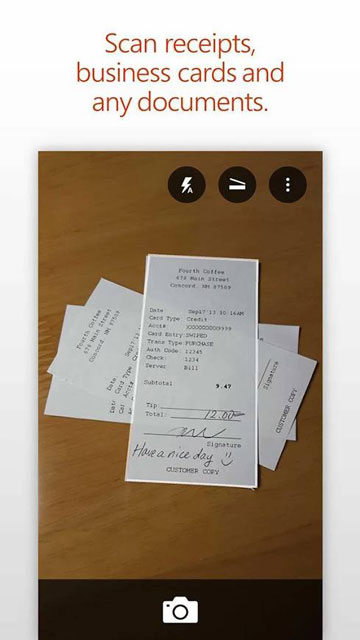

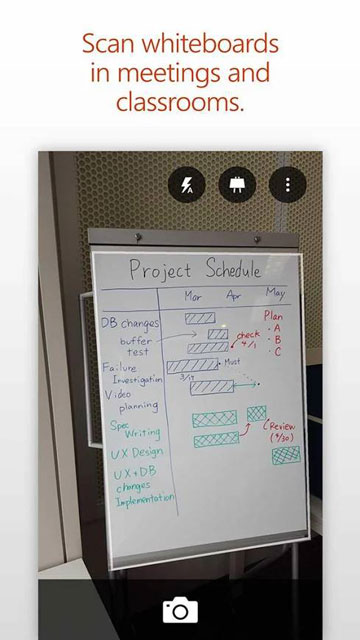
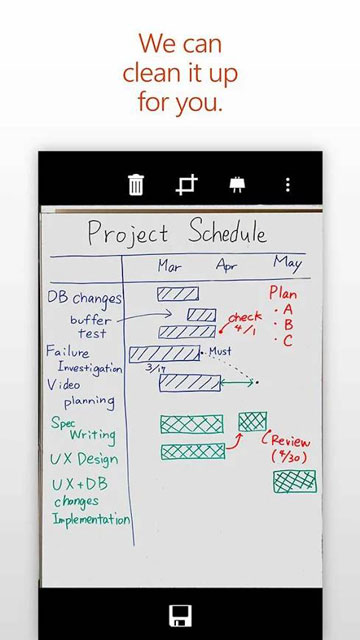



Join The Discussion: