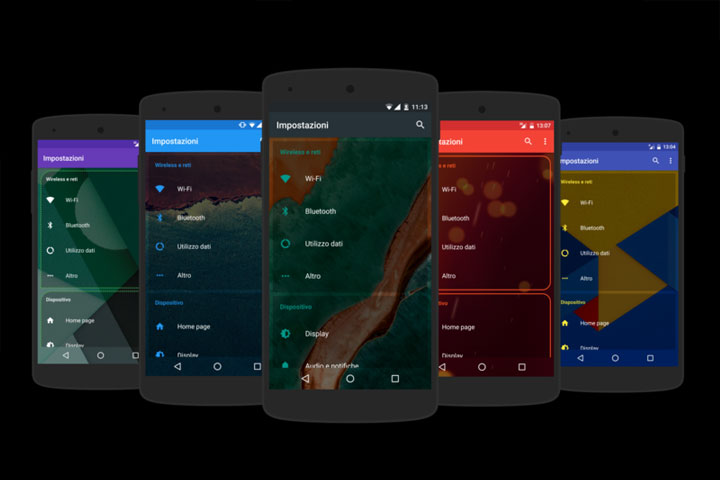
Once you root your Android device, you get countless customization options, which you could never get on a non-rooted device. When it comes to customization after rooting, there are 2 apps that come to mind – 1. Xposed Framework, 2. Substratum.
We’ve talked a lot about Xposed Framework over the years; today we will discuss Substratum.
So, what’s Substratum? Substratum, a replacement for previously popular Layers, is a theming engine that makes use of Overlay Manager Service (OMS) developed by Sony. As the name suggests, OMS is a client for managing overlays, allowing the users to enable/disable overlays.
With the introduction of Substratum, overlays are downloaded, compiled, signed and installed just like third party apps installed to data/app. Once installed, they create an idmap file that creates the linkage, and if enabled, tells the system to refresh its resources and load the new ones in.
Recommended for you: How to Theme Your Android Device Using Substratum
To make the full use of Substratum, you will need some Substratum themes. Although Substratum has been ready to use for quite some time now, I recently got into it. So, after using it for more than a month, here are 3 awesome Substratum themes that you should totally consider checking out if you haven’t already.
A Swift Dark Theme
A Swift Dark Theme, by Per Lycke, is hands down, the best dark Substratum theme available in the Google play store. Upon applying this theme, it turns the white (the default color in stock Android) system UI into a darker UI. Dark, here, does not mean black – it’s more like Material black, not the AMOLED black.
Also read: 10 Xposed Modules You Should Try Right Now
Moreover, it not only turns the system UI dark, but it also themes a number of popular apps and services – AOSP apps, Facebook, Messenger, Instagram, WhatsApp, Gmail, Chrome, Hangouts, Keep, YouTube, and a bunch of Google apps and more. I guess this theme has the largest support for Google and other third-party apps as compared to any other Substratum theme.
[googleplay url=”https://play.google.com/store/apps/details?id=com.brit.swiftdark.substratum&hl=en”/]Pikzel – 12 in 1
Pikzel is an amazing “light” theme for Substratum. Unlike the above-mentioned theme, it does not change everything into a darker shade. It simply keeps the light theme of apps untouched and changes their accent color. As of now, it has 12 awesome accent colors (Smoked R and Midnight Blue are my favorites of the 12) and supports a bunch of popular apps like Chrome, Keep, YouTube, Substratum, Spotify, WhatsApp, Twitter and a lot more. Plus, it also supports individual overlays; this means you can apply different accent colors to different apps.
Editor’s pick: Enjoy Google Pixel Experience and Features on Any Android Device
[googleplay url=”https://play.google.com/store/apps/details?id=intellidesigns.pikzel.substratum”/]Minimaterial
I was saving the best one for the last – Minimaterial is my favorite Substratum theme of the 3 mentioned in this list.
Minimaterial, just like its name, is both minimal and material. It keeps the design close to stock and makes a few adjustments with the black accent color. Once applied, it looks amazing and classy.
Don’t miss: 5 Best Free Substratum Themes
Minimaterial themes a bunch of stuff – system UI, settings, gallery, messaging, phone, Google+, Play store, Gmail, Keep, Hangouts, YouTube, WhatsApp, Facebook Messenger, Instagram, Twitter and a lot more.
Minimaterial also comes with its own boot animation, notification tone, ringtone, and fonts.
[googleplay url=”https://play.google.com/store/apps/details?id=com.dps.minimaterialsub&hl=en”/]

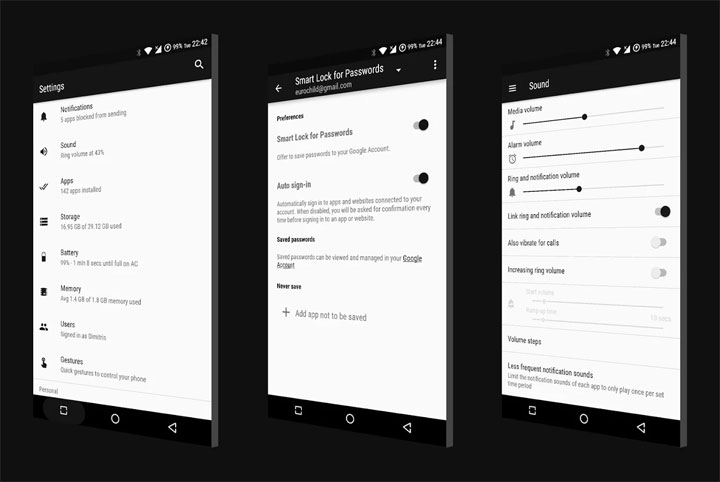



Join The Discussion: