
We all have busy lives. We deal with so many information and tasks every day that we are bound to forget some. In such a situation, the importance of writing things down can’t be stressed enough. Sure, some of us can get by with keeping everything in our heads. That doesn’t work for everyone though. To-do apps are the answer to this problem.
Perform a simple search on the Google play store and you’ll see that there’s no shortage of to-do apps. Here are three such Android apps that may help you in accomplishing your goals.
2do – Reminders, To-do List & Notes
2do is a simple app with powerful features. There’s a slight learning curve to it but it’s not something that you can’t understand. Initially, a lot of features like cloud sync, markdown notes, reminders, etc. are available for free as they are included in the 14-day free trial. After that, you’ll have to pay a few bucks to keep using those features.
2do comes with all the basic functions like creating simple tasks, checklists, subtasks, etc. You can even make use of its attachment features to attach necessary information to notes.
2do is based on the productivity concept of Getting things done. It has a lot of features that can’t be covered in a list post like this. After all, this isn’t a standalone review of the app.
[googleplay url=”https://play.google.com/store/apps/details?id=com.guidedways.android2do”/]I Remember
Many of us forget the things that we have to do. That’s why we use to-do apps. But, what if you even forget to create a to-do list in the first place? I Remember solves this problem by putting the to-do list on your lock screen.
To be accurate, I Remember doesn’t really put the to-do list on your lock screen. Instead, it replaces your current lock screen with one of its own. From the app, you can create tasks and assign them date and color. Tasks can also be added from the lock screen. That’s the selling point of this app.
You do not have to worry about your phone’s security as the lock screen by I Remember comes with the option to assign PIN or Patten to unlock your device. Just make sure to disable your system lock screen for a pleasant experience.
[googleplay url=”https://play.google.com/store/apps/details?id=com.applanet.iremember”/]Stuff – Todo Widget (To-do Lists & Notes)
Stuff is a to-do widget that works directly on the home screen. As a result, you can add tasks to your list conveniently and with a single tap.
Stuff is a lightweight and CPU friendly app. And, since it’s a widget, you can customize it in a lot of different ways like transparency, color, size, etc.
[googleplay url=”https://play.google.com/store/apps/details?id=com.stuff.todo”/]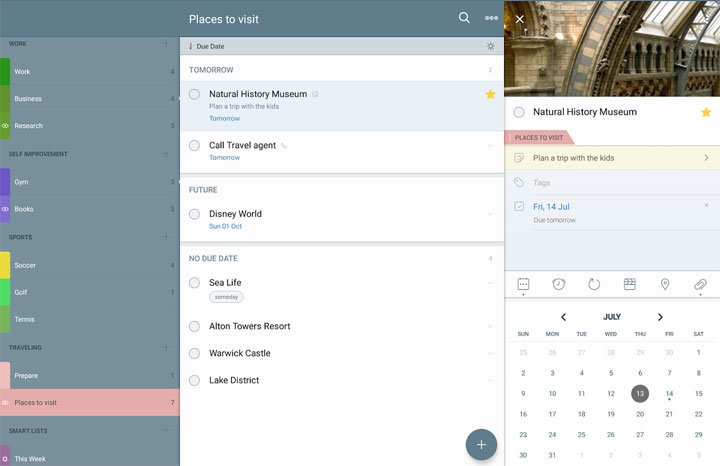
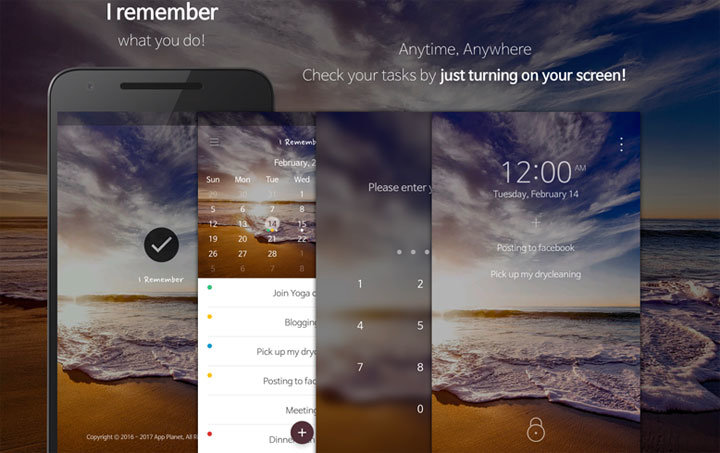




Join The Discussion: