Being one of the most popular and best-selling smartphones across the globe, the Galaxy S3 has always been the apple of our developers’ eyes. This has resulted in the production of hundreds of custom ROMs and mods for this phone. This variety is so overwhelming that it might confuse anyone when it comes to choosing a daily driver. Each one of them has its own unique features that make it that much different from the other. Here are the best Touchwiz based ROMs for Verizon Galaxy S3 that I think should try.
The present article aims to help those who are looking for a good, stable, fast, feature-stuffed and battery-friendly custom ROM for their Verizon Galaxy S3 SCH-I535. Being an Android enthusiast and an owner of this powerhouse phone, flashing custom has become a part of my life and this is from where I have drawn my judgment in picking out some of the best ROMs for Verizon S3 I535.
To make my custom ROM picks for Verizon S3 more insightful and helpful, I have also made video reviews of each ROM so that you might have a better understanding of the ROMs before you go for any of them.
Looking for ROMs for Other Galaxy S3 Variants?
Root Your Verizon Galaxy S3 SCH-I535
It just a formality but let me remind you that to install a custom ROM on your Galaxy S3, you must root it first and install a custom recovery like ClockworkMod Recovery. If you have already gone through that stuff forgive my reminder but in case you have not yet rooted your Verizon Galaxy S3 SCH-I535, root it first. We have prepared a step-by-step rooting tutorial on the topic that will make you course easy as you root your device.
Tutorial for Rooting: Root and Install CWM Recovery on Verizon Galaxy S3 SCH-I535
1. Jelly ‘Beans’ ROM SCH-I535
ROM Review
Jelly Beans is my favorite ROM because it’s Touchwiz but looks like AOSP! It’s the best of both worlds all in one ROM. This Rom is based on the latest OTA update from Verizon VRBMB1 and uses the Aroma installer so you can choose numerous options to customize the ROM even further to your liking. It is Android 4.1.2 yet doesn’t have any of the Suite Features like Multi-Window or the sidebar. None of the U.S carriers have this officially yet.
The entire ROM is themed like AOSP. Your icons, Settings menu, and Notification Pull down all AOSP looking. Other features include…Clock alignment toggle, am/pm size toggle, 4.2 camera and gallery, day of the week toggle, long-press to skip tracks toggle, keyboard switcher toggle, battery icon picker toggle, MIUI Battery Bar Toggle, Sense 4 Recents, Enabled Verizon’s Mobile Hotspot, Enabled All Rotations, Added Ringtones MIUI/CM, 5 Lockscreen Mod, 3 size resizable popup browser, 50GB free Dropbox and more!
2. Synergy ROM R443
ROM Review
Synergy ROM comes in at a close 2nd if not even with JellyBeans. This is a custom ROM with a custom framework built by team Synergy. It uses pieces from Android 4.1.1 for the GS3 and Note 2 and also uses pieces of the new PTA VRBMB1 4.1.2 update. One of the reasons is that most of the 4.1.1 mods and themes should work with this ROM without having to be reworked to work on 4.1.2. Basically, they took the best features from all three and merged them into a new custom Framework specific to Synergy!
Also new to this build is a new Optimization tool built by Team Synergy to Optimize the Apk’s to reduce RAM usage and speed things up a bit. They claim that the code is cleaner than stock! Some other features include Multi-window ported from Note 2 (Re-worked so it has the ability to detach windows and move them around), multi-carrier support for any S3 (Verizon, Sprint, AT&T, and T-Mobile – all in one ROM), EXT4 performance tweaks for more speed, 23 notification toggles, Wi-fi Tether app working right out of the box, Custom boot animation support, 4G and WiFi speed tweaks, Verizon OTAs blocked, Synergized build.prop, Customized SystemUI interface, Tons of more tweaks and enhancements!
3. Plasma ROM
ROM Review
What is Plasma ROM? Well, it’s got a really cool name..lol! Plasma is not dark like AOSP but not as bright and colorful as stock TouchWiz ROMs. It has some of the bloats removed and is a quite stable ROM. The list of features is endless. Phil does a great job of taking suggestions and implementing them quickly with weekly updates, sometimes quicker!
This ROM is based on the latest OTA update from Verizon VRBMB1. It is Android 4.1.2 but of course, we didn’t get all the cool features that the international version got with their 4.1.2 update. No multi-window or sidebar:( But Phil has added a lot of stuff to this ROM that makes it great! Here are some of the features of the ROM: OTA updates, change boot animation support, rotating homescreen, working MMS, icon customization, hard key customization, app drawer customization, Widget customization, almost fully ported Sony Walkman, lockscreen music control, Bravia v2, XLOUD, Dolby Digital,Viper FX, Viper XHifi, choice of lock screens, lockscreen Torch, Note 2 keyboard , both Samsung and 4.2 keyboard, both 4.12 and 4.21 camera and gallery.
The only bugs are a slow initial boot. It may take a few minutes just relax and don’t pull the battery and it will boot. Also, make sure to disable the ripple effect in lock screen settings. It causes problems with the other custom lock screens installed on your device. It can cause lockups and hot reboots so just do it right away and you will be fine. Also, the Blackberry lock screen is kinda funky as well. If you rotate the Blackberry Lock Screen while sleeping it will Hot Boot, so the Developer says to just stay away from the BlackBerry Lock Screen. All of the other lock screens are working well. I couldn’t find a video for ya, and I haven’t made one yet so I posted a few Screen Shots from the OP on XDA. Plasma is one of best custom ROMs for Verizon Galaxy S3. Do give it a shot!
4. Clean ROM
ROM Review
Clean ROM is exactly what it sounds like- clean Android Touchwiz Jelly Bean 4.1.2. This is a mostly stock looking and featured ROM that has a few tweaks for the beginners. This is a great ROM to flash if you are new to such stuff. It is based on what a lot of another custom Touchwiz ROMs are based on – the VRBMB1 4.1.2 update from Verizon.
You must have an unlocked bootloader to flash this ROM and it also uses the Aroma installer so you can choose a few custom features you want before you flash and boot for the first time. You can choose from features and apps like:
Launchers: Touchwiz Launcher, Touchwiz Launcher 5×4 Layout, Touchwiz Launcher 5×6 Layout, Apex Launcher, Nova Launcher, Trebuchet,
File Managers: ES File Manager, Stock My Files, None,
Google Apps: Play Store, Gmail, Google Now/Search, Maps and Streets, Talk, Voice, Play Music, Google Ears, Google Calendar, Google News, and Weather,
Samsung Apps: All Share, Kies, Media Hub, Mobile Print, S Memo, S Suggest, S Voice, Cloud, Pop Up Browser, Photo Editor,
Misc Apps: AdFree, Polaris Office Viewer, VPN Client, DropBox, Android Terminal Emulator, Adobe Flash. If you are looking for an almost stock experience this ROM is for you!
5. HyperDrive ROM
ROM Review
And last but certainly not least is Hyperdrive ROM. This is still based off of the VRBLK3 4.1.1 OTA from Verizon but still a very good ROM. This ROM has endless options. It uses the Aroma installer to harness all of those options and give you the choice of what you want in your ROM The HyperDrive ROM is deodexed and rooted for you already and has multi-carrier support.
In the Aroma installer, you will have the choice of TW Launchers, Samsung apps, File Managers, HTC Sense options, Google apps, ROM mods, Keyboards and you can also choose your Kernel as well. There are 5 different lock screens built in that you can choose from. You can also customize your status bar(Move clock, AM/PM, etc.) Several Galaxy Note 2 apps like the camera and gallery, S Planner, S Memo, S Note, Paper Artist, Android 4.2 Gmail and GTalk, Nexus 4 ringtones and their very own Custom Kernel Called Zeus Kernel by sbreen94.
So as you can see there are a ton of options some of which I didn’t even mention. There is also an area in the settings menu called ROM control, There you can implement all of the mods talked about earlier. As you can see this ROM is full of features and I would be here all day if I were to tell all of them to you..LOL. So here is a link to the OP on XDA and a video review of what it looks like:)
So, here ends my little article on the best custom ROMs for Verizon Galaxy S3 SCH-I535. It’s your turn now to check them and let us know what you think about my picks. Cheers!
Do not forget to try Carbon ROM (Android 4.2.2)
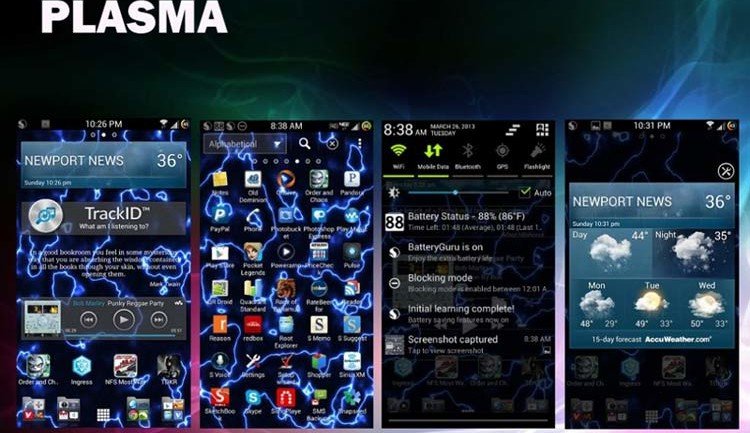



Hi Rakesh,
Grape wine has it that Samsung is rolling out Android 4.3 for Galaxy S3. I have a Verizon SCH i535.
1- What would be the best way to update the phone, wait for an OTA from Verizon or use Kies to update to Android 4.3 ?
2- To be able to install an Android 4.3 based custom ROM (whenever available). Must I first update my phone to Android 4.3 or I could just install Android 4.3 based custom ROM on my phone running Android 4.12 ? Please explain.
Thanks and have a Great Thanksgiving Holiday !
Hi, if you have root and a custom recovery, I won’t recommend taking the 4.3 OTA. With each new update, Verizon is implementing tricks to discourage root and custom recovery. It’ll be better to wait for some days till a custom ROM based on the latest build is available.
I have no way of getting any roms (tried 2 and rest are in progress) to get 3g or 4g to work in Europe…
Any ideas?
Hi, since you have SCH-I535, it is built to work properly in the US on Verizon networks only. Have you got your device unlocked?
Hi, everyone! I installed JellyBeans B13 and everything went well, but the camera doesn’t work. Any suggestions, please.
Thank you.
Try the latest version of the ROM: http://www.androidfilehost.com/?fid=23060877489997496
Thanks, I’ll try. Will let you know how it went
It worked, no issues so far
Thank You
Nice to know that!
I have a Galaxy s3 4G LTE with Verizon and I was wondering if there is a
fix or a ROM to make this cellphone work with a different carrier’s 4G. I am
using it with a Solavei SIM card, which pretty much works under
TMobile’s network; the phone works fine on all aspects with the
exception of 4G, it only works up to 3G. I tried the Phone Info app and
it doesn’t work. Any help would be greatly appreciated
hello
I have a samsung sch-i535 galaxy s3
android 4.1.2
verizon company
I expect a good tutorial ho help
out of my problem
I had a problem installing
the rom number one
Jelly ‘Beans’ SCH-I535 ROM
install it in the root of the sd
turn off your cell
between recovery mode
locate the zip file
and proceeded to install
after hize
wipi data
wipi cache
and reboot sistem now
is restart
and I aparese one
yellow triangle
with a message
that software is not the same hoo not updated
I asked you to take the company verizon
I can not get into recovery
I can not enter the cell phone menu
download only mode
nesecito your help urgently
I hope I can alludar
Thanks in advance for your time
my facebook if anyone can help me urgently
I have a question as to Asher with odin?
and sorry for my bad English
I’m using
google translator
and thank you very much for answering
if I can not run command him aserlo a video
under what conditions this my cel
thanks
If you are not able to boot into recovery, it means that it has corrupted. Boot the device in Download mode and install the Firmware I gave you using Odin.
Do not worry, your phone’ll be restored to normal condition hopefully.
FRIEND THANK YOU WILL DO ANYTHING TO KNOW
Dl linksfor hyperdrive does not work.
Hi, I just checked. It’s working. It might have been some temporary error.