Sony’s devices have always been known for their rich multimedia user experience. The apps like Album, Movies, and Walkman are considered best in their class and therefore every non-Xperia smartphone user pines to get them on his/her device. In the past, we have covered various tutorials on installing Xperia home launcher, apps, and widgets on other Android devices. This time we have come with the port of the latest version of these apps for HTC One users.
The recently released phablet device from Sony, namely Xperia Z Ultra and Xperia Honami i1 come packed with the updated and even better version of the Xperia launcher and widgets. If your Android phone has Android 4.2.2 ROM on it and wish to install the new launcher, do not forget to see this guide:
Install Xperia ZU Launcher and Widgets on Your Android Device
However, the launcher and widgets are not just enough to get a complete Xperia experience because the real charm lies in the gallery, video and music player found on these devices. Thanks to Auras76 from XDA who has successfully ported the Album, Movies, Walkman, Sketch, X-Reality, and keyboard apps from Xperia Honami i1 for HTC One users.
The Xperia Honami i1 pack, as it is called, requires root access and a custom recovery like ClockworkMod or TWRP on your HTC One to be installed. If you have already rooted your phone, you are entitled to enjoy the excellent multimedia experience after installing the Honami pack. In case your phone is still unrooted and you want to have it, please root your device first.
How to Root and Install CWM/TWRP on HTC One
Features:
Xperia Honami i1 Walkman App:
The Honami i1 Pack for the HTC One is an indispensable thing if your device has root. The absence of a good equalizer on the device can be compensated with it. The difference between the stock Beats Audio and Sony Walkman’s Clear Stereo, Xloud and awesome Equalizer is felt clearly. The audio becomes really enjoyable with Sony Audio.
Xperia Album:
The new gallery app from Xperia Honami is better than the Sense 5 Gallery. I like the way the thumbnails’ size is adjusted with just by swiping finger horizontally from left to right and vice versa. The gallery arranges images and videos according to month. It also has “My albums” interface where you can see various online sharing and location-related features.
Xperia Movies:
I am not very fond of watching movies on HTC One and prefer my S4 for this purpose. But after having the new Xperia audio and the Moves app on One playing videos has become more enjoyable. The app automatically downloads the album cover for movies and their details.
Xperia Keyboard:
After the Xperia Z Walkman, the keyboard app is my most favorite thing in the Honami i1 Pack for HTC One. It is one of the best stock keyboards found on any Android smartphone. It has a long list of languages to choose from, beautiful skins, rich customization options, and great looks.
How to Install:
- Download and copy the above zip files to your phone.
- Reboot the device into CWM or TWRP recovery. To do this, turn off the phone, hold the Volume Down +Power keys for about 5 till the device enters Bootloader mode. Now scroll down to Recovery option using volume down and select it with the Power button.
- First of all, backup your current ROM as a precaution, using “backup and restore> backup” (in CWM) or “Backup” (in TWRP).
- Using the “install zip from sdcard” (in CWM) or “Install” (in TWRP).
- Now select the Honami i1 Pack zip file first and confirm the installation.
- If you also want Xperia Honami i1 Framework animation, flash the second zip too using Step 4 and 5.
- Finally, return to the main menu and reboot the device.
Congrats! Your HTC One now has the Album, Movies, Walkman, Keyboard, Sketch and other apps from the new Xperia Honami i1. If you have any question or doubts about the topic, let us know.

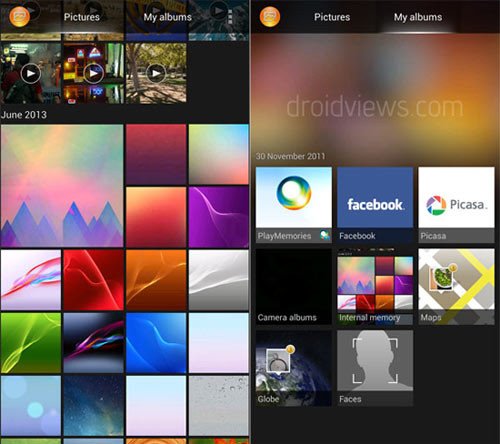
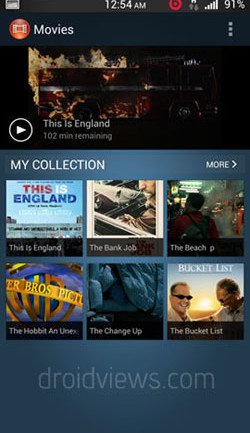
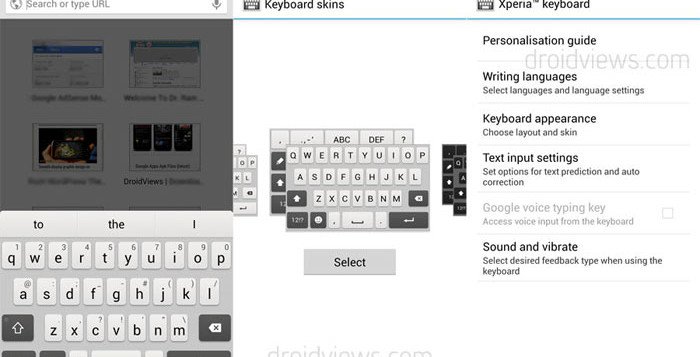


Will it work on rooted htc m8 ?
Yes, but try after backing up your ROM?
Can you please confirm if its works on the i9500
No, it doesn’t.
I will try it on LG LTE1, wish i success.
can it be install on the galaxy tab 2 10.1 also????
I am not sure but Israel will try installing it on my galaxy phones today.