I was very happy when I switched to Android (Samsung to be precise) from good old Symbian 2 years ago. The new land of the free felt like heaven but one thing that I have been missing since then is the low volume problem on all my Galaxy phones (Galaxy S, S2, S3, Note 2). If you are not in a calm place, you are likely to miss a call because you cannot hear the ringtone. As you know the freedom in the world of Android means getting root privileges on your phone. If you have this, you are like to find a workaround for all your problems.
I have been using a volume boost hack on my S3 for a few months now and it really works. The method has been devised by Meltus from XDA, so all credits and props to him for this amazing solution. If you are not happy with the low volume intensity of your Samsung Galaxy phone, you will notice a surprising increase in the volume loudness. I have tested it on the international Galaxy S3 GT-I9300 and Note 2 GT-N7100 both and it works like a charm. It might also work on phones like Galaxy S2 and Galaxy Note.
Disclaimer & Warning:
The method described here is considered risky and is not meant for noobs. It might soft brick your phone. Proceed only if you know how to restore a soft-bricked device. Further, the loud volume might damage the speakers of your device, especially if you increase volume loudness value above 60. Better copy the files just as they are for a good-going. The method requires root access to your phones. Make sure you have rooted your phone. Do not try this method on Samsung Galaxy phone with AOSP, or any other custom ROM that already has volume boost hack.
Must Read: Things to Before and After Installing a ROM + Troubleshooter
What Sounds Volume Boost Increases:
- Louder Speaker Volume (Ringtones/Messages/Videos/Music Player/etc.)
- Louder In-Call Volume
- Louder Headset Volume
- Louder Bluetooth Volume
- Louder Analogue Dock Volume
- Louder Digital AUX Volume
- Louder FM Radio Volume
How to Edit the Volume Gain File:
If you wish, you can edit the volume gain values of your phone by editing the default_gain.conf file with a program like Notedad++. Look below to know what values you need to change. Just edit the file, save changes and replace the original file in System/etc folder using a root explorer.
How to Install the Volume Hack Mod Files
The volume boost hack files can be installed using two methods, depending on the type of file you choose. First, you can copy/paste the 2 files provided below using a root file explorer. Alternatively, the volume increase hack file can also be flashed through a custom recovery like CWM or TWRP.
Download a Root File Browser
Personally, I prefer the Root Browser app but you can download and install any root file explorer app. Here are a few nice apps:
[googleplay url=”https://play.google.com/store/apps/details?id=com.jrummy.root.browserfree”] [googleplay url=”https://play.google.com/store/apps/details?id=com.speedsoftware.rootexplorer”]Method 1: Using Root File Explorer
- Make sure your phone is rooted and you have a root file explorer installed on it. I use Root Browser app for such purposes.
- Download the volume mod file in zip and extract it on your computer: VolumeMods.zip
- Inside the extracted folder, you will find 2 files: 1). default_gain.conf and 2). Volume.db
- Connect your phone to a computer using a USB cable and copy the VolumeMods folder on your phone’s internal or external SD card.
- Now open the root file manager app and navigate to the system/etc folder. Here you will find the original volume configuration file for your phone. I would recommend you to back up the original files to the external storage of your phone. You can later return to the original volume settings by restoring the files to the etc folder

- Now you have to replace the original files with the modded ones. Navigate to the VolumeMods folder that you copied on your phone in Step 4.
- Tap and hold the default_gain.conf file and select “Copy” option. Now navigate to the system/etc folder and paste the file here. When it prompts to overwrite the file, choose “Yes”. Go back to the VolumeMods folder again and this time copy and replace the original file with the modded Volume.db.
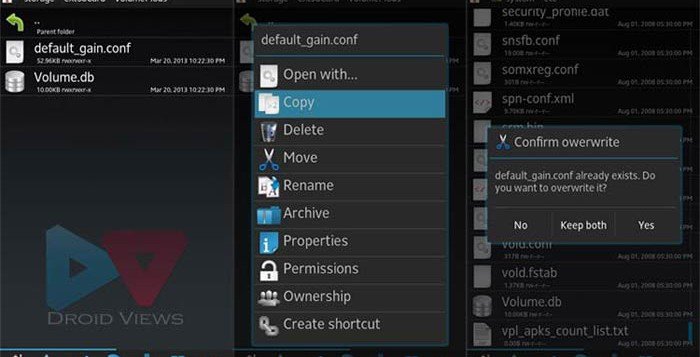
- Finally, reboot the phone and now you should feel the difference in your phone’s volume loudness.
Method 2: Flashing via CWM
This method requires the presence of a custom recovery like ClockworkMod Recovery on your phone. If you have it, download the preferred file from below and do the steps given after a jump:
Installing the zip:
Download the preferred ROM and Google Apps (if applicable) from below and follow the instruction below carefully. But as I said above, your phone must be rooted and CWM Recovery installed on it.
- Download the desired Sound Mod zip file from above and copy it, without extracting, to the internal or external storage on your phone.
- Go to Settings> Developer Options and turn on USB Debugging mode.
- Turn off your phone and reboot your phone into ClockworkMod Recovery mode. If you do not know how to do it, here it is: press and hold the Volume Up+Home (center) keys simultaneously and then hold the Power key. Keep the three buttons pressed till the screen turns up, the Samsung logo blinks for two times followed by a black background with blue text.
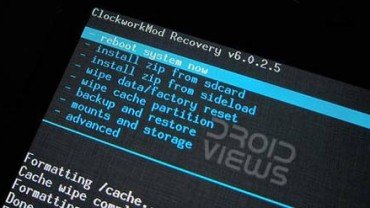
- In the Recovery mode, use the Volume up and down keys to scroll and highlight and the Power button to select an option. If you have installed CWM Touch Recovery. you can operate it by touch input.
- IMPORTANT: The best way to avoid any unpleasant situation is to backup your current ROM. Always back up the ROM file to the external storage. Scroll down to “backup and restore” option and select “backup”.
- When the backup is complete, return back to the main menu and select “install zip from sd card> choose zip from sd card” and select the sound mod file that you copied to your phone in Step 1.
- The sound mod will take just a few seconds to install and when it is done, go back to the main menu in Recovery and select ”reboot system now”.
When your phone boots up, check the volume of your Samsung Galaxy phone. Do you feel the volume is louder now? Do not forget to share with us in your comments! Cheers!
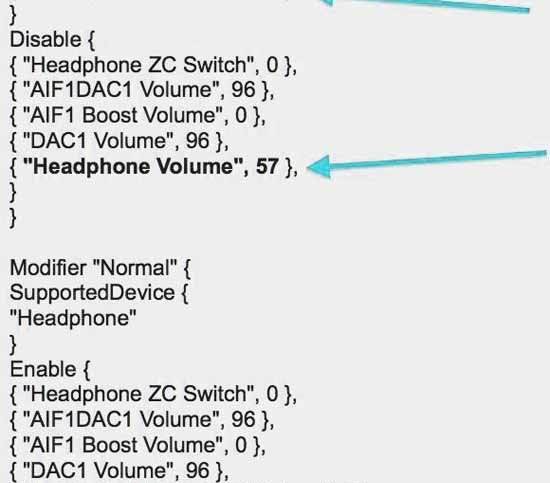





I have installed the 60 sound mod update but i think it has not changed any of my volume system everything is same lyk before…
Can’t see “default_gain.conf” nor “Volume.db” in my Device (n7000)
My phone is rooted, I’m using Root Browser, and show hidden files is checked
Any idea?
What Android version your Note has?
CM10.2
The mod has been made for TW ROMs only.
thank for sharing the info,
but i have a question for my Note 2, does the tweak increase the earphone microphone volume? .. because when i use my earphone handsfree, everybody keeps telling me that they are not hearing me well, and i have to shout to make my voice hearable!
If it is a software based issue, yes the mod will increase the microphone volume too.
i installed the mod in my galaxy s3 via rom manager.great it works perfect.but now i want to remove this mod.how to remove or uninstall please guide me
Just recover your old ROM via CWM/TWRP and it will be restored.
I installed the mod on my tmobile galaxy note 2 works ok, but now there is no sound when my phone boots and turns off. Nor can i use my speaker phone. Has anyone else had this problem, and is there a fix for it?
Boot into recovery, wipe data cache partition and reboot device. Let me know.
Try it and it didnt work still no boot sounds or speaker phone not working
Then restore the previous ROM. I’ll look for a workaround.
OK thanks hope you fine a fix.
Just wanted to let you know I solve the problems with speaker phone and boot sound. Instead of replacing both files I only replaced the default_gain.conf file. The volume mods still work on everything.
Thanks for sharing your workaround.
Thanks For Help guys , sucessful working
Glad to know it worked for you.
Thank you for this information!
can this work on my xperia miro?
No.
Works on international GTi9300 on 4.2.2, just what ive been looking for. Thanks
Is this Hack increasing which volume?
Only Speaker on the back of phone?
Now, I have a problem with in-call volume, does this fix will also work for this?
Please let me know. Thank you!
Yes, it boosts in call volume.
Well, I am currently running on Padawan JB V2 || PIE || Per App DPI ||4.1.2| 5|31.
Can I still apply on this one with same method you describe above?
Thank you for your FAST answer/reply!
Install a root browser and if are able to see “default_gain.conf ” file in “system/etc ” folder, it should work.
I just checked with Root Browser. It does not have “default_gain.conf ” file in “system/etc “. I do only see “Volume.db”. So, you think it is NOT going to work… Right?
I am not sure then, but you can give it a try after backing up the ROM in CWM.
I will let you know after I try tonight! Thank you~
my s3 mini didnt have the conf file either, but i just copied over and it works fine
Hi, thanks for this – it increases the volume output but I get constant loud static in the background now – any ideas of how I can fix this?
You are right! Since the volume gain is louder, whenever the speakers are used they turn on and you can hear a little noisy stuff. In fact, it always happens but is not audible in default settings. But it is not all the time as I still use it on my S3. Anyways you can try to set volume gain level to below 60. The tutorial is above.
Working in my International Galaxy S3 yahoooo !! Jelly bean 4.1.2 XXELLA
Nice!
Works brilliantly, along with my Sony mdr v55 headphones. Thanks
doesn’t work! it used to work on ICS but its never worked on JB
Tested on my S3 and Note 2. Working fine!
Mine is international S3, I used the mod on ICS, but since jelly bean it doesn’t work anymore
I’ve tried it on international S3 with android 4.1.2 which is jelly bean. It works!!
this is awesome unfortunately on mi galaxy s2 those files are missing I used root explorer btw
I used root explorer btw