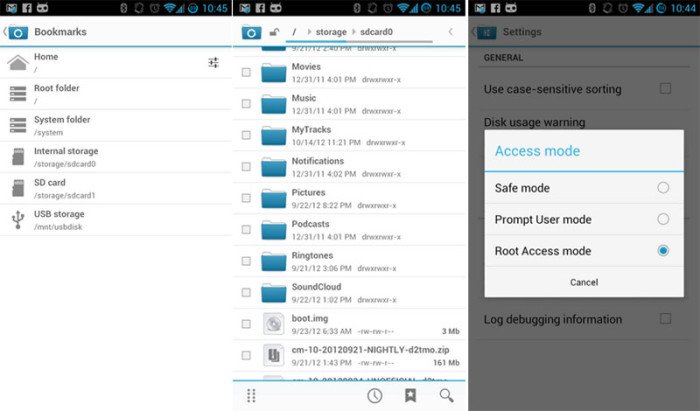
Well, we have a great news for you coming directly from the CyanogenMod’s official Google+ page which says that with the upcoming Nightlies builds the CM ROMs will be getting a new file manager app that they were lacking so far. Those who used the CyanogenMod ROMs had to depend on a third-party file explorer app, but the CM Team seems to have realized now that they must add this feature. As an Android fan myself I flashed my Galaxy devices with CM (and other CM based custom ROMs) many times but was always disappointed to find out that there was no app that could let me explore the files on the SD Card.
The CM Team says: “The guiding philosophy behind CyanogenMod 10 is that any feature we add in should be seamless in it’s implementation, intuitive in its usage and functional to a large group of users.” The file manager app tends to incorporate this principal.
The app is simply called “CM File Manager”. It takes the advantage of the Holo UI framework found in Android 3.0+ devices and focuses on giving you a pure root access. The CM File Manager lets you choose from three modes: Safe mode, Prompt User mode,and Root Access mode. You can select one of them as default mode from the file manager settings.
You will find this new addition to the CM 10 by flashing the latest Nightlies builds. The file manager app will not be available outside the CM 10 ROMs but we believe that it will soon be available to other Android users as someone will surely extract the app and make it public.
Source: CM Google+
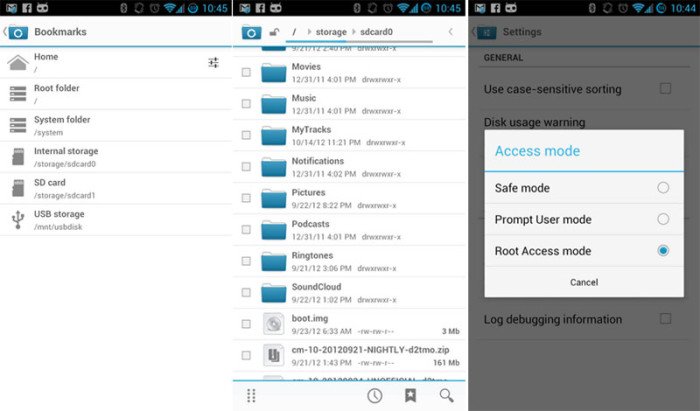



Join The Discussion: