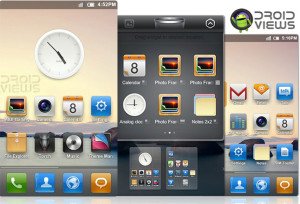
Just the before yesterday, I posted a huge collection of 100 fonts for MIUI Gingerbread ROMs. There are only a few good fonts are available so far for MIUI. That is why I am making this post to give you a wider choice of fonts for MIUI V4. Gradually, I will add more and more fonts as I make/convert new ones. If you want beautiful fonts for your Android device on MIUI ICS, bookmark this page.
How to Apply MIUI V4 Fonts
Applying a font is just as easy as applying an MIUI theme. Download the font.mtz file and copy it to MIUI/Theme folder found on your device’s internal SD Card. Come back to homescreen and open Themes> Mixed> Font> Select Font> Apply and Reboot.
In case, you do not see a font in the Theme Manager and cannot apply it as told above. Go directly to the font file in the MIUI/Theme folder, select the mtz and apply it from there.
Collection of Fonts
Today I have made a very good font file for MIUI V4 Theme Manager called “iPhone5 Font v4” that is a really good start for a post like this.
Walkaway Font
Antipasto Font
Caricature Font
Caviar Dreams Font
ChocoCooky Font
SonySketch EF Font
Download MIUI V4 Fonts
If you want any font to be converted for MIUI V4, just give me the font.
Having downloaded the font package in MTZ file format, you need to copy the file to your device’s storage. After that, you will have to install the font. Enjoy themes custom fonts on your MIUI V4 device to the phone’s storage.
In case you want some fonts for your device, please tell us its name and provide us the URL from where I can download them. I’ll repack them in an MTZ package and share with you.

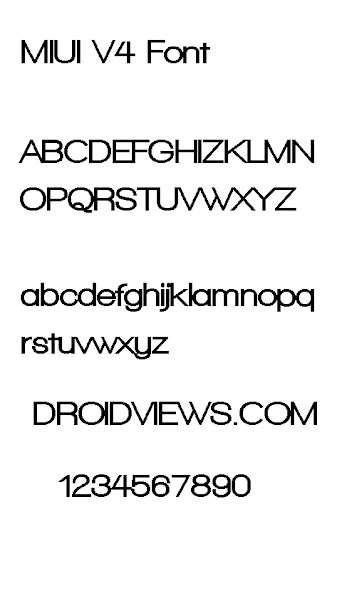



doesnt work
Okay, I will do it but you will have to test it yourself as I do not have MIUI on my SGS3 now.
You got it, thanks!
Sorry, this one does not work. The Antipasto you have posted works fine on my phone. I’m on 2.9.14
I’ve followed all the steps and it won’t work. I’m on 2.8.3 T-Mobile galaxy s2
For the last few weeks, Xiaomi seem to have removed the font change option from theme manager. Otherwise, all fonts have been tested on my Galaxy S2 with MIUI ICS. Since the font support has been lifted, I cannot test new fonts and I am unable to add new ones. Sorry for now, but is not my fault at all.
As a clarification, I do the get preview open but not applied by doing the following:
1) In Local > Import from SD card2) Select Browse > Select Themes > Select Caricature Font v4.mtz3) In preview, select Apply4) Message says “Please select components” but the component selection is hiddenAs mentioned above, otherwise I don’t even see the theme in lists (in Local or elsewhere) even after seemingly importing tit.
Hi Rakesh! Thank you for your work on the v4 themes, great stuff. I tried installing the fonts you’ve uploaded, but it seems that at least the latest MIUI 2.6.22 on the HTC One X doesn’t recognize fonts at all. In your guide you advice to select “themes > mixed > font” but there’s no font selection at all with the default theme at least. The font theme packs also don’t show up in the local theme list and importing them from SD card doesn’t result in anything, not even an error message… At some point I did get the preview on Caricature to open, but I couldn’t apply it as it didn’t have the button to select the theme parts. Have you run into similar issues?