
Colors are everywhere – be it the real life or the virtual life. Colors are important, especially for those who are in the programming or designing field. If you are involved in such a field of work then you must know the importance of color pickers; you have them in your computers and utilize them whenever required. Color pickers let you get the code of the colors that you can use in the project you are working on.
What if you are away from your workstation and a situation arrives where you have to know the code of a random color that is in front of your eyes? You can use your Android device to deal with such a situation now. In this article, I am sharing with you 2 awesome color pickers that can help you deal with colors on the go.
1. Pipette
The first app is named Pipette. Pipette is a simple tool that lets you take a picture or use one that already exists in your gallery and tells you RGB and HEX codes for various colors available in that image. It is very simple to use – just add an image in the app, zoom in or zoom out, if necessary, lock the image by tapping the lock icon on the top, and set the pointer on the desired place to get the color’s code. Tapping the copy icon at the bottom right of the screen will copy the code in the clipboard.
Pipette also comes with a value converter that can convert HEX-Values to RGB-Values.
[googleplay url=”https://play.google.com/store/apps/details?id=com.ochs.pipette&hl=en”/]2. Pixolor
Pixolor is a bit different than Pipette. Heck, it’s different than any other color picker you’ve seen on Android. Unlike others, it is a floating tool that is always available on the screen (until you hide it by using the persistent bar in the notification panel). What this means is that you don’t have to take a picture or a screenshot to find out the HEX or RGB; you just simply drag the floating wheel on the color of which you want the code. Inside the app it also generates an entire palette based on the color you selected using the floating wheel.
Pixolor is free to download and has a $1.99 in-app purchase to remove the ads.
[googleplay url=”https://play.google.com/store/apps/details?id=com.embermitre.pixolor.app&hl=en”/]Do you use color pickers on Android? If yes then which one is your favorite? Have tried the apps mentioned above? Share your thoughts with us in the comments section below!
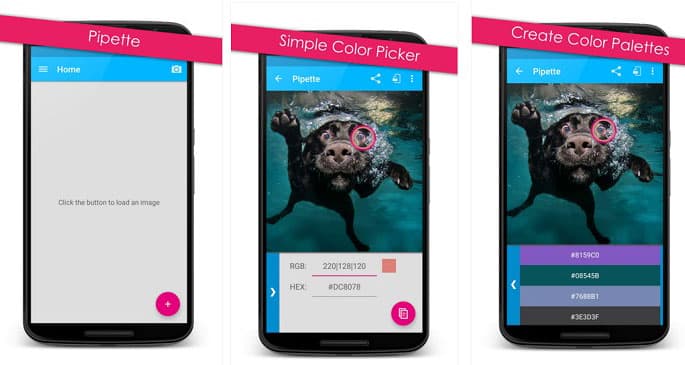




Join The Discussion: