
Apple have Siri, Microsoft have Cortana and Google have Google Now. Which one is better is a discussion that never ends. After using all of them I personally think that Google Now is slightly better than the competition. And just to be clear, I’m not saying this because I’m an Android fanboy. My opinion is completely impartial.
Google Now, that started as a way to simply search Google, has evolved a lot over the years and has become much more than just a way to look stuff up. It is a full-fledged personal voice assistant now. Being accessible from any screen adds another level to its functionality.
Setting Up Google Now
Before diving into the voice commands it is important that Google Now is setup according to your tastes and preferences. If you’ve already set it up you deserve a high five. But if you haven’t, here’s you to do it:
- Open Google app and sign in using your Google account
- Done with signing up? Great. Now tap on the hamburger menu on the top left corner of the screen.
- Tap on “Settings” to manage stuff like accounts & privacy, search language, etc. Make sure to enable voice detection from any screen by going to Voice > “OK Google” detection > From any screen > turn on the toggle.
- Go to “Customize” to set your preferences
- Once everything is done you’ll start to see relevant information in the form of Now Cards
- Saying “Okay Google” from any screen will activate Google Now
Once you get used to Google Now it’ll become difficult not to use it everyday. Here are 10 Google Now voice commands to get the most out of this amazing service.
1. Do Calculations & Conversions
Everyone is not a mathematics wizard. Getting the calculations done without thinking too hard is a quite amazing feeling.
Google Now can do your calculations for you. First of all, say “Okay Google” to fire up Google Now. Once it is listening say “add 678548 with 224689”. You’ll get the answer in a second or two. You can use Google Now for other calculations like subtraction, division, or multiplication. Say ” 17 % of 4578″, it can do that too.
Google Now is also useful when it comes to conversions. Say “Convert 46.5 kilometres in meter”, you’ll get the accurate answer.
You can also use it for calculating tip or finding out square root.
2. Check The Weather
If you want to know how the weather is going to be at your place or any other place, Google Now can do that too. Just ask ” What’s the weather like? “ to know weather condition of your current location. “Will it rain today?” or “Will I need an umbrella tomorrow?” would also do the trick.
If you want to know what’s the weather like in some other place simply ask “What’s the weather like in New York?”. Replace New York with the place of your liking.
3. Set Alarms & Timers
Google Now can set alarms and timers too. Just say ” OK Google “ to launch Google Now, then say “Set a timer for 20 minutes” and it will notify you after 20 minutes.
To set alarms, say “Wake me up at 5:45 AM”. It will set an alarm for the mentioned time.
4. Define Words
I use this one quite often. If you are confused what is the meaning of a word just ask Google Now. Simply say ” What is the meaning of uncanny?” or say “Define uncanny”. Google Now will tell you what that word means.
5. Create Events & Reminders
Creating Events & Reminders with Google Now is as simple as playing Angry Birds.
Just say ” Set a meeting with John Doe at 3:45 PM” or “Remind me to buy coffee when I’m near City Centre”.
6. Do Translations
Almost everything can be done by using amazing Google services. You can even translate a sentence in another language. A trick like this will prove useful when you are in a different place and don’t understand the language.
Just say ” How to say excuse me in French?”.
7. Call, Text, And Send Email
Google Now can do this too. There is no need to touch your phone now.
Just say “Call John Doe” to call John Doe. If there are multiple numbers for a person, it’ll will ask you which number to call.
Say “Text John Doe” to text John Doe. Next, you’ll have to dictate the content of the text and then say “Send” to send the text.
Say “Send an email to John Doe” to send an email.
8. Check The Distance
Google Now can tell you the distance between two points i.e. point A and point B. For example, say “What’s the distance between New York and New Jersy?”. Once you get the distance, say ” Show me the route “ or “Give me directions” to get directions.
9. Ask Questions
Google Now can give you an answer for any question. Ask “Who is the author of A song of ice and fire?” or “How long the Inception is?” or “What’s the population of India?”. It can also answer follow up questions. For example, ask ” Who played Ted on How I Met Your Mother?” and it’ll say, Josh Radnor. Now ask “How old is he?” and Google Now remembers that you are talking about Josh Radnor.
10. Have Fun
You can also use Google Now to have some fun. Here are some of the voice commands:
- Make me a sandwich
- Do a barrel roll
- Tell me a joke
- What does the fox say?
- When am I?
- Beam me up Scotty
- Who are you?
- Askew
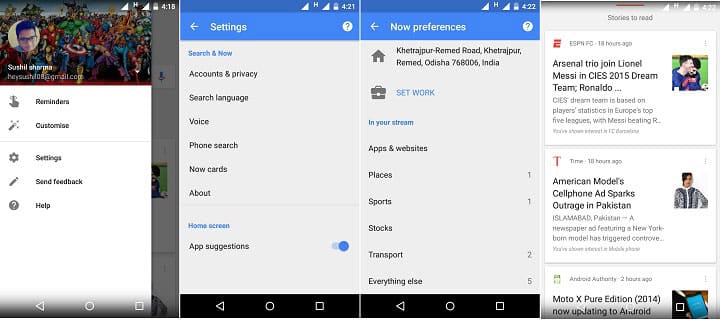
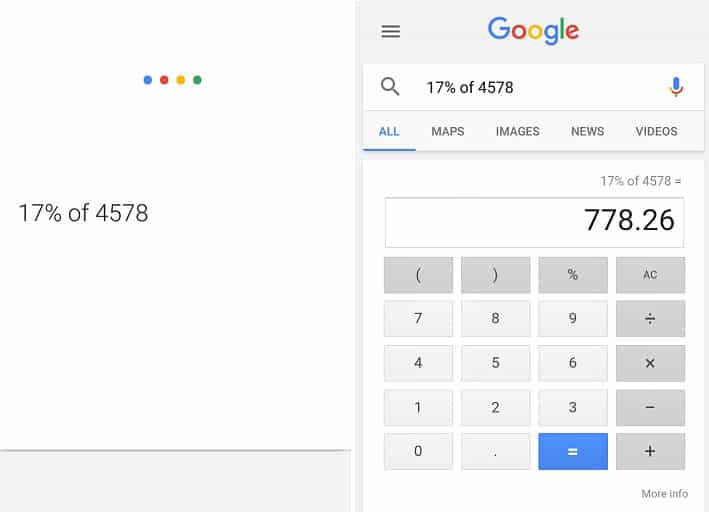
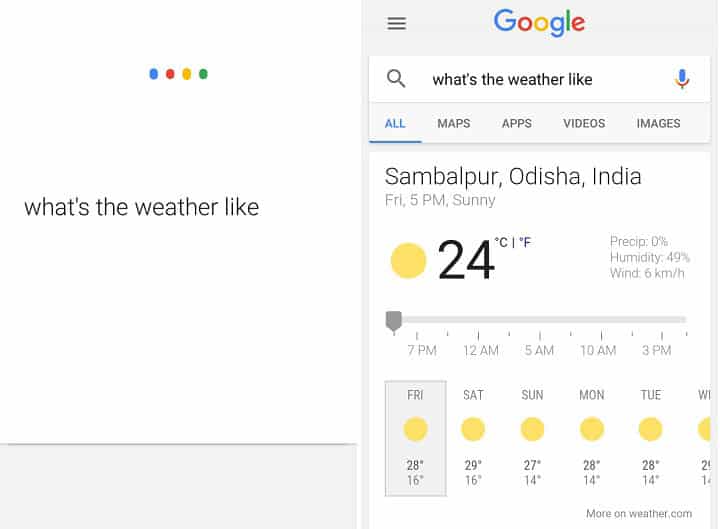
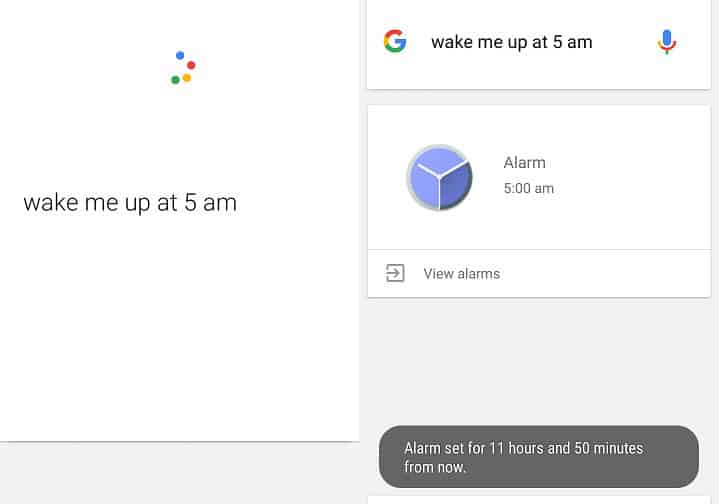
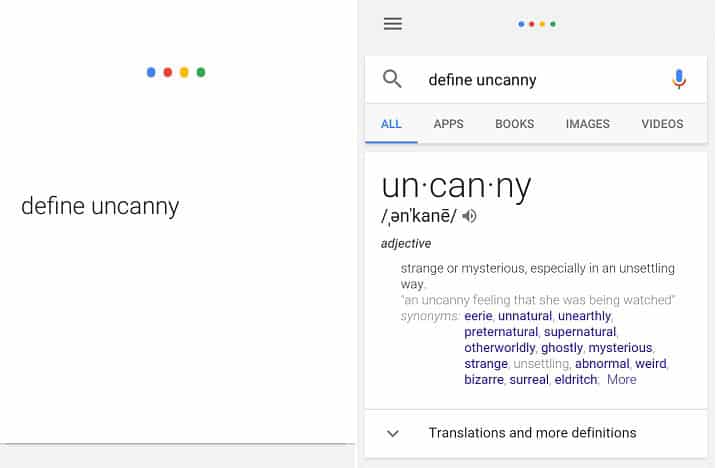
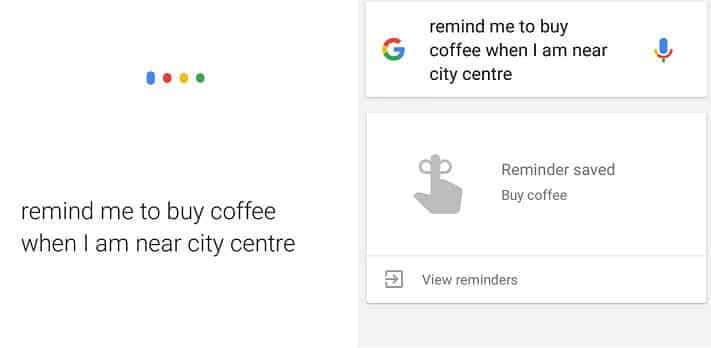
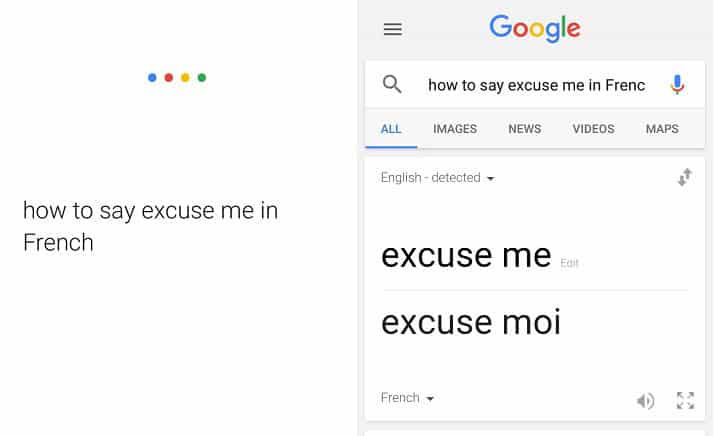
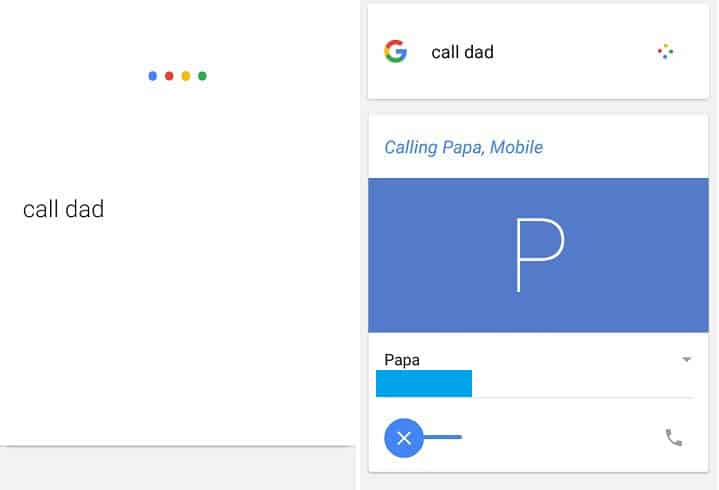
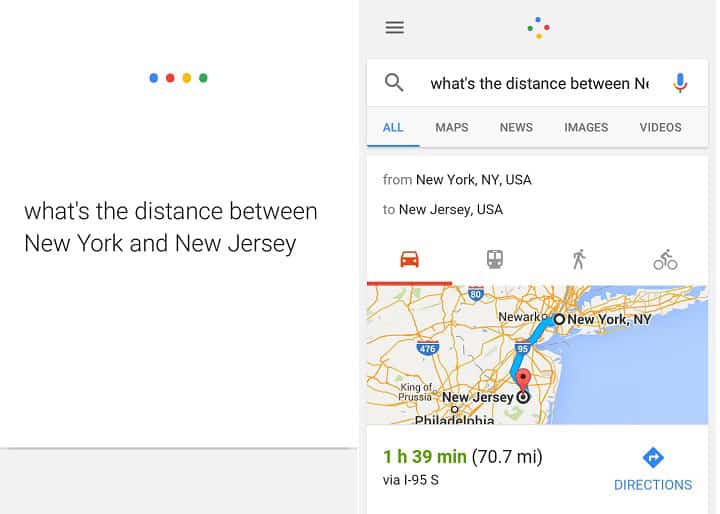
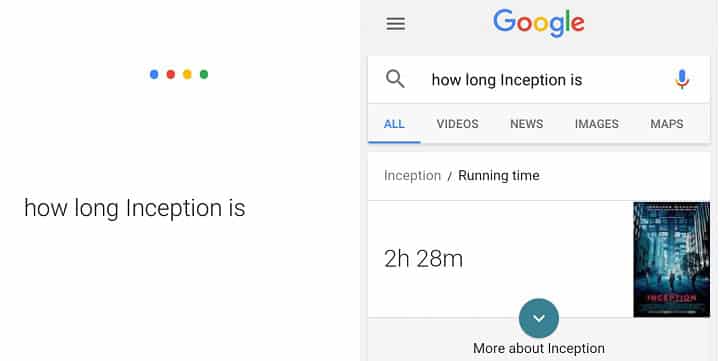
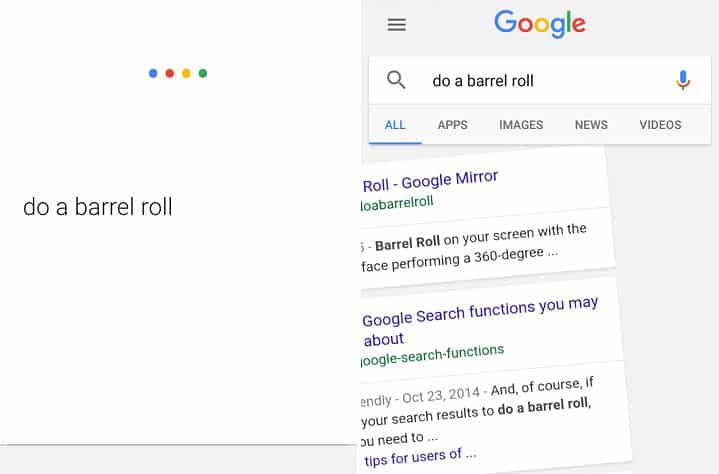



Join The Discussion: