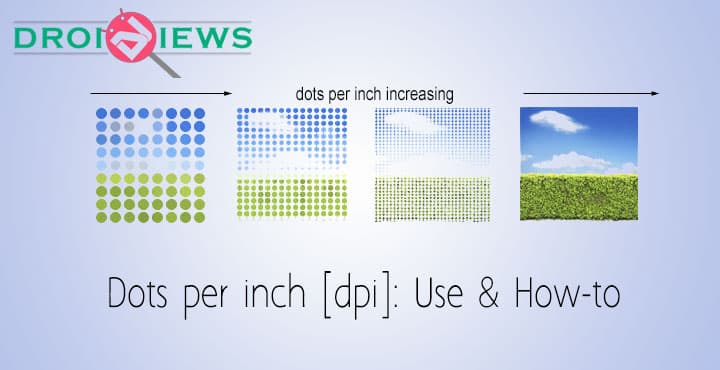
For those looking for a technical definition can head over to Google, but simply it means the number of dots that can be placed upon a single line of 1 inch. This phenomenon lets you make the most of the powerful display you already have on your device. Of course, you need to either be rooted or on a Custom ROM to play around with this.
Please head over to a discussion for root to get to know how to get root access on your device.
- For rooted users on stock Android or ROMs without DPI feature:
You can download this App and change the dpi. There is no good or bad, it all depends on your preference. You can also do a Google Search for the ‘ideal dpi for [your device]’ and browse through what others have already experimented. Upon changing and applying the dpi, you shall get the all-new geeky look. Cheers!
- For users on Custom ROM such as CM12.1, Euphoria OS and most other ROMs:
There is a built-in option under: Display & Lights > Interface > LCD Density
Again, there is no good or bad here, choose the one that works best for you.
I have included some screenshots from the Nexus 6, this is definitely worth trying out if you are not satisfied with the look and feel of your Android device, more so if you are satisfied.
Again there is nothing to go by, but if you ask me, I preferred the 380 dpi on Oneplus and a 480 on Nexus 6. Do share your thoughts below.
Tested on:
- ROM: cm-12.1-20150625-NIGHTLY-shamu
Type: Built-in
Device: Nexus 6 (Shamu) - ROM: Euphoria-OS-1.1-shamu-OFFICIAL-20150624
Type: Built-in
Device: Nexus 6 (Shamu) - ROM: Stock 5.1.1 rooted
Type: Texdroider dpi
Device: Nexus 7










Join The Discussion: