
Android is an awesome platform for mobile devices. And if you are enthusiastic about your Android phone or tablet and always keep looking for new things to optimize and tweak and new way to customize your device, root access is the best thing that you can have on it. A Linux based operating system as it is, Android unlock its full potential only when you have gained root privilege on it.
Rooting also lets you enable various features on your device that else lay hidden due to certain limitations and security reasons. It is rooting that allow you to access the things that lay behind a curtain for normal users. If you have a rooted device, you can easily flash a custom recovery like ClockworkMod or TWRP and thus enjoy beautiful custom ROMs and useful mods.
If rooting Android devices is so advantageous, how come that many people do not tend to get involved with such activities? Well, there are mainly two reasons that make them refrain from such things:
- Voiding the warranty of device
- The fear of bricking the device
As for the warranty loss issue, there is nothing that can be done about it. It’s true that the procedure of rooting might put your device in risk and, in rare cases, might soft-brick the device but if you are careful while following the rooting steps, nothing wrong would happen. In case your device is soft-bricked, there are so many ways to recover it to normal state.
Having said all this, rooting has unlimited advantages and if you just ignore the warranty part, it is just as necessary a thing as your Android device itself! At DroidViews, we often share different root tools for a number of Android phones and tablet devices. Many of them proclaim themselves to be one-click root toolkit.
Most of such tools might be working successfully but they are definitely not one-click rooting solution in the true sense of the word. The root toolkit that we are going to share with you today is an one-click utility (in the true sense of the word) for hundreds of Android devices from some popular brands like Samsung, HTC, LG, Motorola, Google, Huawei and several others.
Also See: Framaroot for Android Devices!
In case KingoApp does not work for you, also try FramaRoot app that can roots hundreds of Android smartphones and tablets very easily: CLICK HERE
A Note for HTC and Sony Users
If you own an HTC or Sony device and want to root it, please make sure you have already unlocked its bootloader. You can do it either by visiting the HTC or Sony developer portal or by using the KingoApp Unlock Bootloader Tool.
Compatible Devices:
The KingoApp Root Tool for Windows is a like a treat to use because it has a clean interface and a very easy way to gain root on Android devices with less risk that any other tool. Here is the list of devices that have been successfully rooted with Kingo App Tool:
Samsung Devices:
- Samsung Galaxy S
- Samsung Galaxy S2
- Samsung Galaxy S2 (AT&T)
- Samsung Galaxy S3
- Verizon Galaxy S3
- Samsung Galaxy S4
- Samsung Galaxy Note
- Samsung Galaxy Note 2
- Samsung Galaxy Note 3
- Samsung Galaxy Mega (International and US variants)
- Samsung Galaxy Grand
- Samsung Galaxy Ace
- Samsung Galaxy Ace 2
- Samsung Galaxy S Advance
- Samsung Galaxy Captivate SGH-I879
- Many other mid range devices
HTC Devices:
- HTC One
- HTC One X
- HTC One V
- HTC One S
- HTC Wildfire
- HTC Wildfire S
- HTC Sensation
- HTC Thunderbolt
- HTC Rezound
- HTC Magic
- HTC Hero
- HTC Legend
- HTC Incredible
- HTC Evo 4G
- HTC Desire
- HTC Desire HD
- HTC Dream
LG Devices:
- LG G2 (All variants)
- LG Optimus Black
- LG Optimus 2X
- LG Optimus One
- LG Optimus 3D
- LG Optimus G2X
- LG Optimus LTE
- LG Optimus Pro
- LG Optimus L3
- LG Optimus Sol
- LG Optimus Hub
Google Nexus Devices:
- Nexus 4
- Galaxy Nexus (GSM)
- Nexus S
- Nexus One
Sony Xperia Devices:
- Sony Xperia Z Ultra
- Sony Xperia ZL
- Xperia Z
- Sony Xperia E
- Sony Xperia P
- Sony Xperia TX
- Sony Xperia Neo
- Sony Xperia Arc
- Sony Xperia Arc S
- Sony Xperia Acro S
Motorola Devices:
- Motorola Defy Me 525
- Motorola Defy Me 525+
Huawei Devices:
- Huawei A199
- Huawei C8650
- Huawei C8810
- Huawei C8812
- Huawei Huawei C8813
- Huawei C8815
- Many other models
Lenovo Devices:
- Lenovo A60
- Lenovo A60+
- Lenovo A390
- Lenovo A630
- Lenovo A690
- Lenovo A706
- Lenovo A800
- Lenovo A810
- Lenovo A820
- Lenovo A850
- and K, P and S series
Micromax Devices:
- Micromax A25
- Micromax A50
- Micromax A90
- Micromax Ninja
- Micromax Viva
- Micromax Canvas
- and other devices
Acer Devices:
- Acer Iconia Series
- Acer Liquid series
ASUS Devices:
- ASUS Nexus 7 (2013)
- ASUS Nexus 7
- ASUS Transformer Pad TF300T
- ASUS Transformer Pad TF300TG
- ASUS Eee Pad Transformer
- ASUS Transformer Prime
- ASUS Memo Pad
- ASUS Memo Pad Smart
- ASUS Padfone 2
- ASUS Padfone Infinity 2
Alcatel Devices:
- Alcatel One Touch 995
- Alcatel One Touch D918
- Alcatel One Touch D918D
- Alcatel One Touch Evolve
- Alcatel One Touch Fierce
- Alcatel One Touch Fierce 1
- Alcatel One Touch Hero
- Alcatel One Touch Idol S
- Alcatel One Touch Idol X
- Alcatel POP C3
- Alcatel One Touch POP C5
- Alcatel One Touch Scribe Easy
- Alcatel One Touch Snap LTE
- Alcatel OT and its variants
Besides, KingoApp tool can also root almost all devices from Alcatel and other not so known brands.
Root Android Devices in One Click with Kingo App:
Using KingoApp root tool is very easy and does not require any guide or instructions. You can simply download the latest version of the tool from below and install the tool to root supported Android devices in a simple click pretty easily. The tool is even capable of downloading appropriate USB Drivers for your device if it does not find it on your Windows PC.
- Install the tool on your computer
- Enable USB Debugging on your phone. You can find this option under Settings> Developer options. If your phone has an Android 4.2 or 4.3 based firmware, see this guide to enable Developer options.
- Connect device to computer via USB.
- When the tool detects your phone, you’ll see a ROOT button. Just click it and wait for some time till your phone is successfully rooted.
Download KingoApp Root Tool:
Download the latest version of the tool by clicking here.
Screenshots:
Warning!
Please note that some people have reported that KigoApp injects a spyware in devices during rooting them. Personally, I did not notice anything queer after rooting my Galaxy S4 using the tool. I suggest users to use their discretion. Thanks!
Want to Install CWM/TWRP Recovery
Well, already rooted you Android device? If you also wish to install CWM or TWRP recovery on it easily, use the following guide:
Install CWM or TWRP Recovery on Android Devices Easily With RecoverX
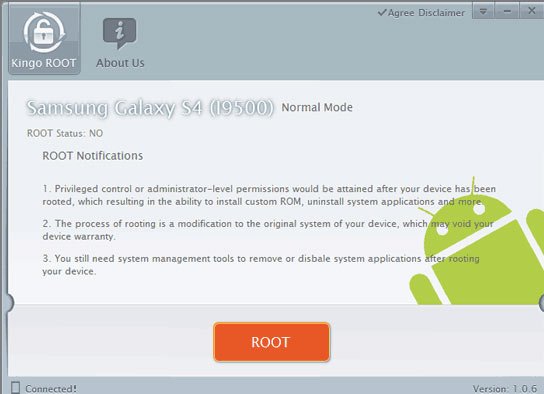
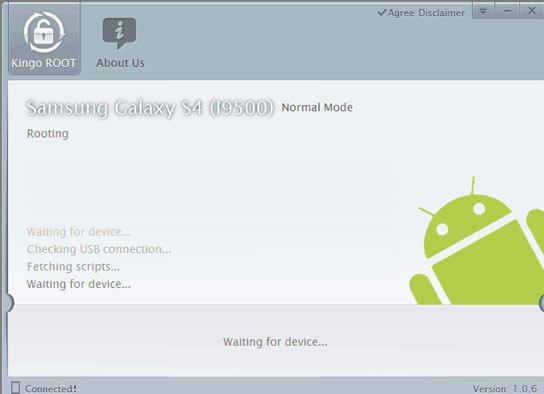
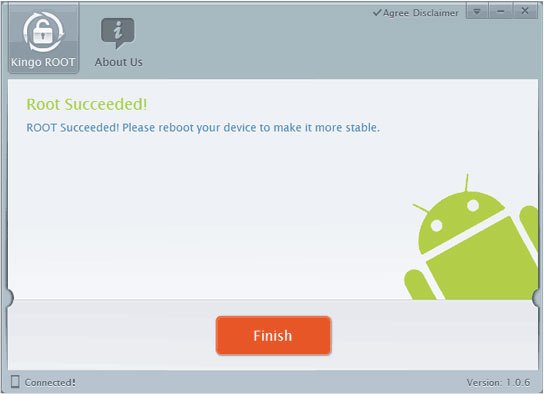


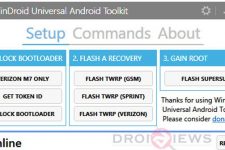
Asus Memo Pad 8 K011 fails Root. Connects just fine and seems to be rooting. Kingo gets to about 75% and then fails. tried four times, even tried reinstalling Kingo on my PC, no go.
Any suggestions?
Try KingRoot app: https://www.droidviews.com/root-almost-all-android-devices-with-the-kingroot-tool/
No luck on my Asus Memo Pad 8 K011 (ME181C) running 4.4.2 and firmware build 191.
Im on 4.4.2 as well and failed to Root too.
Can you install a custom recovery and then custom ROM using Kingroot? I’m hearing it’s only a soft-root. Thanks!
On devices with unlocked bootloader, you can install a custom recovery.
Interesting. So you are saying you can root with Kingroot without having the unlocked bootloader, but you won’t install a custom recovery. You can install the custom recovery with Kingroot if you already have the unlocked bootloader?
Which device model and Android version you got?
Try this tool instead: https://www.droidviews.com/root-almost-all-android-devices-with-the-kingroot-tool/
will it work on s2 hd lte [shv-e120k]?
Will this work on att sgh-i747??
gt-i9195
andriod 4.4.2
buildnummer; KOT49H.I9195XXUCNF7
will this work?
It might work. Safe to try. You can also try TowelRoot: https://www.droidviews.com/root-att-and-verizon-galaxy-s5-without-voiding-knox-warranty/
Can’t detect my Asus MeMopad 8 (K011). Too bad. 🙁
Install USB drivers first and enable USB debugging.
Hi I have a spice pinnacle stylus mi550 phone with JB 4.2.1, will kingo app root my device. If not which other app can i use for rooting my phone.
You would have to be a grade A imbecile to install and run this.
hi will this work on Alcatel one touch pop C9 but its actually name as a Idea ULTRA 2 smartfone
hi…will this work on samsung note 10.1?i tried to root. until the last step,suddenly it stated that the connection is unstable?
Hi
Will this work with s4 i9500 Exynos 4.4.2?
Should work. Safe to try!
Hi Please help me with Rooting my Karbonn S1 Plus. 4.3 Android. I tried all methods but it says rooted with improper access. now I cannot unroot or root my device. please help. thanks.
It did not work on my micromax canvas 2 colors kitkat 4.4.2! 🙁
LG D802
Yes! Works on my LG G2. Thx :)!
If I root my LG G2 Verizon, can this app also unroot my device?
didn’t work (unfortunately) on my Galaxy Note 10.1 2014 edition (P600)
Did you try this?
https://www.droidviews.com/root-att-and-verizon-galaxy-s5-without-voiding-knox-warranty/
Works! Thank you so much for your help. It’s much appreciated.
Glad to hear we could be of any help to you.
desire 500 🙁 error 🙁
fail to root xperia z 🙁
Not detecting my HCL Connect V3 tablet!
Kingo Root isn’t detecting my Asus Memopad 8, I really want to root my Asus Memopad 8, please help me. Do I need to install drivers or something?
What are the chances of me bricking my Asus Memopad 8?
Hi, Kino App either works or fails to root! It does not brick devices to the best of my knowledge.
Thanks a lot! 😀 Really appreciate the help. BTW, will I be able to unroot my Asus Memopad 8 after rooting it?
Yes
Will this work for the LG G2 d80120a?
Not sure but sure about this: https://www.droidviews.com/root-and-install-twrp-recovery-on-lg-g2-verizon-att-sprintt-mobile-bell-rogers/
That method doesn´t work for my cellphone, I´ts a LG G2 D80120a Tmobile Kitkat Version
When did you try it? It now works on KitKat.
What can I do?! I need my imei number, but I read that I need to root my phone to get it back.
will this work on Galaxy S4 LTE-A Korea Edition?
(LG G2) I came from Cyanogenmods 11 4.4 nightlies but i was missing some cool stock features so i went back to stock i normally use io root but but thought i would give this a shot and holy crap this is amazing thank you
will this work on the new htc one m8?
No. Try this instead: https://www.droidviews.com/root-install-twrp-htc-one-m8/
My Samsung Galaxy Ace 2 – Gt i8160 doesnt work, it gets to 56% then goes back to 48% slows a bit, back to 52% then says it failed :/
Will this work on Asus Memopad 8?
It should work, just try it.
how to unroot the device after rooting and removing d device when i want to unroot it does not unroot option n i want my samsung grand duos i9082 back to the the normal position
how can i do dat..??
plz help
Open SuperSU, go to Settings and select Full Unroot option.
It keeps saying root fail need root
Which device do you have?
i got the Xperia V (Lt25i), i think my firmware is new (9.2.A.0.295) and the software doesn’t support it.
Have you unlocked the bootloader?
no, would you mind telling me what is it roughly?
See here: http://developer.sonymobile.com/services/unlock-bootloader/
it still has the same problem :/
I just noticed, the Xperia V is not in the supported list above. Try some other exploit.
oh okay then, thanks for the help anyway 🙂
So my Alcatel One Touch 918n is not supported?
It cpould still work. Try it, it is safe.
my sony xperia v is finally rooted Thanks alot in million
Great! Enjoy!
Tried my LG G2 on VS98012B and I get connection unstable how do I fix this?
Try rebooting PC and device. You can also try ioRoot: https://www.droidviews.com/root-lg-g2-after-recent-ota-update/
Hi, for me it did not work!? Acer a810… It says root fail! Can someone, please help me!
Thank you Rakesh! Worked seamlessly on Asus Memopad HD 7 (build ME173X_TW_user_4.2.4.72702_ 20131128)
I have shared the awesome results with respective XDA forum. Both Motochopper and Framaroot failed to do the job in this new build version… but Kingo App got the job done… bravo!
Thanks for confirming, John. KingoApp is really amazing in doing what it is meant for. 🙂
Regarding that KingoApp root tool spyware warning, people were probably thinking that the Lumen Toolbar which is in my Sprint LG G2 was spyware, because it is just like a standard spyware app. Toolbar with Facebook, Twitter, and then featured shopping links.
mhd200009 No, it will not. It’s very safe.
This app can brick my htc one?
Will this work on amazon kindle fire
Are all off s4 models supported with this app?)
Are all off s4 models supported with this app?
Yes, many of them except the Verizon and Sprint variants.
Wait will this method work for the Nexus 4 on kitKat?
Not sure but it is safe to try.
You shoud see this too:https://www.droidviews.com/tired-of-waiting-long-install-kitkat-4-4-ota-manually-on-nexus-4-and-root-it/
Xperia ZR is not mentioned there in list. 🙁
It is risk free. Just try it.
So if I rooted my device them I just simply plug it back to the computer and click unroot? Or do I have to do something else?
Yes. You can also unroot the device from SuperUser settings.
So you say that I just root my device by plug it in the computer with this app, and when I want to get rid of my root and my root apps ( Superuser) I just start this app again plug my device in then I click uroot and it is done? Will it remove the app superuser? If I want to get warranty then I can remove the root access?
Never uprooted to claim warranty, but yes.
XDA-Developers have claimed this app is unsafe and is sending private informatiom to a server in China. They are in talks with the developers of Kingo Root to come clean on whats going on in the background. Beware of this process until everything is fully known.
After rooting the device, it does install a Chinese app which can be uninstalled.
My understanding is the damage is done during the rooting process itself. It sends serial number and imei and also leaves the app behind. Who knows it could be Americans being paranoid. All I am saying is beware.
Is that possible using this app tounroot my device if i wanted to?
Yes, try it. Not sure if it works on Android 4.3 or not.
when using this rooting manner, will SU and CWM be installed on phone??
Only SU. Which phone do you have?