
Accidental deletion of files is one of the most common incidents in the techie part of our lives. You delete a file at a moment, and at the second thought, you realize the blunder. Just imagine the absence of a recycle-bin on a computer! If it were not there, we would slap ourselves for deleting a wrong file mistakenly.
I faced the stark reality yesterday when, in a fit of freeing some memory on one of my computer drives, I deleted a folder with 5 GB data files consisting of PSDs, images, plugins, and applications. This directory contained all the jewels that I collected over the years and used daily. As you know, all files below one GB are sent to the Recycle bin but when you delete a bigger file, it is permanently deleted the very moment you opt “Yes”. I knew that the 5GB directory had been deleted permanently but utter desperation made me ransack it.
Now all could I do was to cry or to google. I opted the latter and found a very easy free tool that gave me a second life, at least I felt so. So here I am to share it with you all with the hope that it might help you recover your deleted files, of course, the bigger files that do greater damage. Below, you will see how you can restore the files that you deleted unknowingly or mistakenly on your Windows PC and Android phone.
How to Backup and Restore Deleted Contacts on Android:
Read our detailed guide on backing up, restoring and managing contacts on Android devices.
Recover Deleted Files on Windows
To restore a deleted file on your computer, your first destination should be your computer’s recycle bin to see if your file is still waiting there. If so, you can right-click the file and choose the “Restore” option. If that does not help, you can try to navigate back to the folder where the file originally was. Right-click on that folder and, if available, select “Restore previous versions”. You may be able to go back in time and bring back the contents of that folder from a previous date.
This method will work only if you deleted one or more files or sub-folders from inside a folder. But if you deleted a folder with GBs of size, you should try the following method.
Coolmuster Data Recovery
If you search on the internet, you might find a plethora of tools that claim to recover your deleted files but only a few of them really work. Here are some free tools that are capable of doing that magical job of restoring permanently deleted files. Remember, whenever you delete a file and realize your mistake, make less use of your computer otherwise the free space created by the removal will be filled and the chances of recovering the deleted files will grow less.
So the first step in recovering a deleted file is to make sure you don’t save or download anything else. It’s likely still tucked away somewhere deep in that hard drive. The tool I used in my case is called “Restoration”. All you need to do is to launch the application on your PC, select the Drive where it existed and type the name of the file or directory that you want to restore.
Of course, there are some other tools too but the easiest of them are below. Whatever program you download, do not forget to run it as Administrator on your Windows computer.
Downloads:
- Restoration.zip
- Recuva
- PandaRecovery
- UnDelete Plus
- Wondershare Dr. Phone (iPhone & Android)
Note:
If you want to recover your deleted files on your memory card, put the card in a memory card reader, open data recovery tool and select the drive that shows the memory card. In case your memory card is not recognized for some reason, make sure that it is formatted as FAT32, NTFS or similar file system. To solve this issue, copy the files of your card to your computer, format it as FAT32 and then copy the files of the card back to it. You should then be able to use the recovery tool.
Recover Deleted Images
If you are fond of capturing photos with your Android phone’s camera and keep them on your device all the time, we strongly recommend you to back up those images to your computer or any other external storage. Saving the photos on your phone’s internal SD card storage might put your sweet memories in a risky situation anytime and you can lose them.
There’s a very handy tool that you can use to recover your deleted photos. It’s called Android Photo Recovery. Install this program and run it as administrator. Put your memory card in a Card Reader and plug it to your computer. Refresh to see the new drive that shows your memory card. Select it and click on Start button to scan the recoverable images. Select the image thumbnails and click on Recover.
Recover Deleted Files on Android
When it comes to restoring accidentally deleted images, music, apk, and video files on your Android phone, there are any apps to help you with this. Dumpster is one that such app that acts like a Recycle bin on your Android phones. It can recover all deleted files on your phone very easily, but it does so only when the file is deleted when the app is installed on your device. It uses your phone’s storage to keep the deleted files. The app gives you the ability to change your mind in case you accidentally delete the wrong file. Dumpster will not help you if you install the app after deleting a file.
Dumpster can restore such files as pdf, mp3, doc, avi, jpg, txt, etc. It’s a single tap file restoration app that also previews deleted pictures before recovering. Though the app page at the Play Store says it does not require root, when I ran it on my phone, it demanded root access. But that does not mar the usability of the app anyway.
[googleplay url=”https://play.google.com/store/apps/details?id=com.baloota.dumpster”]More Apps:
[googleplay url=”https://play.google.com/store/apps/details?id=fahrbot.apps.undelete”] [googleplay url=”https://play.google.com/store/apps/details?id=com.defianttech.diskdigger”]It’s really a nice thing that we have such tools that can restore deleted apps, images, videos, PDFs, etc. on our computers as well as on our phones, but you should always try to make sure that such situation does not come. By being a little careful, and creating timely/scheduled backups, you can easily avoid this. Here are a few free backup apps that can back up your apps, games, contacts, messages, call logs, settings, bookmarks, calendar entries and so on.
As always, I hope this article will prove helpful to you. For more useful tips and tricks for Android, do not forget to visit our tips and tricks section. Cheers to all!
Read Next: Recover Permanently Deleted Emails in Gmail
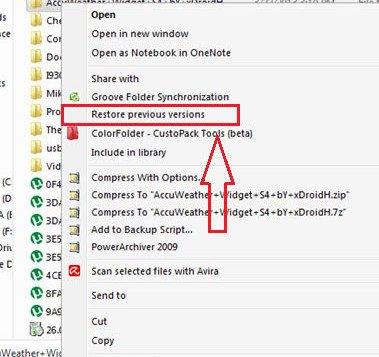
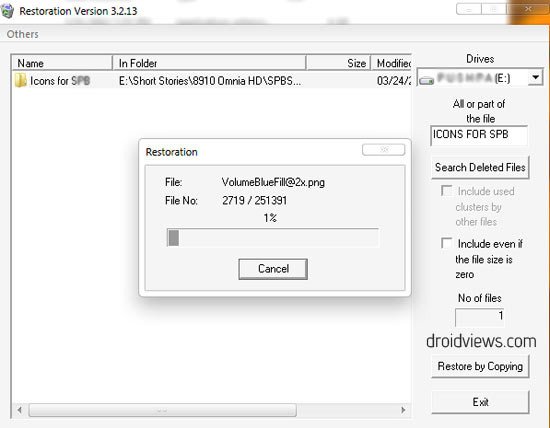
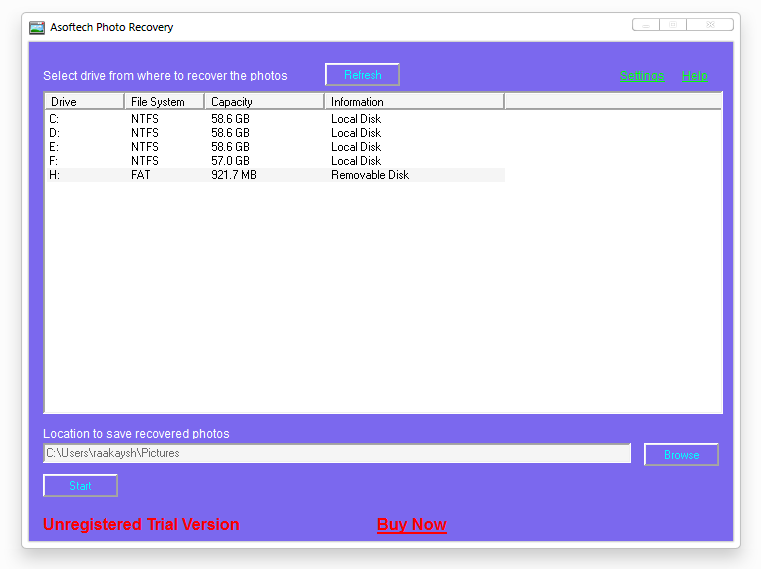
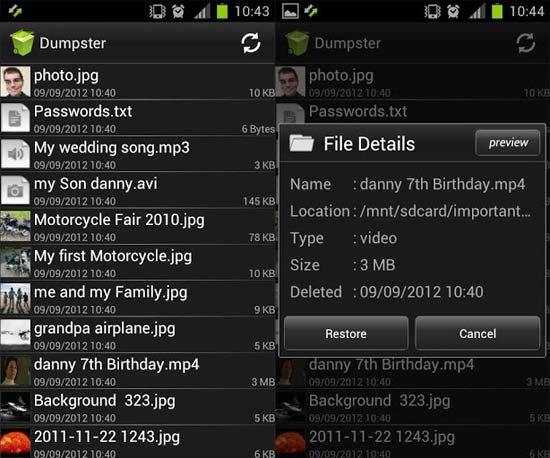



The recovery software could help you in getting your data back, have a try of MobiKin Android Recovery, there are many tools available which can do this for you but you have to be quick with the recovering process, because further delay means that place where your data previously was gets over written by something else.
https://uploads.disquscdn.com/images/99b23abcd15cac52d8c01d7490281b62749e843f285e4b770cda2be6fe9d16d2.jpg
By mistake, I recently deleted few voice recordings which were recorded through ‘Easy Voice Recorder’ app. Is there a way to get those recovered back?.. Also, those got deleted a week ago. I tried recovering through ‘Dr.Fone’ app and the ‘Audio’ file recovering option was disabled. But enabled for Video, Photos etc. Since this ‘Easy Voice Recorder’ is an external app, which is not associated to my Motorola phone (3rd Generation), I guess the ‘Audio’ option was disabled. Can any of you please help me with a solution to get back my voice files?…. Thank you!
My friends recommend me this MobiKin Doctor for Android, it supports all kinds of files and Android devices.
I used Gihosoft Free Android Data Recovery. This tool worked well to recover deleted photos from my Samsung Galaxy S6.
Thanks for sharing! There are a lot of 3rd party software like this, just like the FonePaw Android Data Recovery and the Wondershare. They both can recover deleted data from Android phone and they are professional I think. You can have a try too.
Thanks for sharing! There are a lot of 3rd party software like this, just like the FonePaw Android Data Recovery and the Wondershare. They both can recover deleted data from Android phone and they are professional I think.
Pleaaaase help!! Is there any chances to be able to restore a call recording from automatic call recorder app? My inbox only allowed 100 recordings and automatically gets rid off the old ones. I have legal case I’m fight from and that call recording was my only saviour pls is there a way to get it back?
I am using Androidphonesoft ‘s android recovery. It’s capable of recovering all kinds of deleted files for my LG G4. There is no need to worry about data loss.
I also use androidphonesoft Android data recovery program to recovery photos from S5, it works fine!
Coolmuster Lab.Fone for Android could help you recover kinds of files from android phone easily, like sms, contacts, photos, documents, and so on, have a try!
PLEASE HELP ME!!! My recordings from my Samsung Galaxy S3 phone has been deleted, including my HSC recordings!! I must have deleted it from the recordings folder in the “PHONE” folder Windows 8 computer. I have checked my recycle bin and those files couldn’t be found. Can you please tell me how to restore them??
PLEASE HELP MEEEE!
Hi, can you please tell me how to recover notes in xolo q800, I lost them after I upgraded from ics to jelly bean??
PLEASE help me. I believe I accidentally deleted the system file necessary to allow my attachable tablet keyboard to work. I NEED to get it back somehow. Please tell me what to do!
none of these programs are working on this computer. a random message comes up on three different programs saying that the program has stopped working and they will let me know if they figure out the issue or something, i really need my files back.
N also there is no…dumbster in my ph
Hello rakesh brother …pls help me… i m in a big trouble… i deleted some of my voice notes … accidentally… just few minutes ago…i m using micromax canvas hd phone pls help me….
I deleted a file off of my Galaxy Tab 2 10.1 tablet and can’t find any way to get it back. Is there anything I can do that doesn’t cost money?
Lost calendar events from doing a master reset on HTC Sensation. Any suggestions on retrieving? Please help.
Sign in into device with your Google account, go to Settings> Sync, tap on your Gmail and select Sync calendar. It’ll be retrieved automatically. It applies only if you were had enabled syncing on your device before resetting.
Hi I am using Samsung Galaxy Ace GT-S5830i model.My contact list deleted while to clean up for memory in my phone. later found my contacts were deleted. How can i recover my contact list again. please help me.
Thanks in Advance
ummar
https://www.droidviews.com/how-to-remove-duplicate-entries-from-phone-contacts-on-android-and-gmail/
Hi there, i accidentally deleted all my voice notes yesterday on my s3 and I did not have dumpster on my phone (do now). Every program that recovers your files says it’s a free trial and then take 6 hours plus to load all files and when trying to recover it says i need to buy the program to register it. I only want my voice recordings which is about 20 so it’s really ridiculous to buy a $60 program for that. Is there any other way i can retrieve these files?
Hi Helen, put your memory card in a card reader and when it shows on computer as an external drive, try Restoration.
I don’t have a card reader. .. 🙁
Dear Rakesh,please suggest me a app that will root my samasung galaxy note with Android 4.1.2 version easily.Thanks
Hi, unfortunately there is no such single app that can root the Galaxy Note. Browse the link below and follow the rooting guide to root it.
http://droidviews.com/tag/samsung-galaxy-note-gt-n7000/
You can try iPubsoft, which has many useful tools such as Android Data Recovery which can help you recover deleted data from Android phones, and you will find more from the site! Good luck!
Try Vibosoft Android Data Recovery tool, it can restore from Android phone system file and SD card, I used it for two months, very powerful!!!
Thanks for share great article about Recover Data…!
Thanks a ton! You gave such an impressive
article. It looks like it will help me a lot. I just have one query; does your
software have an option to ‘save recovery session’? Kindly reply me as soon as
possible. I have seen one more tool known as Remo Recover For Android and it is
also have nice features.
Hi Curtis, It does not have that option.
Thanks a ton! You gave such an impressive
article. It looks like it will help me a lot. I just have one query; does your
software have an option to ‘save recovery session’? Kindly reply me as soon as
possible. I have seen one more tool known as Remo Recover For Android and it is
also have nice features.
Hi, started using my sisters android phone, and she signed out of her gmail account, we then transferred the contacts and photos to the phone and traded in the old one. When I came home and set up my gmail account on the phone, all the contacts were wiped off. I didn’t back up the contacts manually on the SIM or SD Card. It will be greatly appreciated if someone could help me out, we are talking about 450 contacts.
Go to Settings> Accounts> Google and enable contact syncing. They should be back if not deleted from Google servers too.
For more info, see this: http://droidviews.com/2013/how-to-remove-duplicate-entries-from-phone-contacts-on-android-and-gmail/
Didn’t work on my phone. My Phone has the option of showing “All Contacts” or “Google Account Contacts” but it doesn’t show me the option of “Phone Contacts”. Any way of making that option available??
can anyone help i have a neuropad android tablet and it has been wipped clean off all memory and dated what can i do to have it back working?
I do not think you can recover the deleted files on your tablet. The best solution is timely backup of files.
thank you
Thanks!