Android is the only operating system for mobile devices for which has so many renowned OEMs who manufacture devices but HTC is different from others OEMs in that it only makes smartphones. As a result, an HTC flagship device clearly defines the rest of the product portfolio below it. So when you talk of the HTC One (codenamed M7), you talk about the best of the Taiwanese company put into a beautifully designed unibody Aluminium hood.
The device comes with the latest and most revolutionary version of the OEM’s Sense 5 UI further supported with a Qualcomm APQ8064T Snapdragon 600 chipset, new Ultrapixel camera, HTC Boom Sound, HTC Blink feed, HTC Zoe and a myriad other things. HTC One is considered the most eligible contender to Samsung’s Galaxy S4.
The phone was released just the last month and the development work for it has already begun with fast pace. If you own this superphone and wish to root it and install the ClockworkMod recovery on it, we are here with a step-by-step tutorial that’ll make the course easy-going for you.
Preparations Before Rooting:
- Since the rooting package can be installed via bootloader mode, make sure your HTC One has an unlocked bootloader. If you have not done it yet head over to official HTC Dev portal and follow the on-screen instructions. Unlocking the bootloader will wipe your phone’s data so backup it before proceeding.
- While unlocking the bootloader, you must have installed ADT SDK (Android Developers Tool) on your computer. So we presume we already have it. If not, install it now.
- Download your preferred custom recovery from the links below:
- CWM Recovery (classic): recovery-clockwork-6.0.4.6-m7ul.img
- CWM Recovery (touch version): recovery-clockwork-touch-6.0.4.6-m7ul.img
- TWRP Recovery: openrecovery-twrp-2.7.0.0-m7.img
- Download the latest SuperUser zip and copy to your phone: UPDATE-SuperSU-vX.XX.zip
- Charge your phone to have at least 60% battery level.
- Make sure you have installed HTC USB Drivers or Sync Manager on your computer.
Installing CWM/TWRP Recovery on HTC One:
First of all, we’ll install a custom recovery on our HTC One. Just follow the steps below to do that:
- Copy and paste the CWM or TWRP recovery image file to the same folder where you have the fastboot and ADB files on your computer.
- While that folder window is opened, launch Windows command box. You can do this by pressing the Shift key and a right click with your mouse at a blank space in the folder window. From the list of options, select “Open command window here”.
- If you are unable to find the fastboot and ADB files, download this zip (mirror), create a new folder named “Android” on Drive C. Thus the folder path will be C:/Android (for example). Copy the contents of the downloaded zip to this folder and then copy the recovery image too to the same location and launch the command window.
- When the CMD prompt window is launched, copy the following command in the cmd box:
fastboot flash recovery
- Now copy the name of the recovery file. In my case, it is “openrecovery-twrp-2.6.3.3-m7.img”. Go to the cmd box, press the Space key on your keyboard and paste or type the name of the recovery image. Thus the typed command would look like this:
fastboot flash recovery openrecovery-twrp-2.6.3.3-m7.img
- It’s time now to boot your HTC One into HBOOT or Bootloader mode. There are 2 ways to enter into this mode: 1. turn off phone, press the Volume Down+Power keys at the same time for a few seconds till you enter a screen like shown below; 2. press and hold the Power button, select “Restart” from the boot menu and when you see the HTC logo, press and hold the Volume Down key till you see the Bootloader screen.

- Using the volume key, highlight FASTBOOT and then press the Power button to select it. Now you’ll enter the Fastboot mode.
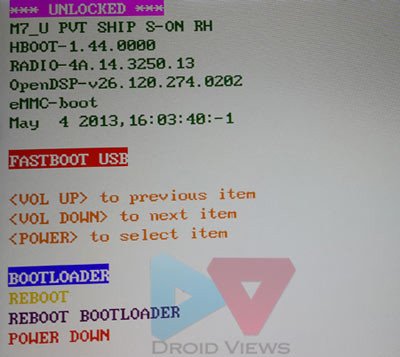
- Now connect your phone to computer using a USB cable.
- Wait for about 5-10 seconds till the device drivers are installed and your device is connected properly.
- Finally, hit Enter Key on your keyboard and the custom recovery of your choice will be flashed within seconds.
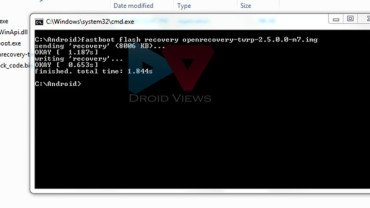
- The ClockworkMod/TWRP recovery has now been installed to your phone.
- Now in Fastboot mode scroll to “REBOOT BOOTLOADER” option. But before doing that, make sure you have already copied the SuperSU zip file to your phone. If you have not done that, select “REBOOT” option and copy that file to phone first.
In the next part of this tutorial, we’ll root the HTC One.
Root HTC One:
- Make sure you have placed the rooting package file “UPDATE-SuperSU-v1.41.zip” to your phone.
- Now boot the device into Bootloader mode again and select RECOVERY.
- You will now be taken to the CWM or TWRP recovery.
- If you have install CWM, go to “install zip from sdcard” navigate to the Super SU file and select it. Choose “yes” when prompted and it’ll be installed. In case you have TWRP recovery, tap on “Install” button, select the SuperSU zip file and drag the confirmation slider to confirm installation.
- When the rooting package is flashed, select Reboot option from the main menu in the recovery.
When your HTC One boots this time, it would have the Super User app installed on it. To verify the root, install the Root Checker app from Google Play and run it.
[googleplay url=”https://play.google.com/store/apps/details?id=com.jrummyapps.rootchecker”]If you wish, you can also download and install BusyBox on your phone:
[googleplay url=”https://play.google.com/store/apps/details?id=stericson.busybox”]So this was our simple tutorial for rooting and installing CWM Recovery on the HTC One (M7). We’ll soon be back with some more interesting stuff for this device. Stay tuned!
Do Not Miss!
Album, Walkman, Movie & Keyboard Apps from Xperia Honami I1 on HTC One
Enjoy Superior Audio Quality on HTC One With Enhanced Bass and Treble
sources: xda
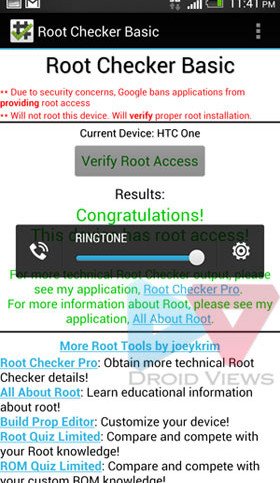



thank you sir! i did it .. it still was a clusterfuck .. but this could be due to my slow brain 😉 .. anyway .. great tutorial!
many many thanks
Thank you very very very much bro… 🙂 You just made my day :)))) I hv seen so many tutorials to root htc one m7 but all those are confusing the users only… But here this is very simple & it worked like a charm 🙂 Finally i too have rooted my htc one m7…. So once again thank u… 🙂
Thanks for the appreciation and sharing your feedback!
cmd cannot open my recovery,can someone please help me out…i’m stuck at that point
What happens when you enter the command line? Show me the screenshot.
I did the bootloader so easy don’t know why i’m having this problem.
Thank you! steps and needed links, all in one place is awesome!
Thanks for the appreciation. ☺
I have unlocked my bootloader. Flashed clockwork mod but when I go into clock work to install SU it won’t let me access all of my SD card.
You are having SD card can’t be read issue in CWM. Either flash TWRP, or format your SD card and copy the SuperSU file again. Let me know.
Received the following error message when attempting to do the installation: Failed
What did I do wrong?
Also, while attempting the S-off, the install appears to be working, but when I check the phone the phone is still in S-On and is locked.
Perhaps I am doing things out of order. Can you tell me the correct order to perform both operations and anything else that might help?
Phone is the HTC One M7 – Verizon model
Hey Sam, the guide is not for the Vzw HTC One M7. You will have to S-OFF your phone first using Firewater’s method.
See this tutorial: https://www.droidviews.com/root-achieve-s-off-and-install-cwm-twrp-on-verizon-htc-one-m8/
When you achieve S-Off, let me know!
Rakesh, will do.. Thanks
Rakesh, the links you sent were for verizon M8. does that work with vzw m7 also?
Yes, just use WeakSauce to root and then Fire water method for S-OFF. Steps are the same.
To install TWRP, download the latest TWRP image for M7 Vzw: http://techerrata.com/browse/twrp2/m7vzw
Then flash it using steps given here: https://www.droidviews.com/how-to-root-and-install-cwmtwrp-recovery-on-verizon-htc-one/
Just attempted to root using weaksauce. I was able to go through all of the steps, but i got a root failure. Obviously when I tried to use SuperSU it wouldn’t work since the phone wasn’t rooted.
Then try this: https://www.droidviews.com/root-att-and-verizon-galaxy-s5-without-voiding-knox-warranty/
Installed towelroot several times with no success. It appeared to have rooted, but when I tried to use SuperSU it wasn’t rooted. Also verified with root checker.. Here are my phone specs, perhaps since it is a newer HTC one (just got it last month) the build could be different. Andriod Version 4.4.2, HTC Sense 6.0, Software number 4.10.605.3, HTC SDK API Level 6.20, PRI version 4.74_002
TR works fine on Vzw M7 with KK installed on it. A friend of mine confirmed it the last week. Make sure you have done things correctly!
Rakesh, I have completed the steps several times with no success. Can you tell me what needs to happen first. Do I need to unlock the bootloader first, then attempt root? Maybe I am doing things in the wrong sequence.
Hi Sam, on international versions of HTC devices, you need to unlock the bootloader first and then move on to rooting and other stuff. Since HTC does not provide an unlock solution for the Verizon M7, you will have to use Firewater (for S-OFF) that requires root. Weaksauce roots the device by bypassing the bootloader security. So, root the device, then use Firewater and then try flashing a recovery.
I’m with Sam on this one. I have the same software version and TR doesn’t work.
Hey Sam, the guide is not for the Vzw HTC One M7. You will have to S-OFF your phone first using Firewater’s method.
Root your device using WeakSauce exploit: https://www.droidviews.com/how-to-root-verizon-htc-one-m8-without-unlocking-bootloader/
and then S-OFF by following this tutoroal:
https://www.droidviews.com/root-achieve-s-off-and-install-cwm-twrp-on-verizon-htc-one-m8/
When you achieve S-Off, let me know!
Dude. I must say. Super thankful. Worked as advertised. What did I do? Well, first I did a S-ton of research and realized that it was a lot more work than before (I had a Rezound that I unlocked, rooted, and custom ROM’d before, but since broke). I JUST got my HTC One M7 with 4.4.2, Sense 6.0. I went to to theroot.ninja (yes, that’s the url; copy/pasta) paid $25 (hey, they did the work, $25 is a small price to pay). After that, I came here, followed the process to the letter using TWRP as my recovery (it’s pretty nice). I was worried because at first Root checker said “NEIN root access” but then I realized SU was asking to verify root access to the root checker app. I gave it the okay and it returned with “you have root access.” Yeah, like a BAUS. To me, that was the EASIEST, no hassle, no headache way. Try it. And thank they authors/contributors. It’s not easy work for those who do it and I’m sure it’s nice to be appreciated. Shout out to all that make rooting, unlocking, and custom ROMS possible.
‘Nuff said.
I can’t seem to get this to work.. I tried flashing both recoveries, and I get the error (bootloader) signature checking…
FAILED:
Have you unlocked the bootloader?
Thank you so much for the quick reply. I got it working. I had two problems. The unlocking did not work until I rebooted, and I also forgot to download a Sprint version of my loader.
I have the HTC One Mini. It’s hard to get a good and safe how to root tutorial for the One Mini. Could you tell me how or if it’s possible to root my device and follow the same procedure that you gave for the HTC One?
i need a temp root! can anyone help with that?
Hi, I have never heard of any such method that roots HTC One temporarily. First of all, you will have to unlock the bootloader and void the warranty and once it is void, it doesn’t matter whether the device gets rooted for short or longer time.
However, there are ways you can later install the stock firmware back and lock the bootloader to. If yo do it pretty soon after rooting, it might be called a temp root. 🙂
Well, here’s what I’m trying to do. Hopefully I can do it without rooting it. I simply want to add a tune and make it my “Notification” ringer. When I try to move the file into the systems folder using “Astro” or “ES File Explorer” it gives me error messages. 🙁
You can’t access system files without root access. To change notif. sounds, use this app.
https://play.google.com/store/apps/details?id=com.sousoum.notifsoundchanger
https://play.google.com/store/apps/details?id=com.andromo.dev181704.app173544
Wow!! Thank you so much! It worked like a charm!! 🙂
Saved from rooting!! 🙂 Nice to know and keep visiting!
I have htc one m7 and i follow all steps to root the device….But , finally I have a problem because I cant copy cwm.zip to phone internal storage?? I have an error copyng msg “the devicehas either stooped responding or has been disconected” !! It works fine with sync manager and also I can browse the file on to internal storage,,,,Has anyone an ideea that can help me? Thanks
Disconnect the device, reboot the computer and phone both reconnect and copy. If you still have problem, close sync manager, download and install HTC drivers and try again. http://droidviews.com/2012/android-usb-drivers-samsung-motorola-sony-lg-zte-htc-asus-huawei-acer/
In case it still denies to copy the file, download the file from your phone’s browser. It will be saved to Download folder.
chmod line does not work for me as well. What has been updated?
Install the CWM using Fastboot method first and then install the SuperUser via CWM. You need not follow the chmod command any more. Follow the steps after “Attention” head on the tutorial.
Thanks for quick reply, I edited my first comment. In step 9 of Installing CWM recovery. You give the command line for windows, what is the command in terminal for mac?
“fastboot flash recovery recovery.img” this is an ADB command that is common to all Win, Mac and Linux. Windows users have a little convenience because they can flash recovery jut from within the fastboot folder.
Since you have a MAC computer, you’ll need to setup ADB first on your computer and then the same command lines will work for you too.
I have already mentioned it in Step 1: http://droidviews.com/2013/a-comprehensive-guide-to-adb-android-debug-bridge-and-commands/
In fact, there are two ways: root the device, install ROM Manager from market and install CWM from withing RM app; install CWM and then flash the SuperSU via recovery mode.
Any chance you can provide instructions on Installing CWM Recovery on HTC One for Mac?
Hi Jordan, I am updating the tutorial with an easier root method, Please wait till the page gets update. Thnx!
The tutorial has been updated!
The chmod line doesn’t seem to do anything…
I must be missing a step here or something, a video would be great.