The Android 4.2.1 firmware update for the Galaxy S3, that was proposed to be released some time after the launch of Samsung Galaxy S4, has been leaked and is now available for download. Thousands have already downloaded it, but millions are still in fix because of the “test firmware” and “leaked” tag attached to it. Their doubts have solid ground as it is still a premature release and is still being tested by Samsung for fixing bugs before pushing it officially.
Like thousands of adventurous fellows, I also decided to try it for a while just out of curiosity. Having used it for a day, I began thinking of staying with it if I found a way to root this firmware. Having experimented with several files, I managed not only to root it but also was able to install the ClockworkMod recovery on my Galaxy S3 GT-I9300. You can find my rooting tutorial here.
In the past, I reviewed both Jelly Bean updates for the Galaxy S3. It was but natural therefore I did not want to miss this opportunity and therefore decided to cover the leaked ROM too. You can read the older articles here:
Review: Android 4.1.1 Jelly Bean Update for Samsung Galaxy S3
Review: Android 4.1.2 Jelly Bean Update Samsung Galaxy S3- New Features
Installing the Android 4.2.1 XXUFMB3 leaked firmware is in no way a 100% win-win bargain. It’s a game of profit and loss where you get something and lose some things in return too. In the present article, I shall be reviewing and analyzing all aspects on this leaked surprise and attempt to come to a conclusion whether you should install it or not and if yes, should you continue with it as a daily driver?
So let’s begin our discussion with the new changes seen on the new Android 4.2.1 firmware and then we would take a look at its shortcomings and USPs.
Lockscreen:
Most of you must be acquainted with the new widgetized lockscreen introduced with Android 4.2. The leaked firmware for the Galaxy S3 has it too. I was very happy to experience it for the first time with the stock TouchWiz UX. Now you can enjoy the new lockscreen with many pages and and add separate widgets to each page. The number of apps that support this lockscreen widget system are not too many but the Google Play Store will soon be flocked with such apps and there will be a lot of beautiful choices. While playing music, you can see the music player widget on the lockscreen.
The new LS widgets come at a big cost. Now the lockscreen does not support app shortcuts at the bottom and the news and Facebook ticker. One interesting thing, however, was that when I installed this firmware over the old 4.1.2 the app shortcuts showed at the lockscreen. I show that the new firmware supports it but it might have been deliberately removed by Samsung from the test firmware. After I performed a factory reset they were gone.
Under the Lockscreen settings, you do not have much options now. You can only determine whether or not show the clock. Neither does you have the weather on lockscreen that you enjoyed on 4.1.2. Another missing gem is the missed call and unread message counters on the lockscreen.
A good thing that came to notice was a great improvement in the lockscreen ripple effect. Now it feels more lively and smoother.
New Widgets and Apps:
As for apps there are not any new significant additions except for replacement of the traditional Polaris Office with Office Suite and I think that the change is for good. Then there a localized apps like the Jewish Calendar and another new app called Snap n Go that requires a PC companion app to run. Another new app that this firmware brings is the Play Music app found in AOSP. There is yet another new app called New Message that lets you compose new message in a single tap.
As for widgets, there are some nice enhancements. There is a YouTube widget with beautiful sliding animation that reminds of the photo widget used in Sony Xperia phones. Among other new additions include a photo frame widget, My Sound Widget, All Songs widget, Google Play Music, Direct Message widget, etc.
Notification Center:
When I heard about the 4.2.1 for the Galaxy S3, the first thing that came to mind was the new quick settings panel with user info like that found in Google Nexus devices. Having installed it, it was the first thing I wanted to check out but Samsung does not seem to in mood to give us that. Now you have 5 preset setting toggles that can’t be altered, at least in the test firmware, as per user’s preference.
The color of the notification center has been darkened a little and now it looks more beautiful than it was in 4.1.2. When you touch the Quick Settings icon on the top right corner, you can see all settings toggles at the same time. Swiping with one finger opens the Notifications interface. To launch the Quick Settings quickly, swipe two fingers down the top edge of the screen. So it’s obvious, what was previously accessible from Settings> Display> Notification Panel in 4.1.2, can now be accessed from any screen where you can see the status bar.
New Gmail App with Zoom Capability:
The leaked Android 4.2.1 firmware for the Galaxy S3 brings the new Gmail app that lets you zoom a message when it is opened. It does not work, however until you enable this feature from Gmail app settings. Tap on left soft button and select Settings> General Settings, then check “Auto-fit messages“.
Camera Features:
Personally I hardly use my Galaxy S3 to shoot photos and record videos so I am not very well acquainted with all the features found under camera. When I opened it, however I realized a few changes as compared to those in 4.1.2. The picture quality seemed to be a little better, though I do not have a comparison to offer right now. There are a few new presets in camera Effects. I was also expecting the PhotoSphere feature but it is not there. Another new thing, or may be it was already there, is you can now take Burst Shot by tapping holding the camera button.
The Dark Shade on the Upper Part of Backgrounds:
Another new but queer thing that you will discover on your Galaxy S3 with this new firmware is the presence of a grayish gradient effect on the upper part of the wallpaper on homescreen and App Drawer. It does not appear, however, at the lockscreen background. The effect therefore seems to be intentional for saving the battery. It is only seen with a static background, as when I applied a live wallpaper to check, it was no where.
Voice Commands:
Well, this is not a new feature at all. The Galaxy S3 was much eulogized for the interactive S-Voice and “Shout to shoot” feature at the time of its launch. I still remember to experience the voice command feature to capture images, play and pause music etc, with the UK version of the Android 4.1.2 firmware. What appears to be new is the addition of voice commands for answering and rejecting the calls.
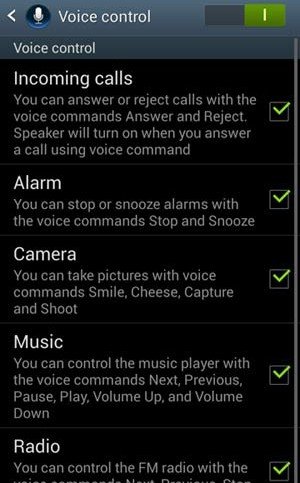
Daydream Feature:
This one too is a typical Android 4.2 feature introduced first with Nexus 4. It is very much like the screensaver feature found on Windows PC, yet it is much different in that it can stream online contents like feeds from Google Currents (you will have install it separately), Flipboard, show weather conditions (if a compatible app is installed), colors, photo tiles, etc. when your phone is either docked or is in charging mode. The digital and analog for the Daydream mode is missing from here.
Open Settings> Display> Dreamboard and activate it. You will then see a list of things that can be set to show in Daydream mode. The Daydream mode automatically goes off just as you touch the screen or press a key.
Activate Developer Options:
From Android 4.2.1 and up the Developer Options comes in a locked status and you will be able to see it only when you unlock it. Open Settings> About and scroll down to Build Number and tap it 7 times.
Magnification Gestures:
Another typical Android 4.2 feature is the Magnification Gestures features. Once enabled it, you can zoom in and out by triple-tapping the screen. While zoomed in, you can pan (drag two or more fingers across the screen), and adjust zoom level by pinching two or more fingers together or by spreading them apart. Besides, you can also temporarily magnify what is under your finger by triple-tapping and holding the screen. This feature works everywhere except the keyboard. You can enable the Magnification Gestures function from Settings> Accessibility.
Changes in Call Interface:
Opening the dialer you will see no change but when a call is active you can notice the disappearance of increase/boost sound option on the right side of the contact image. Instead, you get a new “Personalise Call Sound” button on the left. The Extra Volume button has now moved to right side just above the dialer. Another new thing is the Noise Reduction button at the left side above the dialer. At one time you can activate either the personalise call sound function or the extra volume feature. You can also turn on or off these features from inside the call settings.
Annoying CB Messages:
It had been just an hour or so when I found my message inbox being stuffed with CB messages. These are actually Cell Broadcast messages that are sent to your phone whenever you phones gets network signal from a different cell (tower). I can’t believe why CB message was activated by default. Anyways, if you are also getting these showering and annoying messages, you can turn them off: open Messaging and tap on left soft key and select Settings. Scroll down to CB Activation and unchek the box.
Languages:
Generally, most custom ROMs contain a lot of language packs but the firmware in discussion had just a few. When I flashed the leaked 4.2.1, I was welcomed with Hebrew text on the set up screen. However, it’s not a problem at all as you can download a language pack by tapping on the settings icon on the keyboard and then of language input. In my case, I downloaded English UK and then was able to complete the set up.
Battery-life, Performance and Benchmarks:
Having explored the new features of the Android 4.2.1 leaked firmware for the Galaxy S3, it’s time to wrap up this discussion with some conclusions. As for the battery performance, it will be too early to say anything conclusive about it. You must be knowing that Li-Ion batteries have slots where charge and drain cycle remain saved till the completion of a cycle or two. Every time you flash a new ROM messes up the battery parameters sync up between hardware and software. The battery performance cannot be gauged correctly unless it goes through 2-3 full charge and drain cycle.
As for speed and smoothness, the new firmware is neither very good nor very bad. You can say it is a little below the output I got with the older firmware. Having installed it on my old stock 4.1.2, I felt that it was a little laggy but having performed a “data factory reset” it seemed to work more smoothly. To present the comparisons in a solid and valid form, I put my S3 on Android 4.1.2 and 4.2.1 (leaked) to benchmark tests.
DroidViews Verdict:
So, here is the final conclusion! As you all know it is a leaked firmware and is still under development, the firmware is not yet ready to be used as daily driver. It would not be fair enough to compare with an officially released firmware. In some areas it is significantly better than Android 4.1.2 version, but in some others it lags behind. Since it is not the final version, Samsung might have dropped some good old features so that even in the leaked status it might become a common thing before the official version is out! We hope that the final release will be far better that the current Android 4.1.2 firmware for the Galaxy S3 and will include all the missing features that currently mar the overall impact of the leaked version. If you would like to experience some new things as described above, do install it and enjoy it for some time, but it is not yet matured enough to be used as a regular ROM.
If you have installed this firmware, and have discovered anything new that has been left here, please do let us know! Also, do not forget to share with the community what is your opinion about it. It really matters! Cheers to all for being with us!



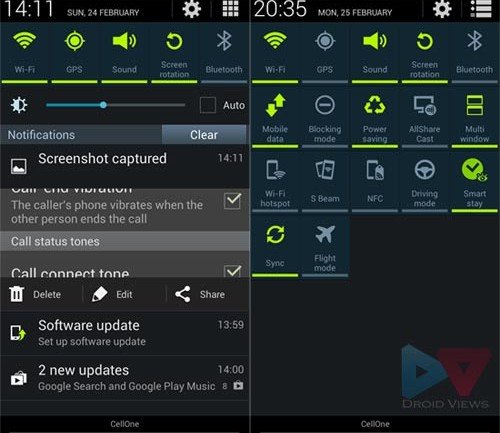
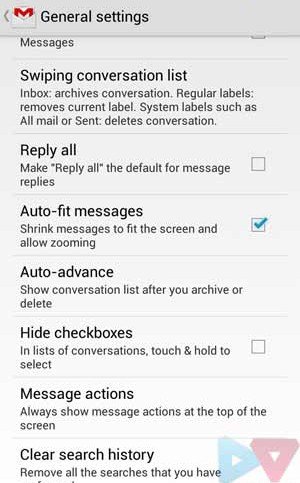
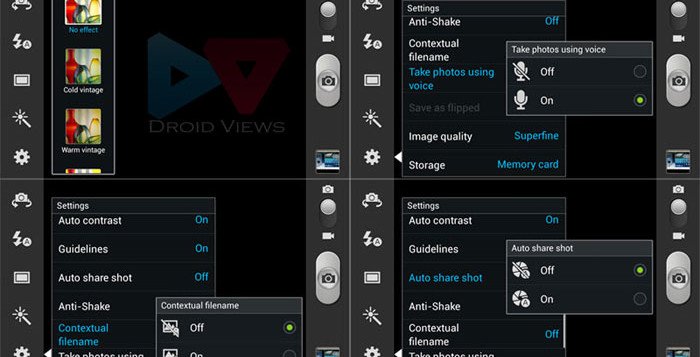

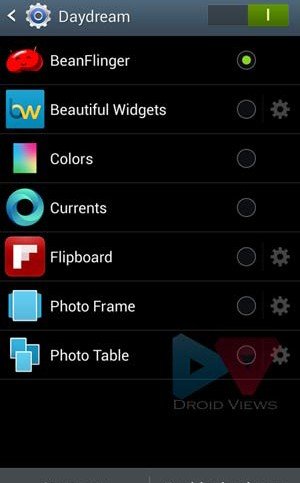
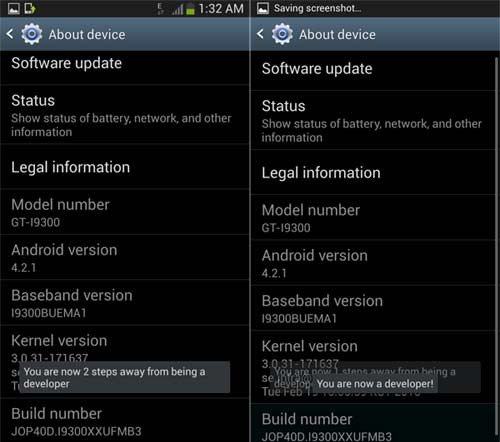

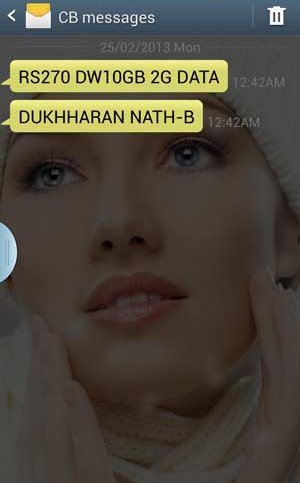



I have installed the firmware which i have downloaded from Sammobile.com..For me message app was not working and I rolled back to the stock 4.1.2… Have you experienced the same problem?? If so..can you please tell me the solution for this?
I did not get any MMS app crash. The only issue was lag. I did wipe data factory reset and it was fine. If you want to use 4.2.1, the best option is the crDroid ROM: http://droidviews.com/2013/best-custom-roms-for-samsung-galaxy-s3-gt-i9300-2013-edition/
Is there any reasson that you deleted the comment?Im with 4.1.2 and my Antutu is 15595,how come yours is 10?Only if you run the systen with power saving it will be as low as 10…Delete the comment again all you like but try not to lie to much 😉
Hey man, do not be that aggressive. First of all, I never delete a comment unless it is a spam. Your comment was pending under “flagged” comments. Another thing, the benchmark results show in the article are not fake. There is no reason for us to be biased. I have just written what I saw. As for your scores, I cannot deny that it is wrong because when I flashed back to 4.1.2 yesterday and ran the test again the result was very different. Here is the current scores:
It means that the benchmark scores depend on various factors. I have to flash my phone with different ROMs and firmwares every day and the day I conducted the test I flashed my phone 6 times (upgrading and downgrading).
Something is very wrong with your device if you score 10+ in antutu with 4.1.2….Even your Quadrant score is low.