Whatever phone might we own, we are always willing to try the home launcher from other Android phones. It is the beauty of Android that it is open to all and allows flexibility. Our modders and developers tirelessly work to give us new mods and custom ROMs that enrich our mobile phone experience, letting us taste a variety of things from Android supermarket that the non-Android users can only dream of. Download LG home launcher and weather widget APK from below and install them.
We have already provided you some of the best launcher apps from various Android phones, like Xperia Z, Motorola Razr M, Xperia T, and Samsung TW UX. You can also download these launchers from below:
- Sony Xperia Z Launcher
- Sony Xperia Arc Launcher
- Motorola Razr M Launcher with Circle Widget
- Touchwiz UX Launcher
XDA member Impact7 has now ported the latest LG UI 3.0 home launcher and weather widgets to all Android phones with ICS and Jelly Bean. To install the LG launcher to your Android phone, you must have root privileges. Another thing to note is currently the launcher does not work on phones with Android 4.2. This launcher will not replace the stock launcher of your phone but give you another alternative to beautify your phone.
I have been using the LG Home Launcher on my Galaxy S3 for two days now and found it to be very impressive and more flexible than any of the launchers listed above in terms of customization. It is fast, smooth and has various animation effect that will infatuate you with its beauty and performance. If you have a rooted phone with ICS or JB, you must not miss it.
Just download the apk files from below and push them to the System> App folder on your device. To access this directory on your phone, you will have to install a root file explorer app on your phone. In my case, I have used the Root Browser Pro app. If you do not have such a root file explorer on your phone, download any of the following apps from Google Play:
[googleplay url=”https://play.google.com/store/apps/details?id=com.jrummy.root.browserfree”]Download LG Home Launcher and Weather Widget
Launcher:
The launcher and widget are only for HDPI, XHDPI or qHD devices. Download one file that suits your phone’s resolution.
Also, download the theme package for the LG Home Launcher and install the apk files.
Weather Widgets:
The weather widgets are common to all resolutions. Download both files.
How to Install:
- Install a root file explorer on your phone. Make sure you have granted root permissions to it.
- Download and copy the 3 apk files (1 launcher and 2 weather widgets) to the internal or external SD card of your phone.
- Open the root explorer app on your phone and go to one of the APK files and tap and hold it. From the available options, select copy. Then When the permission is set, tap and hold the apk and select Copy.
- Now navigate to the system/app folder, open it and paste the copied apk (copy/paste the other files the same way).
- When the files are copied go to system/app directory, tap and hold the Apk files and select Permissions.
- Now fix the read/write rules as shown in the screenshot below (I did not follow this step). It should be like this- rw-r–r–
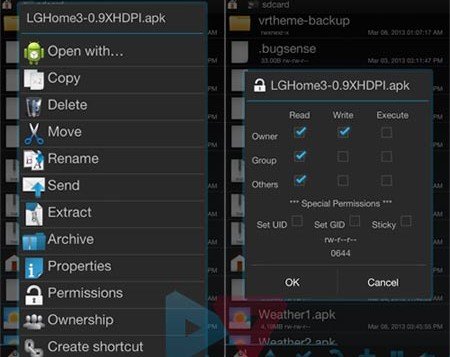
- You’ll have to fix permissions of all copied files the same way as you did above.
- When it is done, reboot the phone. Done!
To launch the LG Home Launcher on your phone, press the Home button on your phone and select it. Enjoy and also get LG G2 Lockscreen app on your Android.



Weather widget not work.. “error loading widget” ? help me
Sorry for the wrong link. Go here: https://www.droidviews.com/get-lg-g2-lockscreen-on-your-android-device-without-root/
Thank you
I trying this on my JIAYU G4S (MTK6592 octacore/2g ram/1280×720/JB 4.2.2), I have copied the files to the system/app folder and fixed the permissions to rw-r-r as stated by you, but while tapping on home button and selecting Home, the following messages appears on the screen :
Unfortunately, Home has stopped.
I lost my LG Optimus G last month and now i m missing it’s interface
Please help me installing LG UI…..
i cannot copy the files to the sys/app wat shuld i do? man help out
Try root file browser app.
this is the file browser that i tried out. now iv got a new problem i cannot take video calls as well. pls man help me get out of this mess
Restore you backed up ROM.
i do not have a backup cause i reset my phone wat to do pls help.
Go to system/app folder and delete the LG launcher and weather file files from there.
I’m using a rooted LG P990, the weather widget is not getting copied as the space in the apk folder is not enough, it says free space only 26 mb and the widget theme is 40 mb. anyway of increasing the space?
its not working with my rooted note N7000 4.1.2 jb.when i tried to change permissions it wont change.btw i root with odin(posted by you).
Okay, it;ll work. Do this: copy the apk files to system/app first and then fix permissions. I have edited the post. Just follow the steps now and let me know.
okay that was how i did.(just want to say i did it myself by sheer luck.. without reading your reply lol)..anyway thanks for your quick response..and i just wanted to say i really like your site
Nice to hear that it is working for you!
Thanks for sharing, but it fc’s on my Nexus4 with CyanogenMod rom 4.2.2
try other launcher apps: http://droidviews.com/tag/launcher/
I’m trying to run this on an aosp rom but not having any luck. Is this only for tw ROMs or something?
Hi Daniel,
In fact, the launcher works with all phones with ICS/JB (4.1). I am sure you tried it on Android 4.2. The article clearly says, “the launcher does not work on phones with Android 4.2”.