
We always say that the world of Android is one of the possibilities— you wish a thing and you get it! We have thousands of modders and developers who work hard ceaselessly to come up with stuff that makes our devices more functional, feature-rich and even more beautiful. It was just yesterday when the new Google Play Store app (v.4.0.25) popped up and now it has been modded and themed black. You can get blacked out Google apps from below.
The Play Store is just one such app but you can now have all Google apps in blacked out and transparent style on your phone. The apps have been modded by XDA senior member B-boy™ who has been inverting Google Apps for more than two years. We appreciate this guy for his constant importunity to keep all inverted Google Apps to the latest version. The apps look so beautiful with the black background that it might make anyone wonder why Google does not officially make its apps dark.
To be able to face the dark beauty of blacked out Google apps on your Android, you must have a rooted device with a custom recovery like CWM or TWRP installed on it. While some of these apps can be installed as normal Apk files, there are others that require to be flashed via ClockworkMod Recovery.
Here are installation instructions for specific Google apps. Download the blacked out or transparent apps according to your preference and install as directed.
Download the zip file and boot into recovery and flash it. Using a root file explorer, go to system/app folder and make sure that the Play Store app is named as “phonesky.apk” instead of “vending.apk”. Rename it if needed. Then reboot into recovery mode and flash the zip downloaded from here.
Download the zip file, boot phone into recovery and flash it. In case the app does not show up in the app drawer after installing, flash the NO_MANIFEST zip first. The boot the phone and check that Talk is installed. If it is there flash the “BlackTalk 4.2.2.zip” via recovery and boot the device.
Uninstall your old Maps.apk and then install it like a normal app.
Installation Instructions:
As you know most of these are system apps, you would not find the “Uninstall” option for them. To uninstall them use a root file manager app, go to system/app folder, find the target file, tap and hold it and select “uninstall” or “delete” option.
To flash the apps via CWM recovery, use the following steps:
- Download the zip file and copy it to your phone’s SD Card.
- Turn off the device and boot it into ClockworkMod recovery mode.
- Do not forget to backup your current ROM, using “backup and restore” option, before flashing anything on your phone.
- Go to “install zip from sdcard> choose zip from sdcard” and select the file you want to install.
- When the installation is done, go to “advanced” and “wipe dalvik cache”.
- Finally, reboot device using “reboot system now” option.
Enjoy the dark flavor of your favorite Google apps and do not forget to share with us how do they taste to you!
Also Download:
Blacked Out Apps- Facebook, Twitter, Skype, WhatsApp & More
See Also: Decompile, Modify and Compile APK Files with APK Tool
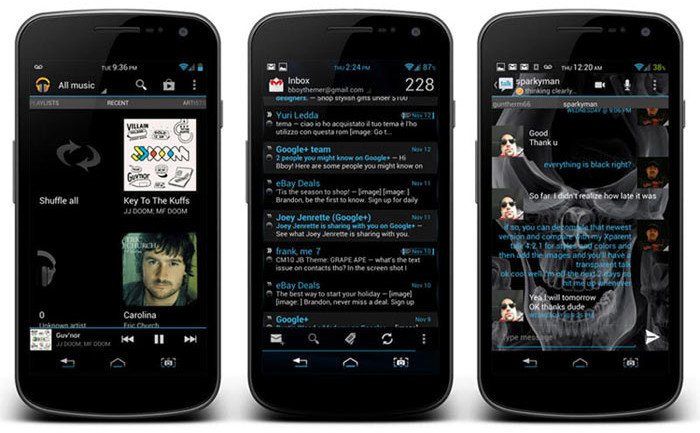



why is there no more update to these? and why don’t all apps have black background? so stupid for not having the option to set black background!
Hi, the developer has stopped working on the project.
Deleted velvet apk. Still have Google now. Can’t install black Google now or reinstall velvet. Please help!
Which ROM are you using?
I cant install Black Chrome on sgs3 running on cm11 m7………. Please help
I cant install Black Chrome on sgs3 running on cm11 m7
The Calendar App installed perfectly but it will not connect to google servers to get my google calendar information. Any suggestions?
Download this app and update the calendar to the latest version. This might fix the issue.
https://play.google.com/store/apps/details?id=com.blackout.updater&hl=en
Can these apps then be updated via the play store directly? Or do we have to download them each time from here/ another website
Use this ap to automatically update the apps: https://play.google.com/store/apps/details?id=com.blackout.updater&hl=en
Cool… Thanks!
How come the Gmail only shows the inbox blacked out but the messages you receive are still in normal Gmail colors?
It’s working on my Galaxy S3 !! o/ tks!!
My S3i9300 won’t let me uninstall GoogleQuickSearchBox.Apk…I’ve tried closing etc still no go. Even tried uninstalling all apps tied in with it. I’m on Android 4.2.2.
Are the other apps working for you and the problem only relates to Google Now?
Yeah, it’s just Google Now