Want to SIM unlock AT&T Galaxy S4 so that you can use any SIM card? Well, it’s very easy to get your device unlocked from the bondage of sticking to a single network from your carrier. Just type in the 2 words “SIM Unlock” in your web search bar and you will be overwhelmed to see the results of sites that claim to unlock your device for a fee.
At DroidViews, we try never to miss a single tip or hacking drill that can not only save your valuable money but also give you the ultimate sense of doing something worthwhile on your own. Earlier we posted the trick to SIM-Unlock branded Galaxy S4 GT-I9500 and its LTE variant GT-I9505 and today we would share the method of unlocking your T-Mobile Galaxy S4 SGH-M919 and AT&T Galaxy S4 SGH-I337. Please note that the method given below has also been found working on the Canadian variants of the Galaxy S4 from Bell, Rogers, Telus, etc. The credit for discovering the method goes to XDA member Kaleido.
Advantages of having a SIM Unlocked Phone
Having SIM Unlocked your T-Mobile and AT&T Galaxy S4, you can-
- Enjoy a sense of freedom for Free.
- Use your phone with any network provider around the world that means you can use any SIM card from a preferred service provider.
- Enjoy a permanently unlocked phone that means the device remains unlocked even after a firmware update.
- Save money on roaming charges while traveling abroad.
Disclaimer:
Follow the guide at your own risk. The procedure given below has been tested by many T-Mobile and AT&T Galaxy S4 users and it worked for most of them, we do not guarantee that it’ll certainly work for you too. In many cases, the users make some mistake while following the steps, resulting in failure. Therefore, read the tutorial several times before proceeding and follow the steps carefully. Also, the result depends a lot on the firmware version you have on your phone. Sometimes a software update might sweep away the possibility of your phone being SIM Unlocked.
Supported Models:
The method described here might or not work on all devices due to some new changes pushed (via software updates) by carriers when they discover a working unlock method. For a successful result, make sure you have one of the following variants of Samsung Galaxy S4. The rate of successful SIM unlocking on T-Mobile S4 is higher than others.
- T-Mobile Galaxy S4 SGH-M919
- AT&T Galaxy S4 SGH-I337
- Canadian Bell, Rogers, Telus, Virgin Galaxy S4 SGH-I337M
- Galaxy S4 GT-I9505 LTE
Points to Keep in Mind and Workaround:
- Make sure your phone is on Samsung’s stock official firmware. It won’t work at all if your phone has a custom ROM installed on it.
- It does not make a difference whether your phone is rooted or not.
- Also, while you follow the steps, it should have the authorized SIM inserted into it. That means, the SIM from the carrier your device is locked to.
- The SIM Unlock (if successful) achieved by this method is permanent and survives even after official updates or flashing custom ROMs.
- If your phone shows “SHA256_ENABLED_FLAG[0]” at Step 9, it means it already allows changes in unlocking settings. There is nothing to be worried about it. Just continue with the next steps.
- What to do if you find “Golden backup doesn’t exist” message at Step 16, or your current command is not “116631”? Try the following workaround:
- Select [3] PERSO SHA256 ON after Step 7. Then continue with Step 9 and your phone should show “SHA256_ENABLED_FLAG[1] in place of [0] value.
- If you find “Golden Backup doesn’t exist” at Step 16, create a backup using option [1] on the same screen and then restore that backup using option [4]. Then wait till your phone reboots.
How to SIM Unlock AT&T Galaxy S4
- Open your phone’s dialer and dial the following code to enter the Service Menu on your Galaxy S4: *#27663368378#
- If the above code does not work for you, try this: *#0011# (found working on AT&T Galaxy S4).

- Now select [1] UMTS by tapping on it.
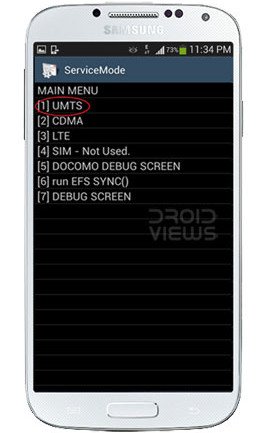
- When you get into the UMTS Main Menu, tap on [1] DEBUG SCREEN.
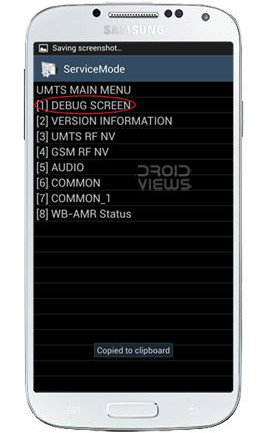
- This will take you to Debug Screen menu where you have to select [6] PHONE CONTROL.
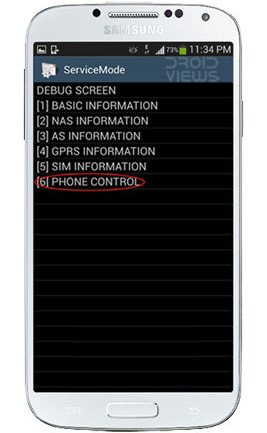
- In the Phone Control menu, you will see an option called [6] NETWORK LOCK. Tap on it.
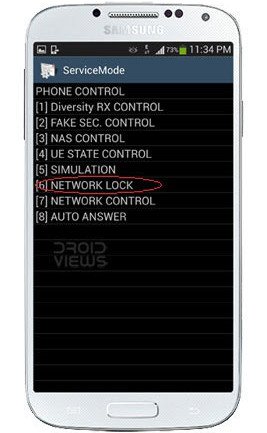
- In the Network Lock screen, select [3] PERSO SHA256 OFF.
- On the next screen tap on SHA256_ENABLED_FLAG[1].
- Doing this will show the following message:
MENU NOT EXIST PRESS BACK KEY Current Command is 116631
- Now tap on the Menu button (left soft key on your phone) and select Back from the menu. (To go back, do not press the Back button of your device.) When you do this, you should see the following lines on the screen:
SHA256_ENABLED_FLAG[0] SHA256_OFF => Not Change
- Ignore the above message and tap on the Menu button again and then select Back.
- Now you’ll see the Network Lock menu. Press the Menu button again and select Back. Repeat the Menu> Back action till you return back to the UMTS Main Menu.
- Here you will find an option called [6] COMMON. Tap on it.
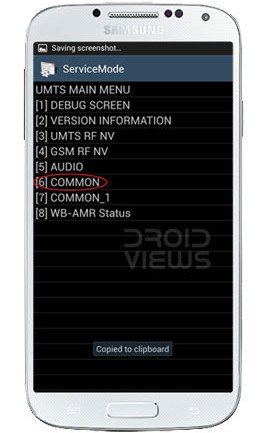
- Next, select [6] NV REBUILD.
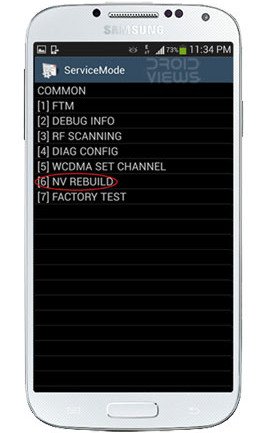
- In the NV Rebuild screen will look like as shown below.
Golden-Backup exist You can Restore Cal/NV
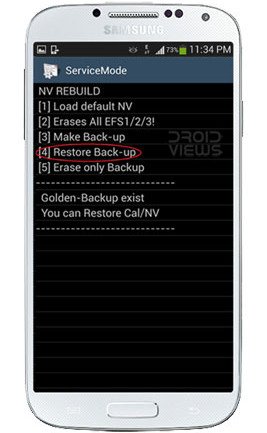
- Tap on [4] Restore Back-up.
- Doing this will freeze your T-Mobile/AT&T Galaxy S4 temporarily. The screen will turn Off, followed by the Menu and Back buttons light up and device reboot.
How to Check if My Phone is Unlocked?
If your phone is SIM locked, you will not be able to use any other SIM card from other network providers. When you insert a different SIM, you’ll see a dialog pops up on your phone asking you to enter the unlock code. On the contrary, if your phone has been unlocked, you’ll be able to use any other SIM card on it. So, the best way to check or verify the unlock is to insert an unauthorized SIM card.
Try the method and let us know how it went for you. Cheers, and keep visiting!
Whether the SIM-Unlocking method works or not for you, please let us know and also mention your phone’s model and if possible firmware version.



bro its not work and the code also
I am trying to unlock a Canadian S4 (SGH-I337M) that’s locked to Virgin. It used to be on Android 5.0.1 and this tutorial didn’t work. I downgraded it to 4.4.2 kitkat using I337MVLUFNI2_I337MOYAFNI2_I337MVLUFNI2_HOME.tar.md5 downloaded through Rapidgator.
My service mode options are the same in both cases. I can get into service mode via various methods described below, all with the same result: no issue up to step 7, then I only get one option: [1] PERSO SHA256 Info.
When I hit that it shows: SHA256_ENABLE_FLAG[1]. (I noticed it says ENABLE instead of ENABLED, like in the tutorial.) I hit that and it goes back to what appears to be the first screen I got to when I entered ServiceMode. I thought maybe I needed to enable developer options, but it didn’t make a difference.
Any suggestions as to how to proceed? Do I need a different Android version? I also noticed the values in the RSRP line of the first screen in ServiceMode varies, does it matter what value it is at when I do these steps?
Thanks for any help!
Hi Ben,
The hack described in this tutorial is very old and it might have been patched by the carrier.
Thank you for the quick reply, though I am sorry to hear the message. I take it you know of no other way…?
The hack won’t work now. However, there are some paid online services that claim to unlock devices.
I know, but being European (where they can’t legally keep a phone locked after you paid it off) I feel very … annoyed … with having to pay for that even after a two year plan has ended and the phone is now paid for and mine.
Still, thanks for helping out!
Hello! I don’t have the option “[3] PERSO SHA256 OFF” in “Network Lock” menu. What can i do?
I have the same problem , did you figure it out ?
I ENTERED Q0 BUT THE PROCEDURE STOPPED @ NUMBER 8, SHOWING PERSO SHA256 INFO INTEAD OF PERSO SHA256 OFF..
What version of Android your phone has?
The solution (I searched a week for) is to downgrade your phone back to MDJ firmware (ancient firmware) where this crack still works. This is the only method. Good luck.
Have you had any luck?
My phone is not workimg
S4 at&t
Androide versión 5.0.1
Band versión I337UCUGOK2
Kernel versión 3.4.0-6185444
Dpi@swdd6918
Knox versión 2.3
Thanks you
I have sgh-i337M from fido android 5.0.1 I did this *#0011# and show service mode and I press bottom left menu and selected back 3 times and again bottom left and press -key input then enter 1 press enter again bottom left -key input -Q -enter -again bottom left -key input -0000 – enter wait for 20 seconds.
So I’ve downgraded my s4 i377m back to stock 4.2.2 from 5.0.1 (because of knox, it’s now showing Kernel is not seandroid enforced and Knox warranty void: 0x1. Oh well, it was out of warranty anyways)
I followed the instructions above to a ‘T’, but when I remove my Bell sim and insert a Telus sim, it is still asking for a network unlock code.
I’ve wiped the cache, performed a factory reset and completed the steps again, but still no luck.
Any further suggestions?
I’m new to andriod/rooting How would I go about saving my data, downgrading, unlocking, and upgrading, and restoring my apps.
Great!! It Work.
I did @realmakino330:disqus step
try *#0011# then MENU > BACK > MENU > KEY INPUT and the enter “Q0”. wait 5 – 10 sec.
then Start At Step Number 13. Then after freeze and reboot insert you new sim then wait 3-5 mins.
My Device. SGH-i337 AT&T, NJ5 Baseband(4.4.4).
hi my phone model is SGH i337 android version 4.4.4….i tried *#0011# *#9090…etc but its not working.kindly help me
try *#0011# then MENU > BACK > MENU > KEY INPUT and the enter “Q0”. wait 5 – 10 sec.
can i reupgrade my firmware after i’ve downgraded and unlocked it?
Yes.
would this work without a SIM card
You can now unlock your mobile phone to any network carrier using this site cphoneunlocker. com! i got my phone unlocked for free! The unlocking process was easy and the step by step guide emailed to me! i hope i helped you
scam site, do not go there
Will your method work on Note 4 too if I will downgrade firmware to 4.2.2?
I’m stuck at step 7
all i see is network lock [1] perso sha256 info
I think we have the same issue, which is that we are running newer software: 4.4.4
I’m considering downgrading, unlocking, then upgrading again.
I have the same issue. Is it really because of updated software. My S4 (M919V) is running Lollipop (5.0.1).
It sounds familiar, any good news?
i have sgh-i337 att 4.4.2 i did this *#0011# and show service mode and i press battom left menu and back 3 times and again battom left and key input then put 1 enter again battom left -key input -Q -enter -again battom left -key input –0000 – enter wait for 20 seconds then main menu apearr now i do press umts — common —nv rebuild — restore back-up and my cell restart unlocked sorry for my english i’m on mexico have good look
Of all the things I’ve tried, this is the only thing to work. Gracias amigo.
Thank you thank you thank you! You saved so much of my time…none of the articles out there worked for me…
have you try on 5.0.1 ?
@disqus_yKpHdhk0u4:disqus Were you able to figure out how to do for 5.0.1 ?
Man, I’d say you’re super-awesome! I was trying the shit out to unlock my Galaxy S4 and taa daah, It’s done! thanks mate!
Formatted a bit better:
If the above instructions do not work for you, try this:
1) Enter *#0011# on the keypad, this should show service mode with a bunch of statistics
2) Press the bottom left menu button.
3) When the menu pops up, select “back” (NOT the physical back key, the menu option)
4) repeat steps 2 and 3 two more times (for a total of three times)
5) Press the bottom left menu button, select “Key Input”,
7) When the input field appears on the screen, select it and type “1”, then hit the “OK” button
9) Press the bottom left menu button, select “Key Input”
10) Enter the captial letter “Q”, then hit the “OK” button
11) Press the bottom left menu button, select “Key Input”
12) Enter “0000” (4 zeroes), then hit the “OK” button.
13) Wait for up to 20 seconds. The MAIN MENU should appear. (If the MAIN MENU does not appear by then, hit the “HOME” button and start over from 1)
14) Select “[1] UTMS”
15) Select “[6] COMMON”
16 Select “[6] NV REBUILD”
17. Select “[4] Restore Back-up”
18. Your cell phone should restart. You should now have an unlocked phone!
does this work on 5.0.1?
No.
Call your carrier if your in the usa and ask for the sim unlock code
I tried this but 2 times following the steps carefully every thing went as described but when the phone rebooted and I put a different sim in it it asked for an unlock code, now what to do?
I am on 5.0.1
this doesnt work on 5.0.1. Go buy an unlock code.
Save yourself some money if your in the usa and call your career and ask them for the imei sim unlock code. I have cricket and t-mobile on my cricket phone. (I switch sim cards)
Okay thanks!
I have the 4.4.2 version and I got all theway to the end clicking on step 18 restore back up however instead of a restart I got this: [3] restore back up does not exist. I had to back up one page to the [6] NV rebuild and then select [3] create back up. It created a back up and allowed me to select “restore back up” and rebooted. Unfortunately as excited as I was….it did not unlock and still asks for a SIM network unlock PIN
Yeah, I’m hearing reports that this no longer works. You’ll have to buy an unlock code.
Save yourself some money if your in the usa and call your career and ask them for the imei sim unlock code. I have cricket and t-mobile on my cricket phone. (I switch sim cards).
Thank you very much! Now it is working! <3
Y de curiosidad fue con un telcel?
Confirmed working on SGH-i737 running 4.4.4 firmware. THANK YOU FROM AMERICA! MUCHO GRACIAS AMIGO!
You the Bomb! From Alaska!
Have there been any updates or glimmers of hope for those of us without the Golden
Backup options? Under my NV REBUILD menu the 5 options are [1] NV REBUILD [2] NV BACKUP [3] NV RESTORE [4] Check cookie [5] Error Fatal for reboot. When I select [1] it says “NV will be rebuilded. Please Reboot the Phone.” So I restart using the side power key, and nothing changes. When I select [2], [3], [4] and [5] it says “NV BACKUP”, “Backup”, “Restore”, and “Erase” (respectively) “is Not Support Plese use AT cmd”. I can find nothing about a golden backup. Is there a way to create one, or download and install one? Thanks for any advice you may have.
Model : SGH-T699, Android version 4.1.2, Kernel version 3.0.31-995683.
Well I got Into the Service Menu to the UMT screen by going to KEY INPUT and entering “Q0000” (without quotes) and then wait a few seconds and the Service Menu with UMT comes up, however, I can not change the SHA256_ENABLED_FLAG[1]. When I select this option it doesn’t do anythikng.
I ran into same problem did you figure it out plz let me know
I have an AT&T Samsung Galaxy S4 model SGH-I337. I am running Android 4.4.2. The Build # KOT49H.I337UCUFNI1.
I have tried to unlock my phone but I can get the service menu diag config using *#9090# but the menu looks different. MENU
DIAG CONFIG
1 DM/DUM over HS-USB(*)
2.DM/DUM over HSIC[]
3 DM/DUN/RmNET over HSUSB[]
4 DM over UART[]
5 DBG MSG ON(*)
6 DBG MSG OFF()
Selecting any of them reboots the phone.
Is there anything I can do to unlock my phone?
Well, it used to work on older firmware versions, especially 4.1.2 and some builds on 4.2.2. Smasung have patched the old settings with new and it does not work on newer firmwares.
I have a s4 i337 locked to at&T- when pressing *#0011#, goes to service mode, tap menu then back, tap menu and key input 1 but it does not go to UMTS mode. AND
when dialing *#9090#, goes to service mode and
pressing menu back and selecting option 1 makes the phone reboot
without going to UMTS mode
On debug screen it is not showing Phone Control option.
What to do??
What version of firmware your device has?
Hi my phone is i337 and it is 4.3…….will it still work?
It doesnt work for mine. I have i337 from at&t and the codes like *#27 blah blah blah and *#9090# doesnt work. how can I unlock my phone?
dearb sear
i have a Samsung R530 Galaxy S III R530UVXALK5 and i want to use it in my country iran in gsm mobile network i want to know can i unlock it?is it effective by flash rom to stock or unlock rom program .i saw film that they open network lock by code but for this phone network lock is not open
sincerly yours
hi,can u tell me if i can unlock galaxy sch-r530u from uscellular
Hi, I have a T-Mobile SGH-M919 Galaxy S4 and the above did not work for me at all. I tried multiple times with no success. My phone DID accept the *#0011# code and not the other. After I entered that code, it did not take me to the menu noted and pictured in the instructions. The version my phone is currently running on is 4.3, network type is LTE. Any help or answers and suggestions would be greatly appreciated.
Does anyone know how to unlock a Verizon GS4 model SCH-i545? I was told and read that the phone is already SIM unlock but when I tried to use it with T-Mobile it said unsupported SIM. I tried to call customer service and they gave me the runaround, stated I would have to go to a repair shop and pay a fee or that it would only work with international carriers not US based carriers.
JustinCarey Hi Justin, the lock lies on the phone itself, not on SIM. If a method has to work, it would work whether the SIM is inserted or not. The method described above works on AT&T and Canadian variants of S4 on the early builds of Android 4.2.2 firmware.
I’ve got a Bell Canada version of the s4 [sgh-1337m] and a Rogers micro LTE sim card. The phone is rooted and i’ve been trying numerous things to unlock the sim but haven’t had any luck. I bought the microsim a while back for my s2 not realizing it was the wrong size and never activated the micro sim. Do I need to activate the rogers sim card before I can unlock the bell phone? Im getting frustrated and confused. This is what i’ve got just o be clear.
Rooted Galaxy s4 [sgh-1337m] bell/virgin phone [rooted via Kingo app]
Rogers LTE Micro Sim [not activated]
Rogers said they cannot unlock it for me, have not yet talked to Bell/Virgin but also went through the unlockteam website and they couldnt get it unlocked either. Am I just an idiot or something?
In the Debug screen I don’t have (6)PhoneControl what I have is (6)WB-AMR Status and (7)WB-AMR SETTINGS
Hi just buy a gs4 with att but want to unlock for metro pcs, would this method work?
Hello,
I unlocked my galaxy s4 and now it just says “searching” and it will not connect to t-mobile sim card. Any suggestions?
it wont take me to umts at all
Hi, the method does not work on newer firmwares. Downgrade to older builds and it should work then.
Worked for me and I am not very Geeky, but I love the challenge and take stupid risks all the time. Thanks so much. I was going to open a case on eBay against the guy who I bought it from and also was going to buy one of the unlocking services being sold on eBay and YouTube. Thanks so much. I would like to contribute… how can I do that? Galaxy S4 M919 T-Mobile phone, now working on Vodafone.it network!
I am very glad to know it worked you. If by “contribute” you mean donation, we do not except that as we work to help the Android community. However, there are other ways that you can contribute. Just join us on Google+, FB, Twitter etc. and if you can share a link to this site. Thanks!
Rakesh – Would this not work for SGH -M919 Android Version 4.2.2 and baseband M919UVUAMDL ?
Thank you.
Well I am not sure about that. Just try and see yourself. If you somehow rollback to a lower version than UAMDL, I would work.
Thanks for your response, I tried but seems like its not still unlocked, when i pop in an at&t simcard, it asks for an unlock code.
Hi, When I enter the code, *#0011# (the other code does not work), I get to ServiceMode but not the Main Menu. The first line displayed is RRC : IDLE, Band 2. I have done what other websites have said, to hit menu key, back, menu key, key input, 1, ok, but this keeps me on the same screen. The only difference is that after the line that says, SIB19 is received, there is now a “1” instead of blank. That’s as far as i can get. My phone is model SGH-I337, Android version 4.2.2, Baseband …MF3, Kernal 3.4.0-812098, Build …MF3. Also if I use the code and hit option one as another website suggested, my phone just reboots. If anyone has any please let me know. If I have to downgrade to an older version of firmware, could some one please let me know how to do this step by step. I have tried all these options w/ and w/o a sim card in. The sim card I am using is from Straight Talk and when I turn on the phone w/ the sim card in I get this message, SIM not provisioned MM#2, which I dont know what it means. Thank you for your time.
If I downgrade my firmware to unlock the phone, am I able to upgrade back to the current firmware and still have the phone be unlocked?
dont work s4 tmobile, android 4.2.2 m919uvuamdl firmware.
Same here..does not work for SGH-M919 with version 4.2.2/M919UVUAMDL
Hi,
I can’t access the main menu, i’m trying to unlock a S4 sgh-i337(m). It’s on the 4.2.2 version. I tried both codes but it doesn’t seem to access it. Any tips on how could i do that?
The codes do not work on the newer firmwares. They might wok if you downgrade to older versions.
Thanks for the info. however i don’t want to downgrade it so i bought a code and it was done.
From where did you got your code?
I bought it from codes2unlock.com ,
hmm oka i will download and replace this 4.2.2 with my version then it work?
when i use *#9090# the i select 1 in the key input my cell restarts
No one can gurantee that the trick will work for sure. Give it a try. If it work, pat your back, and if it doesn’t, leave it.
but i cant fine lower verion for my sgh i337 will you give me link from where i download 4.1.2 version?????? or lower
Well, S4 was launched with Android 4.2.2. I meant a previous build version: http://samsung-updates.com/device/?id=SGH-I337
hmm oka i will download and replace this 4.2.2 with my version then it work?
when i use *#9090# the i select 1 in the key input my cell restarts
i have Samsung S4 sgh i337 firmware is 4.2.a doesnot show this menu what can i do? any methodof access for 4.2.2 to this menu?????????
You can access that menu if you downgrade to a lower version of firmware.
its seems that i need to downgrade to a old firmware version of July!! but i cant find it my firmware its M919UVUAMDL
Did you try the method on the current version?
Ofc the current one, actually ita the only firmware that i found on sammobile and others websites i tried evrrything
Nope. 4.0 – same results. Amazing that it’s such a mission to unlock this thing. A close friend, also on TMo, paid his phone in full, and the unlock code given to him STILL didn’t work. Awesome.
Disgusting!
Any news on SIM NETWORK UNLOCK PIN for TMobile S4 running 4.1.2? Still heading a dead-end with this process. Have been thinking about ROMing back to stock with 4.0 and doing this routine, just to see if the OTA Update re-locks it. If so, it’s time for us to turn up the heat. Or not?
Well, you can give that a shot after downgrading but I can’t guarantee that it will work for sure.
Hi,
I can’t access the main menu, I’m back in my country and i’m trying to unlock a S4 sgh-i337(m) from Koodo (telus). It’s on the 4.2.2 version. I tried both code but it doesn’t seem to access it. Any tips on how I could bypass this restriction?
I think your current firmware version does not support that code.
Yeah i guess that’s it. I wont bother trying to downgrad it. I just bought a code and it’s done. Anyway thanks for the info.
Where did you buy the code?
After doing this stepXstep, I boot up in SAFEMODE getting a small window expecting a code with UNBLOCK and DISMISS buttons below. Dismiss gets me in the phone in SAFE mode only. Not sure where to go from here… :
Turn of the phone and then turn it on again, you should be out of safe mode.
Thanks for your reply Rakesh – but after numerous attempts, I continue to get the gray screen with black letters:
SIM network unlock PIN
___________________
Unlock
Dismiss
The phone is a TMobile SGH919. Does this mean that my AT&T SIM is locked??
In that case, I think you should install the stock firmware back.
https://www.droidviews.com/how-to-install-latest-official-firmware-on-samsung-galaxy-s4-all-models/
Well, it is on stock firmware. Only thing I’ve done is Root it. That’s it. But no custom ROM whatsoever. You think TMo could’ve come up with a way to defeat this “unlock” with an OTA update or no?
As, users have reported, the unlock is permanent but we can’t deny any such possibility that it can be undone by the carrier through updates.
Here’s something, I dunno, freaky. I currently have two phones, AT&T, and TMobile to which I’m trying to switch because of ATTs rates/plans. The above Unlock Procedure seemed to’ve worked, but upon dropping in my ATT sim into my TMobile S4, I get SIM Network Lock. I select Dismiss, phone comes up seemingly fine with the exception of Invalid SIM in System Msgs. Also get Not Registered in Network when attempting to place a call. Here’s the doozy; even though I tried and failed to send a txt to myself, upon placing my TMobile SIM back in, I get the previously failed txt. I’m not sure I follow…anyone been able to unlock their TMobile S4?
IF I unlock, will I be able to use my Verizon SIM card?
Yes, but I am sure if it will work on Vzw S4.
Oops, I meant my Verizon SIM on this T-Mobile S4. I’ve read up a bit and most say if can’t be done, and others say I’d have restrictions to my 4G.
If you device is SIM unlocked, I do not see any problem with using any other GSM Sim Card with it. However, the 4G restriction is possible.
I used this method when i first got my S4 in June with success…recently got the Dead Black Screen so T-Mobile replaced my handset. Then I tried to unlock again with this method and this time wouldn’t take. I tried several times….with the exception of not seeing the SHA256_ENABLED_FLAG[1], everything is exactly as shown…anyone have an idea why it no longer works? Is it possible that t-mo updated firmware on their new lot? Please confirm what firmwares this should work with…Thanks so much!
Hi, as far as I can recall, the unlock worked on UAMDL version. Downgrading to that firmware might result in success. Here is the firmware: http://hotfile.com/dl/213546261/7ab0512/Samsung-Updates.com-SGH-M919-TMB-M919UVUAMDL-1366964131.zip.html
And here is the tutorial: https://www.droidviews.com/how-to-downgrade-firmware-on-samsung-galaxy-devices/
P.S.- I do not warrant anything but it is worth a try.
Thanks man worked on s4 AT&T
It worked for our AT&T s4. Thanks a ton!
Nice!
In ENGLISH language Do YOU HAVE THE WORD: VERY PERFECT???
From now, you will have it!
Thank you!
Hey man, tell you honestly, I saw your comments are sarcastic at the first sight and thought I mistakenly used the words “very perfect” in the tutorial above. LOL

I have an AT&T SGH-l337 and the first few steps don’t work for me.
*#27663368378# doesn’t work at all and the whole *#0011# takes me to the ServiceMode, but not the menu. I then do the Menu, Back, Menu, Enter Key, 1, OK, thing but that doesn’t work.
I was able to access the Debug Screen from Step 6 in your guide, but strangely enough, the [6] Phone Control option is completely missing.
Do you know why this is so?
It is due to that latest firmware update from AT&T and other carriers who have patched the hole. Once they come to know of any working method, they release a patch for it in the form of OTA updates. Downgrade the device to an older version and they try. It should work.
Current firmware AT&T i337UCUAMF3 can not be downgraded. I tried every possible thing. So far it is not possible. Buying a unlock code for att s4 is not more than $4 on eBay. Even t-Mobile has patched up this recently. You will not get the command line 166331. You will get 166333. Even I managed to get 166331 by changing (0) to (1) and again from (1) to (0), but during back up I got “golden back up does not exist”. You need to create a back up and then restore from that back up. All the steps go through well. But while rebooting with a different SIM it asks for unlock code. Since T-Mob unlock codes are expensive the best method is “remote Box unlocking” which would cost about $8.5.
It does not have the last menu… in only says..
Current Command is 186… any work around?
it didnt work for me … any alterntive method?
Not now.
it worked in a Telcel S4.. but now it looses signal and I have to reboot the phone with success sometimes and not so much other times..It’s been 4 days now.. the thing is that I cut my previous SIM card to make it fit in the s4.. could this be the issue??.. should I ask for a brand new one.?..
thank you
If you have not cut the SIM correctly, It might be a reason.
Try it now. Read from beginning. Just updated the tutorial with a solution for some common issues.
My phone is unlock now but except my number which one ı try to unlock my phone ! I used another number with same carrier or another 2 carrier there is no problem and totaly working. Then ı want to try my sim card ( and number ) but there is same problem as after a while signal is lose,I change my sim card with new one ( ı thought my be sim card was damage ) but same problem just my number is doesnt work !
Any advice or someone got same problem ?
Seems it has not been unlocked properly. Wait till we discover a workaround.
Has anyone gotten this to work on an AT&T Galaxy S4 (SGH-I337) with the I337UCUAMDL firmware?
I followed all the steps (set inserted an authorized AT&T SIM, set PERSO SHA256 to OFF, did a backup restore, etc.) but it still asks for an unlock code when I try another carrier’s SIM card. Perhaps I need to downgrade to I337UCUAMDB first?
Thanks
Just updated the tutorial with a solution for some common issues.
Thanks. In the end none of the free unlock procedures worked for me. I even bought a SIM unlock code but that didn’t work either. As a last ditch effort, I used a USB unlock program from FastGSM and it did the trick. It was $15 that I’d rather not have spent, but at least I was able to unlock the phone.
I followed all steps, success rate is about 50%. I have tried on 4
tmobile m919, 3 att i337. only 3 were unlocked by this method. did
exactly the same thing. do I have to downgrade the firmware, and how?
software, android version are all same between unlocked and locked
phones. the only difference i found is after rebuilding, and then go to
step 8, the unlocked phones show “backup exists” while locked ones show
“backup not exist”. Anybody know what is wrong with the locked ones?
Try again! Just updated the tutorial with a solution for some common issues.
it seems being fixed. none of my 30+ m919 or i337 can be unlocked with this method even i tried to locked first then unlock: What to do if you find “Golden backup doesn’t exist” message at Step 16, or your current command is not “116631″? Try the following workaround:
Select [3] PERSO SHA256 ON after Step 7. Then continue with Step 9 and your phone should show “SHA256_ENABLED_FLAG[1] in place of [0] value.
This just does not work reliably. It did work fine for just 2 days for me, and now it really does not work anymore at all.
Now the phone does not register on the network properly, I cannot place calls, and cannot have any type of mobile data connection at any time.
The phone does not complain about the non T-Mobile SIM though, which does not even allow me to try the IMEI based code to see if this would work…
If it is not working properly after inserting other SIM, put the original SIM.
I have done this, and it does not solve the problem.
If you actually meant keep on using T-Mobile as my carrier, I cannot do that as I do not live in a T-Mobile country.
Try it again! Just updated the tutorial with a solution for some common issues.
I fail to unlock. When I am click on [3] PERSO SHA256 OFF from step 8, there was no response (stay on the same page). I have to click on [3] PERSO SHA256 OFF one more time to go to the next page. The main problem is that my Current Command is 116633 but not 116631 or 116621. Does it mean that my phone cannot be unlocked?
Even though I have SHA256_ENABLED_FLAG[0]; SHA256_OFF => Not Change, it fails too.
Please tell me if the unlock can only be done within the US? What should I do if I need to unlock it outside the US?
Thanks everyone!
It’ll work whether you are in the US or anywhere else. If it doesn’t work, just leave it.
LOL
I read reports that after some time the unlock stops working. And that does not make calls. It may even happen? And if I restore the factory default I lose the unlock?
I forgot one more thing. And if there is any update (android or the T-mobile) I lose the unlock? Thanks.
No, the unlock is permanent. Tested! Just updated the tutorial with a solution for some common issues.
Do I have to put an AT&T SIM before do the instructions? or put the SIM that I want to use?
And, Is it posible do it without SIM inserted in the phone?
Better if you go through with with a SIM.
no matter the carrier of the SIM?
If you put another SIM, it will ask for unlock code which you do not have. Try to insert the SIM to which it is locked.
I did all the steps and it didnt work and I saw all the screen shots that you put and they were the same that in my phone, even the command numbers. Do you know why is didnt work for me? or do you know another method to unlock?
What if by the number error I got 116633? Hint: I am using a deactivated at and t sim card. That is problem?
I faced the same issue too! does it mean that we can only unlock the phone within the US?
Just updated the tutorial with a solution for some common issues. Give it a try.
Just updated the tutorial with a solution for some common issues. Try it now.
Perfect, everything worked. I bought a unit in T-Moblie (USA) and brought to Brazil. I did the process and I’m already using with another chip. Very fast and easy. Thanks …
Good to hear that it helped!
I read reports that after some time the unlock stops working. And that does not make calls. It may even happen? And if I restore the factory default I lose the unlock? Thank you.
I forgot one more thing. And if there is any update (android or the T-mobile) I lose the unlock? Thanks.
I tried this with my s4-sgh i337 and it worked!!!!!! Thanks alot!!!!!!
Congrats!
there have been a problem with certain phones, I for example unlocked an Att S4 before and i think it was on firmware 4.2.1 (not sure) but this new S4 ( SGH-I337) i got which is running 4.2.2, with baseband version I337UCUAMDL and build number JDQ39.I337UCUAMDL didn’t unlock using the hidden settings method, no matter what dialer number i used (*#27663368378# , *#0011#, or *#9090#)
First there seems like there is no lock(SHA256_ENABLED_FLAG[0]) on default
but i went through with the steps anyways and restored the golden backup and
the same result (Invalid sim)
I didn’t try to buy the unlock code yet
I don’t know if it is the golden backup or the firmware and baseband which causes some phones to unlock with this methods while others don’t, That is where all eyes should go after
finding a common factor.
Give it one more try: Just updated the tutorial with a solution for some common issues.
MENU NOT EXIST PRESS BACK KEY
Current Command is 116631 or 116621
My code is 116630 and the method simply doesnt work
It’s SG 4 sgh-i337m from a canadian provider (not sure which one)
Any ideas?
Put the SIM of that network to which the phone is locked, then try again. To find out the carrier, install Kies and it will tell your CSC.
http://droidviews.com/2012/how-to-change-csc-in-samsung-galaxy-phones/
I can tell you the provider later, when my brother’s home. Now it doesnt work either with native nor foreign sim card ( i mean the method)
What is CSC and how could it help? Can you explain it for me?
Please read the page I gave you link in my reply above.
I’m getting the same issues as Sim above. I am on a Canadian carrier. Tried the method twice with both the sim it is locked to and a sim it is not locked to. Everytime I click SHA256 OFF, and then SHA256_ENABLE_FLAG [0], I get:
MENU NOT EXIST
PRESS BACK KEY
Current Command is 116630.
Any ideas? Thanks for posting this so far by the way, looks like lots of people are having good luck with it.
Hi, it’s true that it is working on some phones while not on others and the discrepancy seems to be due to different level of locking security on different carriers and also the versions of firmwares.
I know many cases, where the unlocking worked with a certain version of firmware and not with other. So, I’ll just suggest you keep trying and wait till we have found some other loophole.
Try again- Just updated the tutorial with a solution for some common issues.
segui con el proceso y no funciono
que hago?
Si no funciona, espere hasta que descubrimos otro método de trabajo.
in step 9. I get SHA256_ENABLED_FLAG [0].
crush him there and then I get:
MENU NOT EXIST
press the Back key
Current Command is 116.630?
if everything else is equal least that?
I do?
Ignore that and proceed.
how to get back to stock rom and lock the phone? is there an easy process for this??
Well, I am sure about any such method but did you try to reverse the procedure?
Noo I havent, will it work? Doing so will will bring any damage to software??
As I said, I have never tried the reverse method but it should not damage the soft ware. Have you tried installing the official ROM?
Hi and Thanks for this write up!
I walked through the whole procedure but I am not sure how to tell if I unlocked from AT&T..
I put a Verizon Sim in and it boots up? Should I have to do something else?
“put a Verizon Sim in and it boots up”- what do you mean by this? Does the phone reboots itself when you use a SIM from another carrier?
No, I mean…I walked through the entire process above. I put a Verizon sim card in and rebooted it. It boots up normally with the Verizon sim in it. But without activating it how can I tell that it is unlocked? Thanks!
If you device did not demand an unlock code after inserting other SIM, it indicates it is unlocked but the real test is whether you are able to make a call and use other services or not.
Looks like it’s good to go…Thanks!
when i try to unlock my T-mobile s4 my current command is 116631
Did you complete all steps to #17?
Yes I did , this method simply doesn’t work. So do you have any idea ?
Currently, none but as soon as we discover any new method, the post will be updated. Stay in touch!
HELP!
I did this with a T-Mobile S4 and it worked exactly as described. I could use a SIM from another foreign provider and make calls. After 2 days though I cannot make calls anymore, I am not sure why, symptoms are:
.The phone has a hard time registering on any network, either in auto or manual
.When it does register, no calls ever completes dialing, it never starts ringing and calls appear as “canceled” in the call log
. I can call 911 (when it registers)
. The SIM I use works perfectly well on another phone
I have done a factory reset, to no avail…
Anyone can help or provide insights?
I guess it might be due any software update (OTA) from T-Mobile. If this is true, you should try repeating the procedure again.
If it is not solved, install this firmware: http://hotfile.com/dl/213546261/7ab0512/Samsung-Updates.com-SGH-M919-TMB-M919UVUAMDL-1366964131.zip.html
Via Odin3 using this guide: http://droidviews.com/2013/how-to-install-latest-official-firmware-on-samsung-galaxy-s4-all-models/
Hope it helps.
After this will the phone still be SIM unlocked? and can I still receive upgrades by T-Mobile OTA?
Yes, you’ll receive OTA. However, I have never tested it.
I have downloaded this SW, I can make/receive calls and send/receive SMS now, but it won’t connect to any mobile data network (except wifi)… This is crazy…
Open Settings> More Networks> Access Point Names and reconfigure your APNs. This might help.
They are correct. This SW update seems to be the same I already had, it doesn’t really change so much of the problem, GSM is still unreliable.
Was it fine with the previous 4.1.1 firmware?
Not sure what was the first firmware version. I did another factory reset and the phone seems to be already “unlocked” (I verified SHA256_ENABLED_FLAG[0]). Still, it does not connect to any mobile networks.
Any other suggestion? Is there any log I could check to understand why it does not even try to connect to 3G network?
This whole thing only seems to have worked for a couple of days…
AT&T, S4, I 337, did not work. Had golden backup first time. tried this method and its gone. cannot use backup restore option anymore. also tried with ptel sim. no luck! any other way you found yet?
It works on some and not for others. We’ll keep the post updated with new methods. Stay tuned!
You can also try this: http://droidviews.com/2013/how-to-unlock-sim-locked-samsung-galaxy-s4-gt-i9500-and-gt-i9505-for-free/
Tried.. didn’t work. Not sure why.. I’ll try my luck calling them
This method does not seem to work for S4 Telus SGH-I337M.. Have tried 2 different S4 phones from TELUS.. No Joy… Worth a try though.. thanks
We are trying to find out a solution as it works for some S4 variants. I tested it on T-Mobile version and it worked.
Hi Rakesh, I followed the procedures listed in the article. Everything seemed to work fine. However, I was wondering if there is a way to check if the phone is unlocked without having to use another carriers SIM card? Kindly let me know.
Device: ATT SGH i337
SIM card is the real test and you can do it by buying of borrowing one. Anyways, enter the service menu again and go to Network Lock and check if you can see there Network Lock [OFF].
There are certain codes to check Network Lock status too and I just tried but they do not seem to work now.
Rakesh,
I tried checking what you had suggested. This is what I see currently:
SHA256_ENABLED_FLAG[0]
SHA256_OFF => SHA256_ON
Can you provide some insight on what this means? Good job, really appreciate your help.
This line: SHA256_OFF => SHA256_ON
is a positive indication!
An update: I was able to use Spot Mobile SIM (APN: T-Mobile).
Thanks a ton!
I guessed that earlier that it was unlocked. Congrats!
I was able to do all of the steps, But when I try it to insert another SIM from Virgin mobile, it asks for the “SIM unlock code”. I am with Rogers. Please let me know what i need to do.
Also try this: http://droidviews.com/2013/how-to-unlock-sim-locked-samsung-galaxy-s4-gt-i9500-and-gt-i9505-for-free/
Worked on my TMO SGS 4 M919, made a call with my AT&T sim and was picking up data,
Nice! I am unable to figure out why some people are complain that it is not working for them.
Hey man, love your steps and all, but i have the ATT s4 sgh-i337, and everything did as exactly as you stated. When i put a sim from tmobile it says enter unlock pin. I know this phone is blacklisted, but it should still pass that option right?
What made you device get into the blacklist?
He stole it or just got the phone and tried to cancel the contract.
Neither you dumbass (@AJ chutea). I bought it off cragigslist for dirt cheap, and now I know why it was cheap. I have no intentions of illegal manners, just want to see if I can use the phone after your steps.
it says while restore back-up, “Golden-Back up not exist, you cannot use [4],[5] Menu”
I know I messed up doing first time. any solution? My phone is ATT I-337
Try it again carefully. It has to work it’ll work at a single correct attempt.
I’ve tried it but did not work.
Just wait for sometime, I would look for some other method for I337 and update the post as soon as a find some workaround.
Thanks for quick response.
Any Update? It is not getting unlocked.
What can happen is if this procedure does not work, you could suffer cell damage, this procedure works if inserting a different sim to the company that provides the service sends me the message “network block”, thanks for your support
As I said, it will either work or not, but it will now do any damage to the device.
hello , this metod works with sgh-i337m from telcel mexico ??
You can try and discover yourself. Trying will do no harm.
This worked perfectly for Galaxy s4 Thanks for the awesome article!
Thanks for the awesome article!
Please also mention device model and carrier. It helps us and others.
tried several times on gs4 tmobile and no luck everytime I place an Att sim it asks for the unlock code.
Ay help is really apprecited.
Thanks
See below, it worked for many on T-Mobile S4.
I want to unlock an At&t s4, do i need the sim from at&t to unlock it?
It would be better if you also have the SIM but you try without that. If you phone is SIM locked, are you using it without a SIM?
I got SHA256_ENABLED_FLAG[0] & 116630.
But I proceed and the result not unlock I tried may be more than 10 time but same result all the time I have rogers i337m model.
I would really appreciate if you can guide me to right direction.
thanks
Use the same code to enter service menu and then follow these steps: http://droidviews.com/2012/unlock-your-sim-locked-samsung-galaxy-ss2s3-with-galaxsim-unlock-app/
You can also try this app: http://droidviews.com/2012/unlock-your-sim-locked-samsung-galaxy-ss2s3-with-galaxsim-unlock-app/
Not getting SHA256_ENABLED_FLAG[1]. Instead get the same screen again. and then the current command screen.
Att S4
What to do ?
I’ll advise you repeat the steps again carefully. The method is working fine.
Hello , I’m I just unlocked 2 Samsung galaxy s4 gt-i337 AT&T everything is good
But the third phone is also Samsing galaxy gt-i337 AT&T on last step tell their is no backup so I pressed backup and u repeat instruction but doesn’t work saiy enter network code after reboot
You mean this guide worked for 2 of your devices and is not working on another?
Samsung gt-i337 AT&T -step 14 (4) restore backup /
Golden – backup not exist
Help
I guess, you have missed something while following the steps. Repeat it a couple of time more carefully and it should work.
I reaper it few times not workinand I did factory reset still not working help me
Hmm. Sounds weird! Check the firmware version of the device that does not allow this to work and tell me if it is different from those on which it worked!
All same version 4.2.2 the 2 other phones worked perfect but this not working what should I do
All phone are the same
I know all firmware are on 4.2.2 but within that there are various builds. Open Settings> More> About and match them.
Anyways, I’ll borrow the AT&T version from a friend tomorrow and try it myself again.
Yes worked with 2 Samsung
The third one give me no backup to restore
Are all devices on the same firmware version?
Hi do you need to have inserted a Tmobile´s SIM when yo do the process or you need to have another company´s SIM
Hi Enrique, you need to change SIM only after going through the procedure just to check that SIM cards other than TM are working or not. Just follow the steps with TM SIM.
Thanks for the answer. So I can´t do this process without a Tmobile SIM Card?
Wait..wait! What is the model number of your device and what SIM do you use on it?
It is a Tmobile M919 but I don´t have a Tmobile SIM card at the moment. I´ve tried this process without a SIM card on it and it doesn´t work. I´ve also tried with another company´s SIM card and still don´t work. I guess I´ll have to look for a Tmobile SIM card in order to unlock it but as long as I am in Mexico that can´t be possible
So, you are with a TM S4 without any SIM card on it!
Yes I think that´s the problem. The unlock process for the Galaxy S3 is almost the same buy you don´t need a Tmobile SIM card in order to unlock the phone. You only need another company´s SIM and the phone could be unlocked. I thought this would be the same way in the S4 but Im afraid is not.
will this method work with galaxy s4 models from canada? (rogers, telus, etc.)
Yes, if it works on AT&T, it should also work on Rogers, Telus and Bell versions. There is no harm in trying.
I tried to unlock my phone Samsung S4, M919, However, I got SHA256_ENABLED_FLAG[0] & 116630. How shall I do it? Any advice?
Many thanks
Just try to proceed. You are moving in the right direction.SHA256_ENABLED_FLAG[0] is what you get after SHA256_ENABLED_FLAG[1]
No I got, current command is 116621 not “116631” which showed on your instruction. Is it ok to proceed?
Many thanks.
Emi
Yes you can proceed. 21 and 31 show the difference of TM and ATT variants.
Did it. Thank you very much
E.H.
Unlocked?
I did complete the unlock procedure accordingly to your online instruction, my phone did re-start automatically after I finished all steps, but i am not sure if it works or not. How shall I test it?
It’s very simple! Insert a SIM card from another network provider. Let me know.