Mobile phones have now become our companions who (allow me use this word) live with all all the time even when we say that we are “all alone”. We use it in various walks of life for various purposes and one of the most important roles they play for us is that of an entertainer. They have replaced several older music dedicated gadgets as most of us use our phones to listen to music.
If you are fond of music you must be familiar with Beats Audio which was first embedded into smartphones by HTC. If you have ever listened to the audio quality produced by Beats engine complemented by Beats headphones, you might not like anything else. It is something all smartphone users just pine for.
Thanks to the open source nature of Android and our hard-working developers who make things possible we can only dream of. The Beats Audio manager has already been ported to most high-end Android phones and now it your turn Galaxy S4 users! The credit for this particular port goes to XDA senior member noskojv who has made the Beats Audio mod with Dolby sound available to us.
Earlier we shared a perfectly working method to increase the volume of the Galaxy S4 and now this mod is ready to rock you with excellent music quality! I have been using the Beats Audio mod on my S4 (GT-I9500) and believe me it is better that all equalizers and even the walkman app from the Xperia Z that I have on my phones.
Anyways, if you are a fan of the superior sound quality of Beats engine and want it on your Samsung Galaxy S4, just install it and feel the difference yourself. This mod is based on the Beats libraries and it completely replaces audioconfig Smart file on your device to give a lot better sound output while you listen to music via headphones, speaker and Bluetooth headset. While most third party equalizer apps attempt to process the sound for better quality, the beats mod works on implementing its own configuration by overruling the original MusicFX from Samsung.
Compatibility:
The Beats Audio and Dolby mod has been tested on the Exynos (GT-I9500 stock rooted) and Snapdragon (GT-I9505) variants of the Galaxy S4. If you have any of these models, it’ll work for sure. One of my friends has tested it on his T-Mobile S4 and reported positive results. So I think the mod meant for the LTE Galaxy S4 should also work on the US and Canadian versions of the phone (there is no harm in giving it a shot after backing up the ROM).
Preparations & Downloads:
- Since the mod is available as a flashable zip, it requires the presence of root access and a custom recovery like CWM or TWRP on your device. If you have not yet rooted your S4 and are willing to try it, you can root it now using our rooting tutorials for S4 here.
- Your Galaxy S4 should be on stock rooted Odexed or Deodexed firmware or it’ll not work properly.
- Next, download the Beats Audio mod file depending on your phone’s model:
- For Galaxy S4 GT-I9500: BMSound_Full.zip
- For Galaxy S4 GT-I9505 and others: BMSound_Full_S4_LTE.zip
- Copy the zip file to your phone’s internal or external SD card and remember its location.
Screenshots:
How to Install:
If you have ever flashed a custom ROM or mod on your device, installing this should not be any problem with you but if you are new to this. Here are the steps using which you can enjoy enhanced audio quality dolby sound with Beats Audio mod for Galaxy S4:
- Turn off your phone and boot it into Recovery mode (CWM/TWRP): press and hold Volume Up+Home+Power keys at the same time for a few seconds till you see the recovery menu.
- Important: Now go to “backup and restore” option and backup your current ROM. Note that this is the only way to roll back from this mod after installing.
- When the backup is done, go back and select “install zip from sdcard> choose zip from sdcard” and select the zip file.
- Confirm your choice to proceed with installation and when it is complete, go back and select “reboot system now”.
- When the phone boots up, open app drawer and enable the Beats equalizer and configure/tweak the settings as per your preference.
- Now open Settings> My Device> Sound and tap on “Music Effects”. Select “BeatsEQ”.
Finally, installed the Beats Audio equalizer on your Galaxy S4? Do not forget to share with us how it turned for you! If you like it, please share it! Cheers to all!
Working Audio Mod for Galaxy S4 gt-I9505 and US Variants:
Enjoy Better Audio Quality on Galaxy S4 with MegaBassBeats Mod
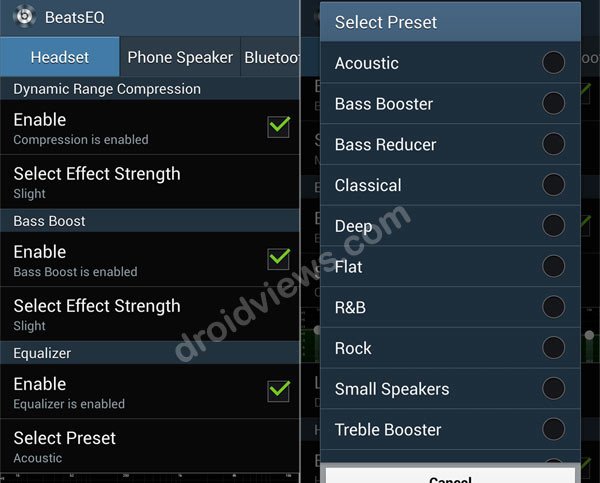
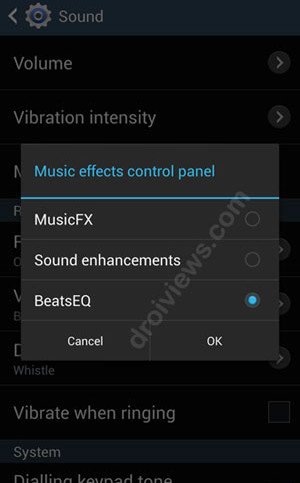



How to uninstall it
lol this is not the real mod beats audio installer, this is just a cheap modification and an attempt to fool
Why the hell would you instal crap like beats voluntarily on your phone? Nothing that beats does can’t be done with the eq that’s already on the s4. And I listened to the htc one, which has beats on it, and it didn’t sound to well.
how do i uninstall this please?
Restore the backed up ROM.
i didnt back it up anyother way?
Use Root Browser and delete these 2 APKs from system/app:
BeatsEQ.apk
DolbyMobileAudioEffectService.apk
before restoring, must you factory reset in cwm to remove everything or just restore it after this is installed
Yes, do a data factory reset and wipe cache partition.
Thank ya, and im using Galaxy s4 Sprint android 4.4.2 aka Kitkat and neither of the mods work :/ lte says stopped working and, normal one just dosent exist i don’t think coulnd’t find any files on it so deff don’t work
Actually the mod was made for JellyBean firmwares.
Says it unfortunately stopped working. Please help. I really really really need this mod…
Try this: http://d-h.st/45q
It’s saying the same thing. Unfortunately stopped working…. What do you think is wrong…
Then it’ll not work till it is updated.
khallu Seems you have lost root. Root the device again.
khallu 33 minutes ago
Thnx i did restore en music player working again… bt when im opening super su its showing der is no su binary installed.. I have to root again?
Thnx i did restore en music player working again… bt when im opening super su its showing der is no su binary installed.. I have to root again?
khallu It is not compatible with Android 4.3. f you backed up your ROM before installing the mod, restore it.
I tried in 4.3 bt its nt wrkng nw my music player stop working.. help me
DylanBarlow Hi, the mod supports only Android 4.2.2. We’ll update the post when the support for 4.3 is added. 🙂
Does not work on i9505 running 4.3, just continually get Unfortunatley BeatsEQ has stopped
Thanks Rakesh, the install process on my GT-19505 worked fine but I notice no difference in music quality when switching between MusicFX and BeatsEQ (I’ve enabled everything in BeatEQ via app drawer too).
Any ideas?
Well, I tested it and it still works. Which ROM are you using, by the way?
I’m using GT-I9505 with And 4.2.2 and rooted the device using this article:
https://www.droidviews.com/how-to-root-samsung-galaxy-s4-lte-gt-i9505-on-xxuamd2-firmware/
(I selected CWM)
After install and reboot I was getting SuperSU errors (SuperSU has been forced to stop for an unauthorized attempt to access system in your device…)
I found an updated version of SuperSU (UPDATE-SuperSU-v1.65) and flashed via CWM which has stopped these errors, although still no difference when switching between MusicFX and BeatsEQ.
I’ve also downloaded root checker basic but when trying to verify root access I also get the error “Root Checker Basic has been forced to stop for an unauthorized attempt to access system in your device…”.
The latest version of SuperSU is 1.69: http://download.chainfire.eu/supersu
Try that too. I am unable to figure out what is hindering the Beats EQ from working but the suspicion goes to root access at the moment.
SSU 1.69 seemed to improve things but not fully, so I went back to stock ROM, re-rooted and manually updated to SSU 1.69 and the root side of things appears better 2nd time round although still no difference in sound (Root Checker Basic confirms successful this time and no issues with SSU).
I tried it on my note2 t0lte. But when the phone boots; it shows dolby mod is forced closed. My phone version is 4.1.1 using CMW recovery.
It’s only for S4. Try this: https://www.droidviews.com/amazing-audio-quality-on-android-viper4android-audio-effects/
Don’t do it… Messed up my blue tooth… Had to do a warranty exchange and had to unroot my phone.
Rakesh, Thanks for the info, did the install on my GS4 (running Adam Kernel) and music player keeps crashing on me… tried it on player pro and sound is REALLY distorted. Any ideas…
Which model of S4 do you have?
I9500 only kernel changed and rooted. Running Nova…
Well, I have tested and still using it on GT-I9500. Works flawlessly on my S4 with Stock and Omega ROMs. I think the problem is due to the Kernel. If you Kernel already has audio tweaks, this might be clashing with that. Try with Omega and it should be fine: https://www.droidviews.com/best-custom-roms-for-samsung-galaxy-s4-gt-i9500/
Works fine with Wicked 5.1, though I only received beats audio from the flash
What do you mean to say?
I flashed it to the wicked 5.1 rom and it runs and operates perfectly
Okay, then. Enjoy!
Doesnt work on Google Edition rom, keeps force closing on me
Hi Kasper, it’s meant for GT-I9500, 9505 and other LTE variants with TW ROM.
Hi Rakesh. I’ve been eyeing this mod for sometime and I wanted to check first before installing it. Based on the preparations and downloads section, you stated that…
Your Galaxy S4 should be on stock rooted Odexed or Deodexed firmware or it’ll not work properly.
I’ve got my phone rooted already and have Philz CWM installed as well. I’m just not sure if my phone is stock rooted Odexed or Deodexed firmware. What do I have to do?
Hi Tino, you can try this. I mentioned stock rooted because it is meant for Galaxy S4s with official Samsung based ROMs.
I tried it and it works! I’ve been trying different equalizer apps claiming to boost the music played but to no avail. After tinkering around with settings, I got what I wanted. Thanks Rakesh!
You’re welcome.
I should let you know though that each time I restart my phone it defaults to its original Samsung blue wallpaper, its Google and Samsung keyboard input (I installed KII so I can input Android smileys) and the most of my accounts under Settings are reset. Still if you want to hear the great sound after installing Beats, it is still worth it.
Boot phone into safe mode and check if the issue still shows up: http://droidviews.com/2013/how-to-boot-android-devices-into-safe-mode/
everything working great on my S4 19500. thnx Rakesh Shukla)))
Hi Eddy, nice to know it’s working for you. Enjoy!
ive tried using adapt sound and beats. simultaneously. It end up crashing my music player. Now i cant access it anymore. it says “Music has Stopped” after tried adapting sound. How can i revert sound adapting. plss help
i get into recovery and try to instal it in apply update, but there’s a “verification error”. can anoyone help me out?
I think you are getting Signature versification error and that is due to the very fact, your phone does not have a custom recovery like CWM or TWRP.
See there to root it first: http://droidviews.com/tag/root-samsung-galaxy-s4/
thanks mate, i was using the stock recovery
does this work for the sprint version please email me joshlunsfordjr@gmail.com
Some say it does, and some Verizon users say it doesn’t. You can try the file for LTE version after backing up the ROM. If it does not work for you, just restore the previous ROM and everything be fine as usual.
Samsung has it own adapt sound when playing songs using ‘Music” . according to you which one has a better effect on sound reproduction? Since samsung adapt sound work great for me, and can both of them work simultaneously(beatseq and adapt sound). Thanks a lot!!
Yes, both of then can work for you. Just select the Samsung’s Music FX from settings. See the last screenshot.
where is the link
It’s already on the page above, just take some pain to read it, pal.
it works flawlessly on my I 9500, thanks bro 🙂
Nice. 🙂
wowwww this is crazy Thank youuuuuuuuuuuuu that was easy with goomaneger app
Hi Rakesh. You have the best articles on the S4 and I appreciate it. Quick question, what are the odds that this mod will work on the Verizon S4, currently using Hyperdrive 5.7 ROM? Thought I’d ask before I attempted it… lazy I know 🙂
Hi Kane, I have tested it on my S4 and it worked nicely. The performance, however depends on configuration. Keep it at moderate level and it should perform good for you. As always, backup the current ROM before giving it a shot. 🙂
Thanks. I tried it. I didn’t notice any difference on my ich-i545 (Verizon). I’m pretty sure it wasn’t working since nothing I could do with the EQ affected the sound. Not sure what the deal is but I guess I’ll experiment more when I have time.
has this been verified working on ANY verizon s4’s yet? I hate the way the headset sounds, 3rd party eq apps are mostly crap, its sounding to me like the sound is absurdly over compressed, and the eq randomly shuts off and the sound gets louderr randomly. Hesitant to root, but if it will fix my audio woes, maybe… :
Hi Raj, the BMSound_Full_S4_LTE MOD should work. However, I am not sure. You can try it after backing up the current ROM and if it doesn’t work, just restore it back. 🙂
ok I might root then, Im just extremely hesitant as this phone is brand new and my previous rooting experiences fixed my audio woes, but operationally, things went awry…I really really love this phone, just wish the audio was better. as far as we know, there is no solid non-root method to fix the audio I take it. Is there a STABLE rom out there you can recommend that will basically improve audio and might as well get rid of bloatware and boost performance, but I want something unobtrusive, any suggestions? thanks for the quick reply too!
Try HyperDrive or Eclipse from here: https://www.droidviews.com/best-custom-roms-for-verizon-galaxy-s4-sch-i545/
I have installed it on my note 1 but i could not find music fx control panel please guide how to activate it??
It is not for Galaxy Note.
after installed dsp manager, the sony walkman sound enhancements is going to take an error. It has stopped working. How can i solved this problem. Can u help me plz. Thank.
At one time only one audio mod can work.
I didn’t see beat equalizer in the app drawer. What should i do?
Okay, restore your ROM and then try this: http://d-h.st/NEm
It will work for sure. Try and let me know.
enjoy, i got it. But it is not beat audio.may i know the differences between these two ,beats equalizer n dsp manager. why can’t i get the first one. My phone is samsung galaxy note 2, official firmware 4.1.2. I already installed sony xperia z launcher walkman, album, movie, htc quick setting, htc task manager.
Can we take for note2 . Plz
I have installed it on my Note 2. It works fine. Just backup your ROM and flash it.
wow music sounds soo much better now, i love this website.
Yes, it makes audio a lot better. Enjoy!