A few days back, we guided you to go Custom on a Sprint Galaxy Note 2 and also the Best Custom ROMs available for it, so how can we leave other carrier Variants in the dark. To cover that up, today we will discuss and overlay the list of Best Custom ROMs available for the Verizon variant of Samsung Galaxy Note 2.
Our world is full of variety and its people have various tastes, likings and preferences. As a smartphone user, your preferences might differ from others. But there are certain things on which all users might agree upon such as fast performance, stability, decent battery life, nice features and options for customization. Our chief focus then, while picking custom ROMs for this article was to address issues that appeal most people.
If you have a popular smartphone like Verizon Galaxy Note 2 SCH-I605, you can find hundreds of custom ROMs for it but when it comes to choose a couple of custom ROMs that are really the best, suite your taste and can be used as daily drivers, you are sure to get confused. It is where this article can help you. The Galaxy Note 2 a powerful device with the magical S Pen and being a Note 2 owner myself, I prefer to go with a custom ROM that allows me to enjoy all native features of my phone with better TouchWiz experience and a host of features.
Did not Rooted your Galaxy Note 2 SCH-I605 yet?
Please note that to be able to install a custom ROM on your Verizon Galaxy Note 2, you must root it, unlock its bootloader and install a custom Recovery on it. Here is the simplest way to root, unlock bootloader and install a custom recovery on Note 2 SCH-I605 in just a few clicks: Click Here
Prerequisites
- A rooted Verizon Samsung Galaxy Note 2
- Custom recovery installed like TWRP or CWM
- A compatible USB data cable
- Apt USB drivers: Download Here
- At least 70-80% Battery to avoid any uncertain hang ups or Shut downs
- Backup your device’s Storage, Text Messages, Contacts, Calenders and Organizer before proceeding. Click here to do this easily.
Once you’ve met all the above stated requirements, you are eligible to read on to the list and flash them.
How to Install a Custom ROM?
These Instructions are to be followed if no specific guidelines have been provided by the ROM developer.
- Download the flashable zip package of the ROM file.
- Download latest GApps zip package and Add-ons (if any provided): Download Google Apps
- Connect the device to PC in USB storage mode via data cable.
- Transfer the downloaded files in step #1 & #2 to your device’s storage root (not in any folder, for your ease).
- Disconnect the device.
- Reboot into recovery mode following this procedure: hold the Volume Up + Home + Power keys simultaneously (about 3-5 seconds) till the screen lights up followed by the recovery menu.
- Tap “wipe data/factory reset” and select “Yes”.
- Tap on “wipe cache partition” and select “Yes”.
- Go to “mounts and storage” > “format /system” & “format /boot”.
- Go to “advanced” > tap “wipe dalvik cache”.
- “Install zip from sdcard“> “choose zip from sdcard”. Select the ROM zip package placed on the root of your storage and select
- “Yes” when prompted to initialize the flashing process.
- When the ROM has flashed successfully, flash the Gapps package over the ROM followed by the add-ons (if any), in the same way as you flashed the ROM.
1. Carbon ROM JB 4.2.2
ROM Review:
When I Think of an AOSP based ROM for the Galaxy Note 2, Carbon ROM is the first name that strikes me. And why not, it is probably the best non-TouchWiz ROM and this is one of the reasons for starting up this article with it. It’s a custom ROM with numerous features and options for personalization. It’s light-weight, fast, battery-friendly and stable- these are the qualities that make a ROM great.
Carbon ROM is the outcome of hard work and passion to produce something worthwhile. Though I always recommend a custom ROM that is based on stock Samsung ROM, but I’ll also take this opportunity to suggest you try this ROM at once. Recently I reviewed the Carbon ROM after testing it for a week and it stood up to all my expectation and now I am in a situation to recommend with confidence. Read the detailed Review Here.
2. ParanoidAndroid ROM [JB: 4.2.2]
Developer: slick_rick
ROM Review
ParanoidAndroid or PA, you must have heard the name? yeah! The only ROM for Android to offer complete Hybrid mode with no build.prop hacks but genuine coded functions and features to transform your Smartphone into a Tablet, Phablet or even a Hybrid, making a mix of all. It all began with the release of Android 4.0 Ice Cream Sandwich, when PA emerged and now with Jelly Bean, its one of the most popular ROM available for an Android device.
It is basically based off of AOSP and CM 10.1, hence its expected to see all the features of CM. Apart from that here’s the list of what PA offers, On-screen navigation buttons, Per-App DPI change. Per-App Color Change, Extreme Status bar modifications and much more that you shall discover once you flash this ROM to your device. One of the most-waited feature of pa 3 is PIE Control, if you still don’t know what it is, just bother to Install once and make note of the amazing feature.
To read the detailed Review of the ParanoidAndroid 3+ ROM, Click Here.
3. CleanROM ACE ROM[JB: 4.1.2]
Developer: scrosler
ROM Review
CleanROM is defined by its name, it is Clean and light with no useless stuff but a lot of added features. While the ROM has various variants but this specific ACE variant is much more popular among the users, actually for two major reasons. First that its based on Android 4.1.2 build N7105XXDLL7 and second, that it works with all the variants of Samsung Galaxy Note II and so does ACE stands for All Carrier Edition. According to CleanROM’s developer and maintainer, scrosler, the ROM is specifically targeted towards the users who want a Stock ROM experience with the ability to choose features and functions that they want or demand. An important thing to make note of, is that it supports Aroma Installer. To sum up, It is fast in speed, clean in stuff and Stable in battery.
The ROM is bought to the Verizon Note 2 users by the creater (developer) of this ROM itself. The latest release was made on 28 Jan, 2013 with labelled version 4.2.5, which adds a few bug fixes.
As in the views of DroidViews, a user who is more interested and keen to use stock ROM shall definitely give this ROM a go, to enjoy custom features with stock experience.
According to the ROM users, it is one of the best available which offers both features and stock usability on the same time.
Installation Instructions
- Must have custom recovery installed. I recommend the latest version of twrp.
- Copy ROM to storage
- Reboot to Recovery
- Must wipe data and factory reset in Recovery. Failure to do so waves your “right” to support.
- Restoring any data from any back up also waves all your right to support. Please don’t bother posting in the thread!
- Flash ROM and Select Options!
- Reboot to System
- Profit!
[source]
4. CyanogenMod 10.1 ROM [JB: 4.2.1]
Developer: sbrissen
ROM Review
CyanogenMod or CM is one of the earliest and popular aftermarket Android firmware distributor. CM ROMs are well known for their stability and coded features which brings in the best to Android. The current CM releases are based off of Jellybean 4.1.2 and 4.2.1 code. For CM was one of the first Custom ROMs available for Android, so you shall see many other ROMs using the same code, either as a base or its bits for features. A CyanogenMod ROM running device can always assure its user to deliver stability in terms of battery, speed and performance. accompanied by a list of marvelous features.
The ROM was bought just a day back by XDA Developer sbrissen and which was an official release by the CM Team. So, the current builds are in the form of nightlies, delivered directly by the CM host server.
As in the views of DroidViews, CM ROM is perfect for those users who desire complete stability and performance, all at once.
According to the ROM users, CM is a perfect daily driver providing the best features and stability.
Installation Instructions
Steps, if you’re first time Installing CyanogenMod 10.1 or migrating from another ROM:
- Read known issues and FAQs
- Flash the latest official ClockworkMod-Recovery
- Copy GApps and CM10.1 ZIPs to your SDCard
- Boot into Recovery
- Flash CM10.1 zip from SDCard
- Flash GApps zip from SDCard
- DO A DATA WIPE / FACTORY RESET (otherwise your device will be stuck at boot)
- Reboot
- Don’t restore system data using Titanium Backup!
- Restoring Apps + Data might cause problems and is not recommended, avoid it if possible!
Steps, If you’re upgrading from lower version of CyanogenMod 10.1:
- Copy CM10.1 ZIP to your SDCard
- Boot into Recovery
- Flash CM10.1 zip from SDCard
- Reboot
Steps, If upgrading from CyanogenMod 10:
- Read known issues ans FAQs
- Copy GApps and CM10.1 ZIPs to your SDCard
- Boot into Recovery
- Flash CM10.1 zip from SDCard
- Flash GApps zip from SDCard
- Reboot
- Wipe data of clock app
- Reset everything under Settings -> Date & Time otherwise editing alarms might cause FCs
5. Jelly ‘Beans’ ROM
Developer: beanstown106
ROM Review
Jelly ‘Beans’ is so feature-stuffed a ROM that I feel a little sense of injustice in reviewing it in such an article where I cannot give it the space it really deserves. The ROM has the Jelly of Samsung’s stock TouchWiz and the Beans of pure AOSP- it’s a combination that you cannot help loving. See it as a TW based ROM that gets rid of all terrible things of the stock firmware, or an AOSP ROM that packs all pretty features of the Note 2 for which you bought this giant device.
Beanstown106, the developer, has tuned his Jelly ‘Beans’ to be fast despite the fact it is fully loaded with apps, mods and features. Now this is a great achievement as most developers strip their ROMs of all bloats and even some useful features to force the device perform faster and yield better battery.
When it comes to customization and options for tweaks on user’s end, the Jelly ‘Beans’ ROMs leaves all far behind. It is installed via Aroma installer and this give you freedom to decide what way you like to have your Galaxy Note 2 SCH-I605. It’s like packing so many ROMs in just one package and you have to choose your favorite thing from that great supermarket of features and apps.
Below is just a small piece from the long tail of features the ROM offers:
Aroma Features
- Select the apps you want to install
- Select preferred launcher: 4×4 Touchwiz, 4×5 Touchwiz, Apex, Nova
- Keyboard Selection: Touchwiz Keyboard, 4.2 Keyboard
- Select Mucic app: Touchwiz Music, Apollo
- SystemUI Mods: Sense Recents, Stock Recents, brightness slider on/off
- Lidroid Mods: number & color of toggles shown, color of toggles, text of toggles on/off
- Battery icon selection
- Longpress home for Torch On/off
- Kernel Selection (Stock, PBJ, Perseus or Sabre Kernel)
- Sound Selection (Aosp or Tw Ui Sounds)
- More…
Other Feature:
- Based off of Scott’s Deodexed OTA VRALL4
- Clock alingment toggle
- am/pm size toggle
- day of the week toggle
- MIUI Battery Bar Toggle
- Aosp Lockscreen Toggle
- Themed to look like AOSP JB
- All apps in Multi-window
- Call Recording Option
- Enabled Mobile Hotspot
- Removed All traces of Software Update
- 23 toggle mod
- Custom settings and ROM Control
- 3 size resizable popup browser
- Xposed Framework
- Xposed Tweakbox
- Per App Dpi Settings
- Pie Control
- Lots more….
So, here we’re done with laying down the list of Best Custom ROMs available for the not so forgotten Verizon carrier variant of Samsung Galaxy Note II (SCH-I605). We hope, you find this helpful.
In case, you face any issue while flashing one of these ROMs or If you have queries regarding them, then do comment it here and we’ll help to resolve it on the earliest possible.





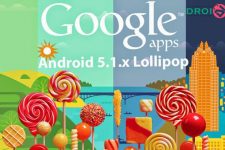

Join The Discussion: