What is the most common question after we root our Android phones? The most important reason behind rooting our phone is the desire to try different custom ROMs. If you have a low-end phone which is not that popular, you would find a few or no custom ROMs for your device. On the other hand, if you own an immensely popular smartphone like the Samsung Galaxy S3, the plethora of choices will are sure to pull you down into the world of confusions. While for some people are fond of trying all ROMs just as a habit and some, those like me, have to frequently flash their phones to write an article like this, most people wish to make a perfect choice when it come to custom ROMs and stick with it for some time.
Seeking perfection in this world of imperfections is a wild goose chase but there are still chances that we can find one that is near perfection. Every ROM developer tries his best to cook his ROM in a way that might taste good to all, but human beings have always been known for their variety of taste, liking and preferences. If you have been suffering due to fast battery drain on your current ROM, your foremost preference while going for another ROM will be good battery life. In the same way, some people prefer beauty, some fast performance, while other want a feature-packed ROM for their phone.
Keeping such things in our radar, it was almost impossible to find out one ROM that is best for all. In fact, no custom ROM can be the best. It can only be better than other in some aspects, or worse than some in others. What is the best ROM for you simply depends on your preference and requirements. As Shakespeare says: “There is nothing good or bad in this world, but thinking makes it so.”
At Droidviews, it is always our priority to address things that matter to our visitors most. And that is why we often come up with tips and tricks and how to guides. This is not for the first time that we have published the Best Custom ROMs article, in the past we have tried to cover almost all popular Android devices. This time we have picked T-Mobile Samsung Galaxy S3 SGH-T999 at the request of one of our visitors who requested us to write a best ROM post for this phone too. So we are here!
Did not root your phone yet?
How to Root T-Mobile Galaxy S3 SGH-T999
Disclaimer:
We would like to clarify the we are not the developers of any of the ROMs listed here. The credit goes to the respective developers for working hard for us. Do not forget to consider a donation if you like their work. Our only aim is to sort out a few really good ROMs and present here for the convenience of users. Another thing that you must know that flashing a custom ROM is a risky thing and if you are not careful enough, it might brick your costly phone. Do not proceed unless you are ready to face consequences at your own risk.
Moreover, to be able to flash custom ROMs, your must have a T-Mobile Galaxy S3 model number SGH-T999 with unlocked bootloader, root and ClockworkMod Recovery installed on it.
Before You Install any ROM, Must Read This:
Things to Do Before and After Installing a Custom ROM
The ROMs listed below are in no particular order, so it should not be taken as a countdown. The reviews and selection is based on the author’s experience and it may be that you have a different view. We have listed what we think are one of the best. What is really best is upto you to decide.
How to Install Custom ROM on T-Mobile Galaxy S3 SGH-T999:
Download the preferred ROM and Google Apps (if applicable) from below and follow the instruction below carefully. But as I said above, your phone must be rooted and CWM Recovery installed on it.
- Download the ROM and GApps files in zip and copy it to your device by connecting it to computer using a USB cable.
- Turn on USB Debugging Mode on your Galaxy S3 SGH-T999 from: Settings> Developer Options.
- Make sure your phone has a good battery level, if not charge it now.
- Backup your contacts, messages, and apps etc. These nice free apps will make the backup job very easy.
- Turn off your phone and reboot your phone into ClockworkMod Recovery mode. If you do not now how to do it, here it is: press and hold the Volume Up+Home (center) keys simultaneously and then hold the Power key. Keep the three buttons pressed till the screen turns up, the Samsung logo blinks for two times. Release the power key now but keep other two keys pressed till you see a list of options in blue text on black background with Android bot.
- In the Recovery the touch mode does not work, so you will have to use the Volume up and down keys to scroll and highlight and the Power button to select an option.
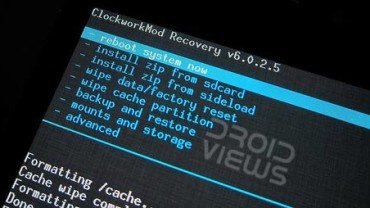
- The first and most important thing is to backup your current ROM. Scroll down to “backup and restore” option and select “backup”. It might take a few minutes for the backup to complete.
- When it is done select go back option and choose “wipe data/factory reset” option and wipe it.
- Then go to “wipe cache partition” and wipe it.
- Finally go to “advanced” option and “wipe dalvik cache”.
- Return back to the main menu and select “install zip from sd card> choose zip from sd card” and select the ROM file that you copied to your phone in Step 1.
- When the ROM is installed, go back and install the Google Apps zip package the same way you installed the ROM in Step 11.
- Finally, go back to the main menu in Recovery and select “reboot system now”.
Remember that the first boot after installing a new ROM takes much longer time than an usual boot. Sometimes it takes up to 10 minutes (maximum), so be patient. In case you phone does not boot properly and you are stuck on bootanimation even after 10 minutes, long press the power key. If it does not work for you, remove the back cover, pull out the battery, wait for a minute, reinsert the battery and try again. If you wish, you can go back to your previous ROM any time if you have made a back up as told in Step 7.
1. PAC-Man ROM
Developer: klin1344
ROM Review
PAC is the abbreviated form of ParanoidAndroid, AOSP (Android Open Source Project) and CyanogenMod. That is to say that the PAC ROM for your Samsung Galaxy S3 SGH-T999 is designed to give you an ultimate mobile experience by combining the best features found in the ParanoidAndroid ROM, CyanogenMod 10.1, and pure Android features found in Google Nexus devices.
There are many great ROMs out there, with the more popular ones being AOSPA (ParanoidAndroid), CM10.1, and AOKP. Being all great ROMs, it is sometimes difficult to choose which one you want to run. Why choose when you can have all three? P.A.C.-Man ROM is combination of all three ROMs, so you don’t need to keep switching or deciding between which one to flash. Get all of the features in one ROM!
The PAC-Man ROM is currently the only ROM that integrates the Pie Launcher features recently introduced with ParanoidAndroid 3.0 ROM. Besides, you can also choose from different layouts like phone, phablet and tablet. It is a hybrid ROM and known for unlimited options for customization. During the two days of continuous use, the ROM was found to be beautiful, smooth, fast and yes, battery-friendly. Since it is basically a CyanogenMod ROM, you can apply themes to it which can be downloaded from Google Play store.
If you are unfamiliar with the Hybrid settings of the PAC-Man ROM, and want tips to get acquainted with its feature and configuration options, read this tutorial.
[source]
2. Wicked JB ROM
Developer: evil1art
ROM Review
A wicked ROM created by an evil developer?- No, it’s not. The Wicked ROM JB is a very lovely ROM that lets you experience the power of customization. It is the perfect balance of TouchWiz goodness and AOSP simplicity that is further amplified by smooth performance and decent battery life. The ROM is installed via Aroma Installer in CWM Reocvery and therefore you can choose what features and apps to install and what not.
The Wicked ROM JB is a feature loaded ROM that features multi theme options, modified stock kernel, Ink Effect lockscreen port from Note 2, Ink Effect color control, Boot animation support, 23 toggles in Notification panel, Pop up browser, battery tweaks, Android 4.2 keyboard, camera and Gmail. The ROM also cones with the Icon Changer app pre-installed that lets you apply third party icon pack. Thus you can theme everything- a sense of ultimate customization.
[source]
3. LiquidSmooth ROM
Developer: itsmikeramsay
ROM Review
Another good choice, if you are looking for a good custom ROM, is the LiquidSmooth ROM developed by XDA member itsmikeramsay. This ROM too, like the PAC-Man ROM is based on CyanogenMod latest 4.2.2 Jelly Bean builds and therefore brings to you the best and latest features that you can enjoy on your Galaxy S3 SGH-T999. It also supports themes that can be downloaded on free or paid basis from the Google Play store. The ROM is very fast and responsive. If like want to have a perfect balance of performance and battery backup, you must give it a try.
[source]
4. Carbon ROM
Developer: Carbon Team
ROM Review
Another nice option for an AOSP based ROM on your Galaxy S3 SGH-T999 is the Carbon ROM which I believe is the best choice is you like Android in its pure state and without any remix. The ROM can easily bind any person with its spell, its performance, speed, stability, battery backup and above all its amazing capacity for customization.
To get a fair idea of the Carbon ROM, read my detailed review of it. You will also get the download links on the review page: Click Here
5. Jelly ‘Beans’ ROM 4.1.2
Developer: beanstown106
ROM Review
Jelly “Beans’ is a hybrid ROM with multi-carrier support. It is designed to quench your thirst at two levels by integrating the elegant look of AOSP and the functionality of Samsung’s stock TouchWiz UX. The ROM is already popular among the users of Verizon Galaxy S3 and now it has hit the T-Mobile variant of the device. It is based on the latest Android 4.1.2 VRBMB1 OTA update.
Jelly “Beans’ ROM is a feature-packed ROM with inclusive tendency. The huge list of features is more than enough to show what it is really capable of. It’s installed through Aroma Installer and that means that the developer hands all power to you. It’s you who decides what way your phone behaves and looks.
Aroma Feature’s:
- Carrier Selection (Vzw, Att, Tmo, Spr)
- Selectable Applications
- Google: Talk, Maps, Youtube, HD Youtube, Gmail, Play Music
- Samsung: Allshare, Kies, Live Wallpapers, Sphoto editor, Paper Artist,Mobile Print, Smemo, Svoice, SCalendar,
- Misc:dropbox w 50gb hack, flash player, ad blocking, Polaris Viewer, Wireless Tether, Vpn, terminal emulator, Anti-Aliasing
- Launcher Selection (Stock Touchwiz, 4×5 Touchwiz, Apex, Nova)
- Email App Selection (Stock, Hacked Stock, Aosp)
- SMS App Selection (Touchwiz, Aosp, Inverted Aosp)
- Keyboard Selection (Touchwiz Keyboard, 4.2 Keyboard)
- Music Selection (Touchwiz Music, Apollo)
- File Explorer Selection (Stock, Es File explorer)
- SystemUI Mods
- Sound Selection (AOSP or TW UI Sounds)
- Carrier Specific App Selection
- Carrier Specific Kernel Selection
Other Features:
- Clock alignment toggle
- AM/PM size toggle
- Long-press to skip tracks
- Keyboard switcher
- Battery icon picker
- Sense 4 Recents
- Enabled Mobile Hotspot
- Removed All traces of Software Update
- Removed 100% battery full Notification
- 23 toggle mod
- 5 Lockscreen Mod
- Custom settings
- ROM control
- 4-way Reboot Menu
- Per App Dpi Settings
- Pie Control
- lots more…
Below is a beautiful review made by Eric Hobart, who is one of our ROM reviewers.
[source]
Do you have a better ROM in mind than those listed above? Do share with us! Do not forget to tell us which is your favorite!

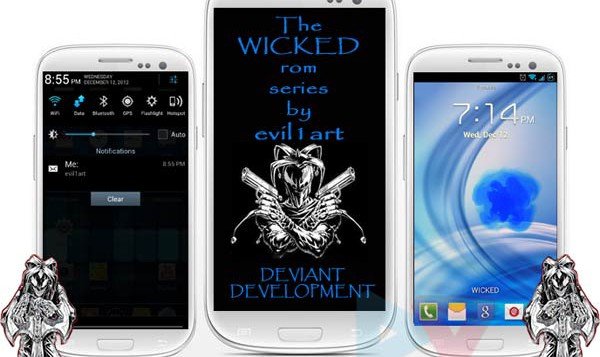


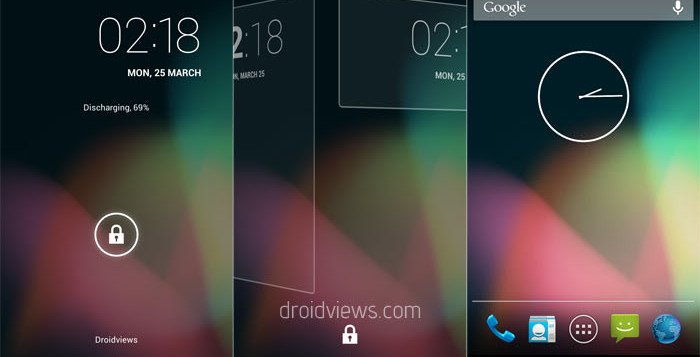




—
Hello Rakesh, I have a T-mobile samsung S3 T999 US version. I like to put ARABIC as my system version. How can i do this? Do i need to install a new Rom? If yes, wich Rom has already arabic as a OS language? If no, is there a way i can add arabic as a OS language to the available list? — I have already tride “morelocale 2” but it didn’t changed the language to arabic. Please help :). Thank you in advance.
??
Hey Rakesh, first off THANKS A LOT for this & other wonderful articles about rooting the S3 😀 REALLY appreciate it! I have a SGH-T999 running rooted 4.3 T999UVUEMJC. Before that, I was running rooted 4.2 & 4.1 stock ROMS as well. Love the samsung touchwiz, but like getting rid of the bloatware. In your article & elsewhere in the droid world I see a bunch of articles on rooting the T999 with custom ROMS but no where can I find downloading & rooting just the stock 4.4 T999MBATMB ROM for T999. Tmo will not let me update my phone to 4.4 as i am running the rooted 4.3 version. Would love to load stock 4.4 T999MBATMB. & then root it Any help in guiding me is GR8LY appreciated. Thnx 🙂
Do you already have 4.4.2 on your device?
does it have to be ‘backup’ from the recovery mode? when i choose that option it says ‘Can’t mount backup path’. is there a difference if i choose ‘backup to internal memory card’?
Backing up to the Ext storage is always better. However, I do not try any problem with doing it to internal SD too. I have HTC One on which I have to keep everything to internal storage and there is no problem with that.
You can also try mounting ext sd from “Advanced” setting in recovery to see if it helps.
Since this article is specifically about the SGH-T999 it should be noted that only the Wicked ROM will allow you to retain WiFi calling. Any ROM that doesn’t is completely pointless for a T-Mobile phone.
The file name is d2vzw****. sounds like a verizon rom….will it work on t-mobile’s SGH-999?
That would be a Verizon ROM. anything for the SHG-T999 would be d2tmo
Actually, Jelly Beans ROM is compatible with both, Vzw and TMobile.
Is it now? You should tell the developer that, because according to HIM it’s for the Verizon version of the S3,S4. Probably why the file is called d2vzw, and not d2tmo like all the T999 ROM’s out there. Feel free to contact him here http://forum.xda-developers.com/member.php?u=4395895 and let him know he’s wrong about the ROM he created.
I still say the ROM works fine on T-Mobile S3 whether you believe or not. I do not list any ROM in all such articles without getting them tested. It’s a multicarrier ROM. Why are you fixed about the name? Renaming a T-mobile ROM as VZW does not mean that it will brick T999.
I need not contact the Dev because I do not have any doubts about it. You should also see the official thread: http://forum.xda-developers.com/showthread.php?t=2221303
The official VZW version is on B18 now.
This is the one f the best articles about ROMs that I have read, I am new to this (rooted phones) and this was by far the most helpful & easiest to understand. The way you explained the directions to install a new ROM was great, I have had it repeated to me quite a few times but never step by step like this. This was EXTREMELY helpful in my decision on what ROM to choose for my new S3 ( i currently have a rooted HTC MyTouch with CM 7?) Thank you for taking the time to put this out there!!
Thanks for liking it. Keep visiting and cheers!