It was in June 2012 that I wrote an article on the best ROMs for the Galaxy S3. It has been a long time since then and though I updated that post every now and then with the newest ROMs, I began to feel that it was better to make a new post rather than updating the old one. The Galaxy S3 is an immensely popular Android phone and it is by far the most-selling phone from Samsung and therefore it has been a darling among Android developers. This has resulted in hundreds of custom ROMs and mods, so much that it might confuse a person who is planning to switch to a good ROM on his Galaxy S3.
As for myself, I have to flash a custom ROM frequently but I always prefer a custom ROM that keeps me near to the stock Jelly Bean 4.1.2 firmware of my Galaxy S3 (with all its bloatware) but gives me a better battery-life, smoother user UI and a few other tweaks and mods. Quite recently, o example, I had been using the ParanoidAndroid ROM 3.0 and I must admit it was a very lovely experience for a week. But amid all pleasures, I was badly missing the stock file manager, video player, and camera. People’s preferences, however, differ and your opinion might be a bit or fully different from me.
As I said the variety and majority of custom ROMs for the Galaxy S3 leads us to a state where we are often stuck to confusion as to what ROM would be good enough to go with. The definition of good is again determined by the factor of what you like. I have been testing a bunch of ROMs for more than two weeks and found a few of them worth giving a try.
Disclaimer:
We would like to clarify we are not the developers of any of the ROMs listed here. The credit goes to the respective developers for working hard for us. You must know that flashing a custom ROM is a risky thing and if you are not careful enough, it might brick your costly phone. Do not proceed unless you are not sure of what it is all about.
The ROMs listed below are in no particular order, so it should not be taken as a countdown. The reviews and selection are based on the author’s experience and it may be that you have a different view. We have listed what we think is one of the best. What is really best is up to you to decide.
Before you really flash a custom ROM, get familiar with the things to do before and after flashing a custom ROM
Root Your Phone:
Most of you viewing this article, I believe, will have rooted their phone and installed CWM Recovery already. But if you have not yet a rooted Galaxy S3, please root it now: Galaxy S3 Rooting Tutorial.
How to Install Custom ROMs on Galaxy S3:
Download the preferred ROM and Google Apps (if applicable) from below and follow the instruction below carefully. But as I said above, your phone must be rooted and CWM Recovery installed on it.
- Download the ROM and Google Apps (if applicable) files. Not that both files come in zip with md5 checksums so do not extract them and copy to your phone’s internal or external (preferable) by connecting it to the computer using a USB cable.
- Go to Settings> Developer Options and turn on USB Debugging Mode.
- Make sure your phone has a good battery level, if not charge it now. Also backup and sync your contacts, messages, apps, etc. Use these Android backup apps to backup data easily.
- Turn off your phone and reboot your phone into ClockworkMod Recovery mode. If you do not know how to do it, here it is: press and hold the Volume Up+Home (center) keys simultaneously and then hold the Power key. Keep the three buttons pressed till the screen turns up, the Samsung logo blinks for two times. Release the power key now but keep the other two keys pressed till you see a list of options in blue text on black background with Android bot.
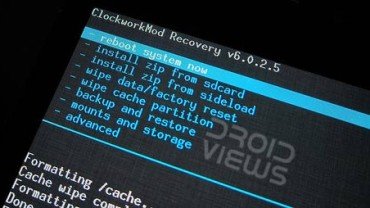
- In the Recovery the touch mode does not work, so you will have to use the Volume up and down keys to scroll and highlight and the Power button to select an option. If you have installed CWM Touch Recovery. you can operate it by touch input.
- The first and most important thing is to backup your current ROM. Scroll down to “backup and restore” option and select “backup”. It might take a few minutes for the backup to complete and it is a kind of assurance that your phone will be safe in case anything wrong happens.
- When it is done select go back option and choose “wipe data/factory reset” option and wipe it.
- Then go to “wipe cache partition” and wipe it.
- Finally, go to “mounts and storage” option and format data, cache and system.
- Return back to the main menu and select “install zip from sd card> choose zip from sd card” and select the ROM file that you copied to your phone in Step 1.
- When the ROM is installed, go back and install the Google Apps zip package the same way you installed the ROM in Step 10.
- Finally, go back to the main menu in Recovery and select “reboot system now”.
Remember that the first boot after installing a new ROM takes much longer time than a usual boot. Sometimes it takes up to 10 minutes (maximum), so be patient. In case you phone does not boot properly and you are stuck on bootanimation even after 10 minutes, long press the power key. If it does not work for you, remove the back cover, pull out the battery, wait for a minute, reinsert the battery and try again. If you wish, you can go back to your previous ROM any time if you have made a back up as told in Step 6.
Phone Stuck at Samsung Logo?
In case your device is stuck on bootloop- that is, it does not boot normally, pull out the battery, boot your Galaxy S3 in CWM recovery, “wipe data/factory reset” and “wipe cache partition” and then reboot the device. You can also try reinstalling the ROM. Read our detailed guide on fixing Bootloop.
1. Android Revolution HD
Developer: MIKE1986
ROM Review:
I have been following mike1986 for quite a long time and let me tell you that this guy has multifarious talent. I have used the Android Revolution HD ROM on most my devices including Galaxy S3, Note 2, Note 10.1 and now HTC One too and each time I could not help captivated by the performance I got on all these devices.
As you can see in the screenshots, Android Revolution HD is a stock TouchWiz based custom ROM that takes away the terrible things like bloats and lag-delays from the stock TouchWiz UX and adds a number of modifications, not in the look, but it the system properties to make your device perform faster and with better stability. The ROM features CPU governors performance improvements and disabled kernel debugging for better performance, and RAM and speed optimizations. All such professional touches naturally promise a far better battery life.
Downloads:
Download Latest Android Revolution HD ROM
Installation Guide: At the beginning of the post.
2. ParanoidAndroid ROM 3+ (now with Halo)
Developer: gokussjx -PA Team
ROM Review:
The ParanoidAndroid ROM is one of the most popular custom ROMs for the Galaxy S3 but for almost all Android phones. Its hybrid look and feel, smooth and fast performance and decent battery backup, all make it a hotspot for those who love custom ROMs. I spent the whole last week with the latest version of the ParanoidAndroid 3 and it was a whole new experience due to its flexibility, capability of customization and, most of all, the extended desktop mode with that beautiful Pie thing (see the screenshot above).
The PA ROM now comes with another innovative feature called Halo Notifications. Below is a video overview:
I have written a detailed ParnoidAndroid ROM review that reveals all the aspect of this new avatar of the ParanoidAndroid ROM. It is based on AOSP 4.2.2 and also supports themes made for CyanogenMod 10.1. ROM is almost bugless but the PA Team will have to focus on improving the battery performance a little. If you want to have a fresh new experience with beautiful looks, the PA3 ROM is just for you.
3. UltimaROM
Developer: Kryten2k35
ROM Review:
While most ROM developers are prone to strip their ROMs to achieve speed, smoothness, and cleanliness, there are still few who prefer to be more and more inclusive. UltimaROM is one such ROM that attempts at being the ultimate choice for those whose hearts beat for the features of stock firmware and the look of AOSP.
So, what are the things that this giant ROM has, making is so heavy? It is a fully loaded ROM with 5 different kernels, all Samsung Apps/Bloats, stock TouchWiz launcher, crDroid TouchWiz 4 x 5 launcher, Motorola Atrix HD launcher, Xperia Z, Nova, and Apex launchers and many others. Besides, the crDroid ROM also features 128 CSC’s (country/region codes), transparent widgets (such as AccuWeather, Fm Radio, Music Player), Multi-window with editable apps, Ink-effect lockscreen from Note 2, three pre-installed themes and option to choose from a host of other customization options. The best things is you can choose what, and what not to install. While installing the ROM via CWM, choose “Custom Installation” in Aroma installer.
Among the major features UltimaROM offers, including the following:
- AOSP Themed
- Choice of Kernels in AROMA
- Option to remove bloat apps
- Nexus 4 launcher
- Galaxy Note II Keyboard
- Galaxy Note II Camera (Jobnik)
- Call Recording option
- Long Press Volume to change tracks
- MegaBassBeats Audio option
- Inverted Play Store, YouTube, Gmail, Calendar, Dropbox, etc.
- Tweaks to reduce lag.
- AOSP Lockscreen Toggle
- Advanced System Bar Clock Options
- Extended power menu
- Custom Boot Animations
- Internal2External SD Script option
- Transparent Accuweather Widget with Blue Date
As for the battery life, with the UltimaROM for the Galaxy S3, it was good and lasted a whole day with average use. The ROM is based on stock Android 4.1.2 Jelly Bean firmware for the phone and feels smoother and faster than the original, thanks to the tweaks done by the developer! I have not seen any custom ROM with so many options in Aroma. I really like my Galaxy S3 with all stock options with AOSP style TouchWiz and amazing performance.
Before installing the ROM, make sure your phone has either CWM 6 or TWRP recovery on it.
4. FoxHound ROM Galaxy S3
Developer: raffaele88
ROM Review:
The FoxHound ROM might prove an ultimate choice for you if you like a full-featured ROM with lots of settings options for customization. The ROM is more than 900MB in size and it is due to its inclusiveness. I have been using it for 4 days now and it has impressed me with its speed, smoothness, and stability. Since it is installed through the Aroma installer, you are more in control of things. You can decide what is good for you and installed the desired elements. You can choose from various custom recoveries like CWM, Siyah and Chainfire’s recovery. Moreover, you can choose a suitable Kernel (I prefer Siyah). Then there are options for stock SGS3 and themed launchers like Nova, Apex, Nexus 4, etc. and the selection interface for apps you want to install.
The ROM features various performance tweaks and graphical changes and has a far better battery life compared to most ROMs. The best thing this ROM offers are found under device settings. Just explore the extensive settings and you will realize why I am talking about the FoxHound ROM in so hyped terms. The ROM also has OTA update feature and it notifies you whenever a new update is available.
5. Carbon ROM
ROM Review:
I came to know about the Carbon ROM a few weeks ago but did not consider it for 2 reasons then- first, I thought it was like any common AOSP based ROM and second, it was in an early stage with bugs and had issues. At the backend, however, I kept testing it. I would like to share one thing about this ROM. What I supposed was a commonplace ROM like any other, turned out to be a dark horse. I was surprised to see the potential and options for customization offered by the Carbon ROM.
A few days back I reviewed this ROM and I am sure that if you want an AOSP ROM for your Galaxy S3, this is an ultimate choice. Download the ROM and read the full Carbon ROM review here.
For good performance and stability, install the latest version from the “release” folder and to enjoy the latest features, go with “nightly” version.
6. Omega ROM
Developer: Indie (Donate)
ROM Review:
The name of the 6th and last ROM in our list of some of the best ROMs for the Galaxy S3 GT-I9300 coincides deeply with the very meaning of “Omega” that is the 24th (2+4= 6th ROM) and last letter of the Greek alphabet and means “great”. It is a great ROM indeed. The developer has optimized the stock Samsung ROM to perform fast and with great stability while taking away all unnecessary bloats and yet maintaining the true soul of the TouchWiz UX as we know it.
No theming, no extra bloats in the name of tweaking and performance boosting! If you want to use your Galaxy S3 with all those features you spent money for even better stability, speed and battery life, Omega is just your final destination. Another good thing about the ROM is that most mods for the device work superbly. Transparent AccuWeather widget, editable multi-window, ink effect, wallpaper scrolling are just some additional feature you can enjoy with Omega ROM installed on it.
The ROM is based on the latest Android 4.1.2 firmware for the Galaxy S3. Besides, there is another version of the ROM that lets you enjoy the optimized version of the leaked Android 4.2.1 JB firmware.
The hunt for the best still continues….. Do you have a nice ROM in mind? Please, let’s know!
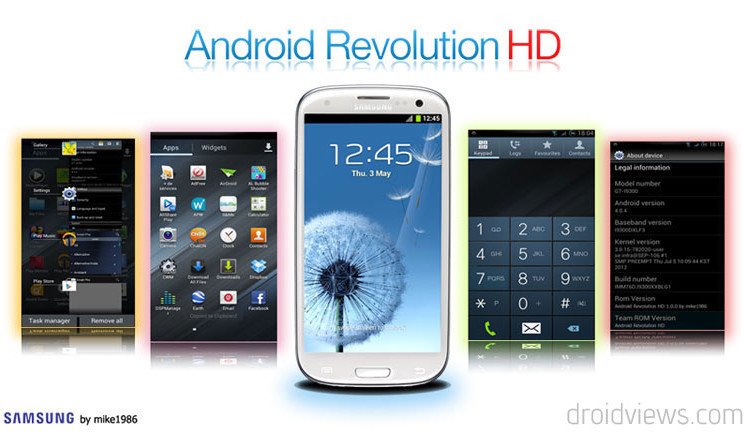




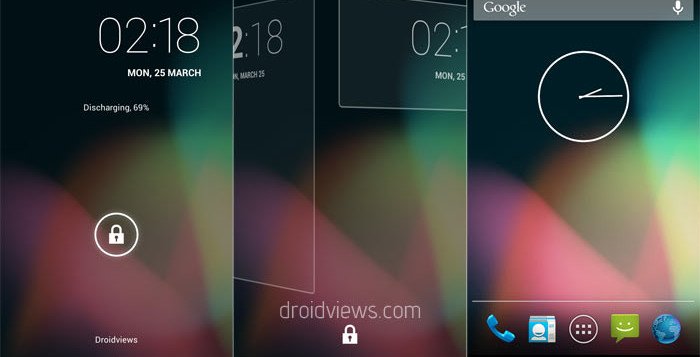




hey guys, i have rooted my S3 i9300. thanks to the guidance of this blog, i was able to flash a few ROMs. But recently i flashed Kitkat and my cell phone lost its IMEi, thankfully, i had backed it up using ktool, I restored my previous Rom inorder to back the IMEI, but after i restored it, it asked for me to reboot. i did, but then my cell got stuck at the samsung start up splash screen, i tried restoring factory setup, i tried clearing cache partition, i also tried flashing a few other ROMs, but my phone seems stuck at that screen, the cwm recovery and download modes are accessible though, do anyone here has a fix for this problem? thanks in advance.
i tried flashing a recovery rom or something via odin, i have the same problem still, but my s3 seems to have unrooted. can you point me to some stock rom that will work?
https://www.droidviews.com/android-4-3-jelly-bean-official-update-is-finally-out-for-samsung-galaxy-s3-gt-i9300/
thanks a lot rakesh, just one tiny more detail required, my s3 was brought in the uk, but am in india now, so do i download the uk firmware or the indian one? does the firmware have anything to do with my current location?
No, it doesn’t make any difference. Just make sure not to install a firmware meant for carrier branded phone. If you see the name of a network operator in brackets after country name, jut avoid that. Else, you can install any of them.
thanks mam, hopefully installing one of these ROMs will revive my phone.
flashing that ROM has still left me at the boot-screen Rakesh, is there anything at all that i can do?? i know that phone is just soft-bricked, but i don’t know if it can be revived. you help is really appreciated, thanks
Use steps 10 to 14 from here :
https://www.droidviews.com/how-to-downgrade-firmware-on-samsung-galaxy-devices/
i tried it rakesh, but with no luck. I recently tried flashing a kernel first and then a suitable stock rom and now my phone keeps rebooting. the samsung logo keeps going on and off with the blue led glowing at top on all times. ( unlike before where my cell would just stay at that screen without any reboot or anything) i have tried factory reset and wipe cache. but its still stuck there. do you think its possible to revive the phone?
Then flash the stock firmware: https://www.droidviews.com/android-4-3-jelly-bean-official-update-is-finally-out-for-samsung-galaxy-s3-gt-i9300/
i have already tried that rakesh. i tried flashing the indian firmware from that page. not carrier specific as you mentioned. but nothing happened. anyways, thanks for all the replies. i will kepp searching for a soution.
thanks.
flash a custom modem through Odin n ur mobile network will be back..Search for “S3 modem NF1 or MG4” in google..cheers
Download the latest official firmware it might work
hi guys, i have tried a few roms on this list with no problems, and today i put on android revolution, and i now i am getting an error msg saying “i am not registered to any network”. i have an imei number. tried manually setting etc. i also reverted back to PA using the backup i made before i flashed android revolution and now i have the same problem. any suggestions guys? fanx
don’t worry guys, i will not be putting android revolution bk on my device. did an emergency recovery, re-rooted and tried again and had the same problem. so won’t be attempting it again. but you may want to inform mike1986; i would like to at least try it some time, with the ability to make calls:)
There is no such issue with the ROM itself. Try rebooting the device a couple of times and reinsert the SIM card.
tried all of that. took sim out reinserted, rebooted. i even did a emergency recovery, phone worked fine, re-rooted and then re-flashed android revolution and i still could not make any calls; same error msg “i am not registered to any network”. i had to do another recovery and i put PA back on after re-rooting and had no problems with my network.
That might be an issue in a specific build of the ROM.
I just wanted to say that there are absolutely no features of crDroid in my ROM (UltimaROM), but thank you for the nice review anyaway.
Ultima is definitely a good ROM.
That’s cool… but if you could remove the parts that suggest I’ve used things from crDroid… that’d be nice
Hello Guyz. I just bought my first s3 and i was introduced to
SuperNexus to customize. Please advice me which is best rom to use. Great work Rakesh.
Try Omega or Paranoid Android.
Ultima… its an awesome ROM
When is the new set of custom roms are coming in your new article?
Pretty soon.
Eagerly waiting for the 4.2.2 based roms
Hey there,
Nice roundup. very detailed and informative…
but how can you possibly ignore Wanam’s Rom [Wanamlite]?
(I saw you mentioned it in the S4 roundup so, Why not here?)
It’s the best option for those who just want to have the best preformance, stability and battery life from their S3, without all the bells and whistles that many developers tend to add…
In the AOSP front:
I tried Carbon. it was nice, but i didn’t find any reason to make it my daily driver. battery drained too fast, and it didn’t exale in any parameter.
Then i tried Paranoid. they did a great job with the last version, and it’s much more stable and smooth than before, including the magnificent HALO feature, which rocked my world.
But AOSP is just not ready for PrimeTime on S3… as with every AOSP ROM, there’s a few small bugs that accumulates to inconvinient use of the rom…
So afterall, i found myself running back to the beloved Wanamlite.
It’s as smooth as Omega or any other AOSP ROM, the performance is as good as it gets, and the battery life is second to none.
Do the right thing, help all the newbies and add it here afterall, you thought it’s good enough for the S4, didn’t ya?
afterall, you thought it’s good enough for the S4, didn’t ya?
Hi, nowhere in the article I did say that WanamLite is a bad ROM. It is definitely a very good ROM. At the time I was writing the article, I had some issue with downloading the ROM and so I left it, thinking I would test it later.
I revised the article many times afterwards but forgot to include it here. We have so many things like replying to hundreds of comments and making new posts that keep us busy most of the time and thus sometimes we forget and postpone them. I have been thinking of removing some ROMs and adding new ones to the list for more than a week, but time….
Anyways, next time I update it I would make sure that WL is in. Thanks for your time and suggestion!
I’ll be more than happy to help you write the review for it, if you wish…
And yes, they do have some issues with one of the download links, but they offer 3 mirrors
Ah, sure! I’ll happy if you help with contributing to the blog. Please do it and if you wish you can continue with it too. The only conditions is being original (no copy).
Interested? let me know.
Hi! Im dying for this blog to get updated!
Hi, I am really sorry for the inconvenience caused to you do to delay. Actually, I have been going through hard time getting some free time to update it. I will try my best to it today.
Yey! Thanks a lot!
Hi, my name is kevin, i want to buy a new SGs3 international version tomorrow. please what are the first thing i need to do. Because am a novice on android…..please advise me……….thankz…
Hi Kevin, you made a wise decision to go with S3. A great device! We have some great tutorials for
http://droidviews.com/tag/galaxy-s3-tips-and-tricks/this smartphone and I recommend you to go through them to make the most out of your new phone.
http://droidviews.com/2012/samsung-galaxy-s3-customization-tips-ans-tricks/
Some good apps:
http://droidviews.com/tag/android-apps/
Hope it helps!
Hi! Are there any update on the list? Are there new “best” custom roms?
Hi, I was to update it a couple of days ago but could do that due to lack of time. I’ll try to do it today.
Hi Rakesh, any updates?
Hi, just updated the article! Thanks for the push.
Hi everyone. I have recently tried all built version of SuperNexus ROM on GS3 Int’l Version. Everything works well but everytime i launch the Camera it reboots the phone. I’m sure something goes wrong. Any idea?
Hi, I cannot encrypt my phone. It is stuck in the andoid boot screen. I am encrypting my phone to sync my company email to my i9300 phone. I have installed PA 3.6 ROM.
I could not get you correctly. What is the issue- the phone stuck on boot animation or the encrypting this?
Or, the bootloop occurred while encrypting?
I have flashed the ROM correctly. after browsing PA, i decided to setup my email and set it to my company’s exchange server. a data encryption would be needed to finish off the setup. so i decided to encrypt my phone overnight and when i woke up,it is still in the android screen with the black background and green logo.and when I press back/return,it would go to the settings screen.
Can you show me the screen where you are getting the error? If it is bug, I would forward to its developer who happens to be a friend of mine.
There is no error. It is just stuck in this screen, except mine does not have the message “Wait while your phone is being encrypted”. Apologies if I were not able to send the actual photo since my battery is below 80%.
In that case Try some other ROM. You might check out the latest stable Carbon ROM.
Tried the Carbon ROM but still the same result. Thanks anyway.
Hmm, you should go with a TouchWiz based ROM.
Hi All,
Using Omega ROM for 20 days , would suggest as amazing stable ROM
Nice!
HI Rakesh, you guys did any work on Nexus 7?
See here: http://droidviews.com/tag/nexus-7/
no i meant like this showdown of ROMs for S3, Nexus 7 roms comparision is bit dated. Many new roms, kernels, version added since then.
hye, im using supernexus now but missing my files..how can i get the file manager from samsung? i don really like the others file manager
First of all, install the latest SuperNexus ROM: http://hotfile.com/dl/225322941/ec012a7/SuperNexus-2.0-i9300-M1.zip.html
As for the “My Files” app, you will find it only in a Samsung TouchWiz based ROM. You can install a good file manager app from the market: https://play.google.com/store/search?q=file+manager&c=apps
You can try ES File Explorer app.
ohh, thanks..one more..why when i install this rom it show blank sd card “sd card is blank or not support..”
Please, show me the screenshot.
May be this can help you: http://droidviews.com/2013/how-to-access-external-sd-card-with-cm-file-manager/
its works now, thanks
Nice!
thanks..really love this rom
Hello..got a noob question here..can I use the PA rom on my stock 4.1.2 android ver? I am using sgs3 international version..THanks
Hi, you can install it but you will have to root your phone first. You will find the link to rooting tutorial at the beginning of the post.
Thanks and it works beautifully..
Hows JellyBeer?
Sorry, cant say a word about it. I have not tested it yet.
Hi, i use the supernexus and the Paranoid Rom, and in this roms i cant use the mobile data, did you know how can i fix it?
Try to reboot device a couple of times. Also check the APN settings. I have used both the ROMs and did not see any such issues.
the problem is solved.. i have to add manually the APN settings, everything is fine
Nice! I guessed it might be due to wrong APN configuration. Anyways, enjoy PA!
Hi Rakesh,
I started with Carbon, all went smooth. Somehow the “contacts” keep crashing. And becoz of which i couldnt even was able to make a call. Becoz Contacts, Dialer , Stared Contacts are on same page.
So I had mean while got hold of Omega. Up n running smooth. Again however sometimes, Contact is crashing on one particular action. I by mistake sync with Gmail. Now many contacts need to be joined in as their email is under different name and no. is under different. when i try to join sometimes it is crashing.
My initial reaction if i can be honest is not major when it comes to performance. The ram free earlier on normal Galaxy S3 used to be like 150mb. Now Also its 150mb free ram. (till i dont clean) I was expecting some jump. Battery life it isnt fair to comment today coz i have installed and synced a lot.
Plus yes its sorta refreshing to have new ROM. Transparent widgets of Omega are awesome. Also they have another light effect instead of usual ripples on lock screen.
I will try n step by step remove Samsung Apps and see if that improves my Ram. Like SSugest, S game hub, entertainment hub, S Voice etc I can do away with. May that will give some more energy to system.
Also getting to Root finally locks open to lot of new options. Today Galaxy S3 is year old so any ways warranty is void :D… so time to play.
Thanks btw your guide and tutorials are great help. you guys as suggestion should keep Clockwork Recovery link along with Odin. If you already have sorry couldnt spot it.
Thanks again. Lemme live with Omega for a while n see how it feels.
Anant
I know not a good question, but seems you like both Ultima and Para a lot. If you had to pick one, and since now already months have passed. what would you pick ?
thanks
Anant
If I have to pick an AOSP based ROM, I will go with Carbon. And with a stock based ROM, my choice is Omega.
as observed love the speed of your response. consider me a permanent visitor from today.
between Carbon and Omega. i understand Omega is Samsung Base and Carbon is AOSP base which one would be the best.
I know Best is relative term. I have 1gb ram version of S3, i am looking for speed, battery life as first priority, looking awesome comes third.
Thanks again
It’s hard for me decide. Both of them are good in their own peculiar way. Try them both in turn and let me know which one you prefer.
sorry a noob question
Google Apps..
gapps-jb-20130301-signed.zip (Android 4.2.2)
this is to be picked for omega or carbon?
Gapps are flashed only with AOSP and CM based roms. In this case install it with Carbon.
well the best android rom for SGS3 is ‘ ULTIMAROM’.
I really like Carbon ROM as recommended by by Rakhesh. I wish I could use it as my daily driver. However I’ve encountered major microphone problems.
1, The sound quality isn’t very nice, it is too loud on my i9300 International. I couldn’t record without noise, even in a silent environment
2. Voice feedback on normal calls, and too much noise.
3. No mic input for Hangouts video call.
Is there any fix to these problems, or does anyone found these same problems?
Thanks in advanced.
Ah, Carbon ROM! I am just a die hard fan of it. I am using it right now on my S3 and I have not seen any such problem on my phone. Which version did you install?
I’m using the latest stable version 1.7. I have bad quality sound recording. And bad audio. Any recommendations? Thanks
How to undrclock cpu in carbon rom? Any settings recommended?
The max clock that can be tuned on S3 is 1800mhz : 1450mv and the minimum level is 100mhz : 900mv. In Carbon ROM, you can do it from Settings> Performance.
Personally, I prefer to clock it at 200mhz.
Thanks Rakesh,
On the setting/performance. The default mv for 200mhz is 0mv..
Should I set it to 900mv then tap set on boot?
Btw, I just set my cpu settings to 1100mhz and 200mhz. Is it ok.?
Always remember that clocking the device too low or too high might send it to a bootloop. Always set it at moderate value. As for your desired configuration, it sounds fine.
Thanks a lot. Dude..
Actually the max clock is 2Ghz. After 1800Mhz the phone can’t be used anymore though
Wow thanks for the quick response. Iam gonna try omega.
Which rom has the best batterylife?
The new 4.2.2 roms with tw are also there, whats your opinion?
Omega or Carbon are good choices from battery point of view. However, I have been using the leaked 4.2.2 for S3 for 5 days and it also seems be good on battery: http://droidviews.com/2013/install-new-leaked-android-4-2-2-firmware-on-samsung-galaxy-s3-gt-i9300/
Hey bud question, my wife’s gt-i9300 has been suffering from constant freeze ups and power downs. Any if these roms fix this issue that u know of? One thing I did do was uninstall chrome last night and it hasn’t done it yet but just in case.
If you’re looking for stability: Omega ROM
In case you seek features with stability: CarbonROM
A little additional knowledge for you, Sometimes a lot of Apps and data could also be a cause to freeze ups. So, in any case you are willing to stick to stock ROM, then just perform a Hard Reset/Data Reset. I might solve it.
mr.droid i have a question do u know how to update my cm 10.1 running 4.2.2? i install siyah kernel 1.9.1 but when i update its not updating on cmupdater? im using gt-i9300 tnx
Download the latest CM ROM from here: http://get.cm/?device=i9300
And flash it over older. Here are the steps: http://droidviews.com/2013/things-to-do-before-and-after-installing-a-rom-troubleshooter/
We always recommend a full wipe before installing a new custom ROM for best performance. Doing this, deletes all the apps and resets the Settings of your device and this is certainly not a desirable thing. Nobody wants to install all apps and configure the device again and again. While you have no option but to wipe everything with a new ROM, things can be more pleasant if you are going to install a greater updated version of the same ROM.
You can upgrade your phone’s custom ROM without losing your installed apps, data, contacts, messages, call-log and settings. Here are the steps that you need to follow while installing the newer update package of a ROM over an older one:
Copy the custom ROM in zip package to your device.
Boot the phone in CWM or TWRP recovery.
Wipe the cache partition
Wipe dalvik cache (found under “advanced” option in CWM)
Then install the ROM and when it is done, wipe dalvik cache again.
Finally, reboot the device.
Installing an updated version of a ROM this way will keeps your apps and settings intact.
so mr.droid if i do this my settings and apps will not be lost? and 1 last question i dont need to install gapps?
Just wipe cache and partition and dalvik cache to avoid data wipe.
no need to install gapps?
When data it not deleted, Gapps should remain intact too! I have not tried this, however.
tnx man ill try by the way i want to dual boot omega rom my first is cm 10.1 is omega rom compatible with siyah 1.9.1? sorry if i have so many question
Hi I flash super nexus but it has a camera problem..how to fix dis..tnx..
Try this one: http://droidviews.com/2013/install-android-4-2-photo-sphere-camera-and-gallery-apps-on-your-samsung-galaxy-phone/
Try this one: http://droidviews.com/2013/install-android-4-2-photo-sphere-camera-and-gallery-apps-on-your-samsung-galaxy-phone/
Thanks for the roundup. I’m like you and like a custom rom that’s very close to the standard samsung rom but I always have issues with both Wanam lite and Omega. Which stock samsung rom would you recommend or do you use?
I use only 2 ROMs ob my S3- Omega or Carbon. I never saw any major issues with any of them. You did not tell what issues you are having and if they are major ones try FoxHound.
Thanks for the reply. It’s nothing major, but they always have some feature that doesn’t work properly, or a sudden CPU overloads, or crashes from time to time… stuff like that. I never found either of them to be totally stable (currently Wanam forgets the default keyboard… it’s annoying! And I can’t remember what it was that made me leave Omega, but it bothered me).
I’m about to install FoxHound, although it looks more like stock android than sammy, but I’ll check it out. If it misses the sammy features, I’ll try crDroid.
Foxhound is themed like AOSP but is it has all Sammy features.
hello..if i use custom rom who not based from stock rom,smart stay,smart alert,s planner,etc are not available on that custom rom???
No, you will get such features only on TW based ROMs.
which ROM is the fastest and smoothest???
Try Carbon or SuperNexus.
Try Carbon or Paranoid Android.
Thanks for a great list of ROMs. I just have a couple of questions. Currently I’m running crDroid and so far its been my favorite ROM but I want to try something new now. I was wondering if you had tried MsTeam HD ROM and what you think of it. I want to try the new android 4.2 ROMs and that seemed like a good option. Also are the android 4.2 ROMs better or worse on battery life? And which is your favorite kernel?
Hi, I have tried MsTeam HD and it was nice too but I still believe that crDroid, Carbon and Omega are the best ones you can have. If want to try 4.2.2, install Carbon ROM. It is the best AOSP thing to have ans also has good battery. Always remember, with any new ROM, you will have to wait for 3-4 days before you can get better battery.
As for Kernel, I have always been a fan of Siyah Kernel as it has always proved stable and battery friendly.
My god that was a quick reply! You seem to love carbon ROM and so does everyone else so i’m definitely going to give it a try. Thanks a million!
I always value users comment and reply quick if I am online. And yes, I am a little inclined toward Carbon.
Try Carbon or Omega.
Which is the best JB 4.2 custom ROM u wil suggest for S3? I still like the official leaked JB 4.2.1..But please suggest Custom ROM 4.2…. Thanks in advance.
Carbon ROM is the best.
Carbon is lush
I hope you installed the latest 1.7 version! I am using that too. Now you can also have Photo Sphere camera on Carbon ROM. I will share the method tomorrow.
Install PhotoSphere camera on Carbon ROM: http://droidviews.com/2013/install-android-4-2-photo-sphere-camera-and-gallery-apps-on-your-samsung-galaxy-phone/
Just installed Supernexus rom. Seems fast & has a great look and feel so far all is well & i will let you know how it works out. Thanks. I Would recommend full reset & wipe so You have a fresh from from the start.I also Unmounted My external sd card as well. I selected the super nexus rom because of the Battery life is awful on stock rom. I also love the Nexus launcher as well.
As for AOSP ROMs, Carbon is even better. Try that too later.
Thanks for the suggestions man, im really only used to the Cyanogen ROMs but the stable releases can take a while so its nice to see that there are other great options
I have the samsung s3 – L710. will the paranoidandroid build from this page work with my version of the phone. If not, will any paranoidandroid version work on my phone. thanks
Hi Tyson, PA 3 is not available for the Sprint S3 yet but you can enjoy PA 2 instead.
Download ROM here: http://d-h.st/Bc5
Download Google Apps here: http://droidviews.com/2012/download-google-apps-gapps-for-your-android-device-on-gbicsjb/
Instructions here: http://droidviews.com/2013/paranoidandroid-rom-3-review-tips-and-complete-walkthrough/
http://droidviews.com/2013/install-paranoidandroid-rom-3-0-2-99-on-samsung-galaxy-s2-s3-and-note-2/
dv, so i am guessing you can’t make an aosp rom look like a stock jellybean rom, huh? i really like hearing about how fast and smooth the aosp’s are, but i like the stock rom of my intern. gs3. one final question, i really like what i saw in your vid on synergy rom. how does that rom compare to the super nexus, when it comes to speed, flexibility and battery economy?
Hi Stev, I agree with you on the point that TW is far better than AOSP or CM when it comes to features but when it comes to speed, the latter wins. The reasons are obvious- a TW ROM is much heavier than AOSP, TW lags especially when you open contacts and phone app.
As for comparison between Synergy and SuperNexus, both are to different to be compared with each other. Synergy is a TW ROM with Aosp look and SN is an Aosp based ROM. If you prefer AOSP, go for Carbon ROM, and if TW, install Omega.
when i asked for a comparison, i didn’t mean features or anything like that. i meant speed, smoothness and battery life. i saw on the video that the speed was off the charts, it looks even faster than the aosp. but my big concern is battery life and compatibility with apps. although they say the bat life is better than stock they didn’t give an example. for instance, in some of these, they say the battery still had 65% after ten hours at the office. something like that…
The Synergy ROM is not available for GT-I9300 and from the point of view of speed and battery AOSP is better. After installing any new ROM, you’ll not get good battery for about 4-5 days as the battery and phone software take some time to calibrate. Moreover, battery life depends on how you use your phone. I have been using Omega for a long time and I think it is pretty good.
i have tried to install crDroid ROM on rooted i9300 international.. gone to CWM.. followed the tutorial..aroma intaller started ,,, choosen custom installation.. everything went well.. finished the process… then hit reboot system now.. then phone gets stuck to CWM… no matter what i do.. please help
Sorry for late reply. I was out of station.
This is called bootloop and you can fix this by wiping data factory reset. See the steps given here: http://droidviews.com/tag/recover-from-bootloop/
wiped data factory rese… wiped cashe partition then wiped dehlvick cashe … installed crDroid android from recovery mode,,, aroma intaller ran… setup copyng files just for two seconds,, setup complete.. reboot device now and then boot screen n then screen with green warnings of downloading.. dont turn off the target… device in odin mode… n my phone is stuck.. any solutions
Make sure your phone model is GT-I9300 and if it’s so your situation sounds very strange. Anyways, pull out the battery, place it back after about a minute the turn on the device. If it is still stuck at bootloop, pull out the battery again, boot phone into recovery mode, wipe data factory, cache partition and then format system and cache from mount and storage. Finally install the ROM and then reboot.
What the F**k! I hate hotfile site with passion…just direct links, there is Dropbox too
i cant install any of this roms i cant enter cwm it enter to samsung recovery mode
Custom ROMs can’t be installed via stock recovery. Read the article carefully.
You need a rooted phone with CWM: http://droidviews.com/tag/root-samsung-galaxy-s-iii-gt-i9300/
Hi.. Thanks for anwser.. I wipe the data, cache partition, then in mount ROMs (I don’t remember the exact name) I format system, data, and cache.. What else I have to wipe? And about the screen problem don’t you ever seen something like that?? Is very weird.. I put the super nexus ROM and work fine.. But I really like the PA3+, I wish to use it but the screen problem is very annoying..
Hi again.. I keep using the rom to see how it works and notice something.. on the botton of the screen seens like the digitizer doesn’t work… for example on whatsapp is very difficult tap on the space botton because is like the screen don’t work.. someone else had this problem? how can i solve that? and the problem of the missing space?… thank you very much
Hi David, sorry for the late reply. I just reflashed the PA3+ to check but I did not find any such issue. Try wiping cache partition and dalvik cache in CWM.
hi i installed the paranoid rom on my i9300 and it seens to work great but i have a problem.. the internal sd memory said i have only 4GB free and only using like 1GB becuase the phone just turn on after the upgrade… so where is the missing space? and another question.. i made a backup with KIES before install the ROM.. but now kies dont connect with my phone.. thank you very muchhh im getting crazy with this please someone explain me
All your older files are still there inside a folder named “0” so it might also have covere a lot of space on internal SD. Since it is an AOSP ROM, Kies will not recognize it. Install stock ROM and Kies will be up again.
Greetings! I hope you can help mi with this one. I have a friend who had a very slow S3, so I installed a ROM on his S3. I did all the previous steps (nandroid backup, backup apps with titanium, backup pictures, etc). I installed the Revolution ROM first but had issues with the gallery, it would crash. So I installed the OMEGA Rom and installed a mod to make the ext sd act as the internal. For some reason, I would get 8 drives instead of 2 (it also happens if you don’t install the mod) and the gallery would crash. After a day of use it would no longer show the pictures in the gallery. So I reinstalled the ROM without the mod and it worked fine. Today he told me the Splanner would crash. I gave him the APK file for the splanner but it wouldn’t install. I have had problems with both roms. In the first (Revolution Rom HD), when I opened the gallery, All Share service would be. And with Omega ROM, I had problems with the gallery as well as the Splanner. Now that we left out the ext sd mod, the gallery is working fine but the splanner crashes. Obviously, before installing the ROM, I do a full wipe and cache and delvik wipe. And I’m not restoring system data with titanium, only the apps, excluding stock Samsung apps. Any idea of what could be going wrong? I have installed many roms in my Note 2 and never had an issue with any rom. I don’t know why I keep getting so many issues with the s3. I’m thinking on installing another rom, that’s why I got to this website. Thanks in advance
Hi David, it really sounds weird!! I have been using Omega for months with no issues. I have to flash my phone almost daily with different ROMs but experienced nothing like this.
Anyways, if there is a problem, there can be possible solutions to.
First of all, flash the ROM after full wipe: besides data/factory reset, go to mounts and storage and wipe the following things: format system, format cache and format data.
Then install the same ROM and do not restore any app via Titanium backup. Such apps are good for restoring data on the same ROM it was backed up. Restoring on a different ROM might create error and FCs. Alternatively, try backing up the Apk files (avoid app data):
http://droidviews.com/2013/backup-apps-contacts-logs-messages-and-settings-without-rooting-your-android-phone/
If you need to reinstall an apk, extract the ROM zip file and copy the desired app from System/app folder to your device and install it. Most stock apps are signed and won’t install on other ROMs and devices.
I hope it helps you. Let me know what happens.
Thanks a lot man. I was guessing the problem would be that I restored backups with Titanium backed up with the stock firmware. I’m gonna try that and let you know. Thank you so much again
which file i have to download for s3 international?i cant find it.. thank you…
i have galaxy s3 international. and i have omega rom.which do you think is better (smooth-battery) omega supernexus or carbon. thank you
Hi George. SN and Carbon are AOSP-based ROM and Omega is a stock based ROM. When it comes to speed and battery performance, AOSP wins the race due to its low-weight and other tweaks. Carbon ROM is definitely the best AOSP ROM for S3.
As for Omega, I have been using it for a couple of weeks and it is really a good option keeping in view battery life. Unfortunately I could not add the Omega to my list (due to time).
The choice is yours. I always prefer a TouchWiz based ROM because I want to enjoy the features for what I spent money on my S3 otherwise I would have bought a Nexus 4 that is much cheaper.
I hope it helps you. Cheers!
yes you helped me a lot!!!! thank you very much!!!!
After flashing paranoid android 3+ the screen suddenly stops sometimes allowing me to do nothing but turn off the phone and restart again, however this continues to happen. Any help?
There might be some problem with the build you installed. Download the latest version from above to fix the problem. If you want AOSP based ROM, you can also try carbon ROM.
well crdroid just hardbricked bricked my verizon galaxy off to jtag now
These ROMs are only for GT-I9300.
I have been searching for a rom that gives me stock android interface ( fre tweaks here and there for better experience is fine ). Also it should be stable, run all apps without error , no connectivity problem and better battery life. There are so many custom roms that are present which gives me headache to choose from. Can you help out ?
Go for SuperNexus or Carbon ROM: http://droidviews.com/2013/want-a-fully-customizable-aosp-rom-for-your-android-try-carbon-rom/
Is cyanogenmod 10.1 better option then supernexus ? I am looking to install custom rom which would give me stock Android experience yet with more optimization options !
Hi, CM is definitely a great custom ROM but you want to face the real AOSP with unleashed customization options, try the Carbon ROM. And yes, install the stable release rather than the nightlies. http://droidviews.com/2013/want-a-fully-customizable-aosp-rom-for-your-android-try-carbon-rom/
If I am currently on android 4.1.1 rooted but without a custom rom, can I follow this procedure to get SuperNEXUS but the 4.2.2 version? Samsung Galaxy s3 on ROGERS
Yes, you can. But also make sure you phone has CWM Recovery too.
http://droidviews.com/tag/root-samsung-galaxy-s-iii-gt-i9300/
I am still a little confused. I am currently rooted on 4.1.1. How do I know if I have CWM Recovery? I did select a CWM-Recovery-LTE-SGS3-v5.tar.md5 file when I rooted using Odin
Then it should be there. Perform Step 4 from how to install custom ROMs.
Install the ROM Manager, open app, and you will see the “Flash ClockworkMod Recovery”, select your device from the list and install.
Even better option, root the phone using the file given here: http://droidviews.com/2012/root-samsung-galaxy-s3-on-android-4-1-2-jelly-bean-firmware/
I’ve already rooted with Odin3. I installed ROM Manager and updated it as well. I’m just afraid of boinking my phone again :< Also, why isn't Cynagen Mod listed? It seems to be the most popular. Is it just over-hyped?
CM is the first original custom ROM for Android and it does not need ti be introduced, Since PA and SuperNexus are much like CM and richer in features, they have been included.
If you root with the file I gave you link, you will not get the Staus 7 error.
I thought I did download it directly from your link. Well I installed ROM Manager and when I click “Install from SD CARD” it shows my internal not external card. Derp D: So I’ll try your classic method and I decided to try for Carbon now. I’ve backed up my efs folder, backed up my apps, so I think I’m good. What could have caused the previous issue of my phone bricking to where it wouldn’t power on at all? Is there something I need to watch for? Was it modifying the install script?
You have to choose ‘install zip from sd card” in CWM, not in ROM manager.
I got it! Carbon is up and running great and damn it’s smooth. This combined with my extended battery I hope it runs for a long time. Is there a good visual voicemail app replacement you’d recommend?
Consider this: https://play.google.com/store/apps/details?id=com.youmail.android.vvm&hl=en
Also I was looking at Foxhound and found it odd that the screenshots have app icons of bloatware on it. Does it come with all the garbage the Sprint Stock comes with? Is it optional? Also, is it more battery efficient than SuperNexus 2?
You can choose apps and widgets while installing.
So I tried installing it and now my phone won’t boot at all. Home+Volume Down+Power doesn’t work either. I read in some forums that Foxhound isn’t for US phones. Is this the case..? I didn’t see anything about this.
Your phone model is GT-I9300? If yes, there should be no problem. But if it is something else, there might be.
SPH-L710… $*(#*%
Now I know better… I was about to get upset at your blog for not warning about this but now i see it was my error. I had insurance so they swapped me out. As you know, it’s the second swap. They couldn’t get it on either so no proof of rooting.
I think I’ll stick with Carbon as I had good luck with that. I’m just having an MD5 mismatch error when trying to restore a backup with CWM and even edited the nandroid.md5 file. I may just start from scratch though.
Thanks again for the blog. I just needed to do more research.
Hi,
Sorry for the late reply in a urgent case. Anyways, if you still have the problem the solution for this is that you should update your CWM recovery. “Status Error 7”- I guess you are talking about this. I install CWM manager on your phone and update the recovery via it.
For quick fix:
Pull out the battery, place it back to place, boot in recovery “wipe data/factory” and “cache partition” then install any other ROM that is saved on your phone, or restore the previous ROM via backup and restore option.
Hey there, so I rooted the phone, did everything as you described (which was possible after I installed the CWM recovery but when I install the SuperNexus Rom JB 4.2.2 on my GS3 it loops on the logo. I left it for over an hour running, restarted, remvoed battery but it doesn’t go passed the logo. :/ Any thoughts or direction to a appropriate forum would be really appreciated! Thanks!
You deleted you previous comment regarding the bootloop? Anyways, nice to know it’s fine now. Anytime you get this problem use this:
http://droidviews.com/2012/how-to-recover-when-your-android-device-is-caught-in-bootloop/
You have a few holes in the guide. There is no
Finally go to “advanced” option and “wipe dalvik cache”.
Return back to the main menu and select “install zip from sd card> choose zip from sd card” and select the ROM file that you copied to your phone in Step 1.
Also when applying the supernexus rom it says file signature cannot be verified .. :/
Hi,
I usually write with assurance and tested method. I have checked it again anyways and am sure that everything is fine. You should have these options if you have rooted your phone and installed custom recovery on it. If are getting signature verification issue because you might be trying to install a custom ROM with Stock Recovery.
Hey there, thanks for promt response. Yea, I didn’t root the phone (idiot). Did it now and and even tho I still don’t have the dalvik cache wipe .. at least I have backup and restore.
Did it now and and even tho I still don’t have the dalvik cache wipe .. at least I have backup and restore.  Thanks heaps!
Thanks heaps!
Actually it is “wipe dalvik cache” and is found under “advanced” options. I am adding a image in the post.
Foxhounf 2.2 is a super tom anf a must I have used many many roms and keep going back to this its fast and super stable