Not so long ago I reviewed an app which brings the Facebook Home styled chat heads for all your notifications on your Android device. App is called Floating Notifications and was praised widely. If you are not familiar with this app already you may like to read our previous post about this app right here. Users really liked the idea of having a bubble pop-up on their device whenever they get a notification from any app. It makes the interaction with the app easier and saves a swipe down for the notification bar. The developer of the same app Rob J has recently launched a new and big update to his app. I noticed a variety of new features while using the updated one. I am a user of Floating Notifications myself since it’s early releases.
The new update works on the same concept of chat heads styled bubble pop-up notifications but with a bunch of new features including a nicer user interface. The new Windows Metro styled user interface looks real eye candy and pleasant to use. Everything works simple straight and most settings needs just a few taps.
New update also has got many customization options compared to the earlier versions. You can do deeper and advanced configurations for the apps that you want to get notified about. It has a plethora of advanced configurations which is a definitive improvement over the earlier version.
The new update also brings the themes integration for Floating Notifications. New themes can be downloaded straight from Google Play by the keyword ‘fn themes’. There are some issues with this app which mostly are the Android restrictions and not the bugs in Floating Notifications, like this app cannot make notifications disappear from your status bar. That’s because Android has a policy that an app cannot dismiss another app’s notifications. Other issues include: Google Now notification pop-up won’t appear, Kik messenger notification pop-up won’t appear, etc.
New update comes with two versions, paid and free. The free version is as fully functional as the paid one. However, you will not be able to use it after 30 days which I think is a plenty of time to get familiar with the app. You must purchase the unlocker app if you want to continue using it after 30 days. You can get both the versions here :
[googleplay url=”https://play.google.com/store/apps/details?id=robj.floating.notifications”]You may also like to read :
Some Less Known But Great Apps From Google Play Store
Download 550 Full HD Mixed Wallpapers (1080×1920 px) for Your Android
Top 5 Android Apps For Streaming Movies And TV Shows On Google Play

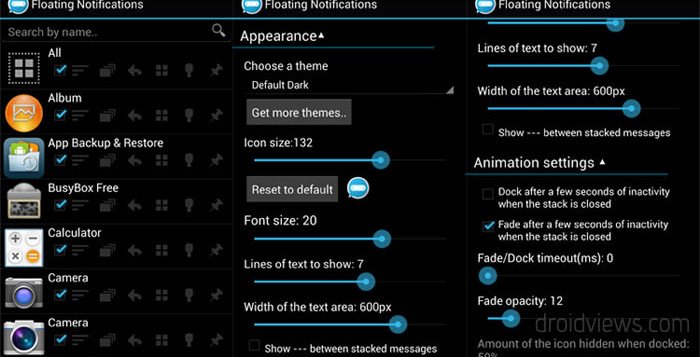



Join The Discussion: