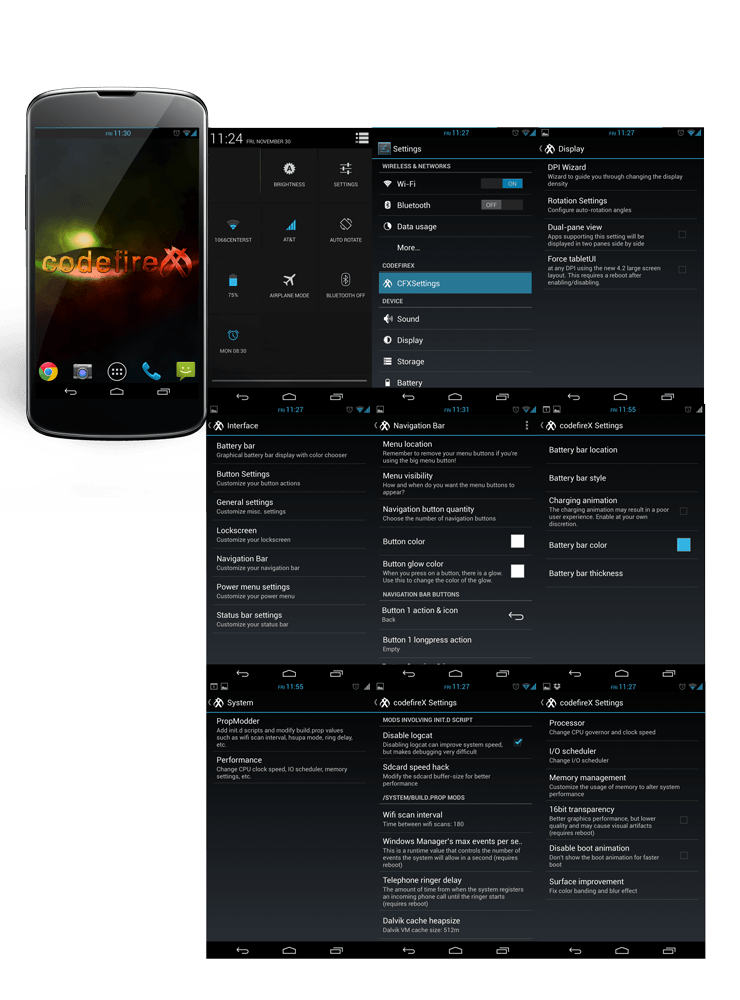
The Android open source world is full of surprises like these. The tenacious rapid development of latest OS versions on earlier devices like the Desire HD is definitely worth applause. Such devices might have been long forgotten by the OEM to update and support them. But the truth is, we don’t need them to update when we have such a supporting development community like XDA-Developers.
synergye- XDA Senior member and the entire codefireX Team worked out hard on compiling Jelly Bean 4.2.2 from the Google Android Open Source Project (AOSP). After successful compilation and solving major bugs, they came out with releasing it to the public, which targets on providing its users with the optimum Google experience and outstanding features. According to the author, the team shall never opt for closed source proprietary applications or features since they hinder in the development and may cause certain security issues.
Over with the intro. The current builds are tagged as SR series which offers complete stable builds. With this latest release, the CodefireX ROM is fully functional with the major Bluetooth issue completely fixed.
Prerequisites
- At least 60% of your phone battery.
- A USB Data cable compatible with your HTC Desire HD.
- HTC USB Drivers.
- Backup your complete SD Storage, text messages and contacts manually to avoid any mishaps during the process and to be on the safe side.
- ClockworkMod Recovery Installed.
Install CodefireX ROM on HTC Desire HD
- Download the latest CodefireX ROM flashable .zip package. You can either download the SR stable build or Nightlies.
- Download Generic Jelly Bean 4.2 GApps from goo.im
- Connect your HTC Desire HD to your PC via USB data cable.
- Enable USB Mass Storage mode, this will mount your device’s SD storage to the PC.
- Copy and paste the two downloaded .zip packages to the root of your device’s SD storage (not in any folder).
- Disconnect the device from the PC.
- Power off your device. Now press the volume down + power buttons simultaneously until you see the white bootloader screen.
- Use the volume buttons to highlight “Recovery” and select it using the power button.
- Your Desire HD will now boot into ClockworkMod Recovery.
- Select “wipe data/factory reset“.
- Go to “mounts and storage” and format /system and /sd-ext (if any)
- Go to “install zip from sdcard” > “choose zip from sdcard” > select the ROM package. If prompted, select “yes” and flash it.
- Follow step #12 again, and in exact same way flash the GApps zip package too.
- Select “reboot system now“.
Voila! You now have CodefireX ROM with Jelly Bean 4.2.2 on your Desire HD, it feels proud to hear that, doesn’t it?
Have you stuck anywhere in mid? Comment it out and we will provide a helping hand for sure.
Highly recommended for you! Must read
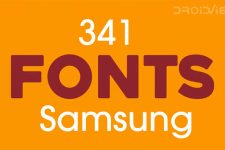


Can You Please Share A Video?
https://www.youtube.com/watch?v=K9okpBDk7NQ
Hi kindly can you tell me how can I install Android 4.2.2 Jelly Bean on my HTC Desire HD A9191, I Iam trying to install but I cannot, so please guide me how can I do it. I wait for your answer please.
Thanks
is this fully stable??
Ok, I tried flashing JellyTime 4.2 R11 on my HTC Desire HD A9191 and it got stuck at the HTC logo screen unfortunately. Any ideas why? I tried wiping the cache and data via the CWM recovery but no success.
Should I now put a new ROM on my SD card and try to flash it again? I don’t have a microSD card reader, I guess I should use someone else’s phone to add the ROM to my SD card…
Does CWM support only ROMs in .zip format and if yes, how can I get an official HTC ROM in this format.
Thanks 🙂
Did you wipe system before installing the ROM? Try to install it again. As for the official HTC ROM, you will not be able to install it via CWM. However, you can try Sense based custom rom instead: http://android-revolution-hd.blogspot.in/p/android-revolution-hd-mirror-site-var.html
yep, also tried formatting /system and installing the ROM again… no difference.
Is there any danger if my battery dies in the middle of a ROM flash or I would just somehow charge it and install again via CWM? Thanks!
Yes, a bad flash might damage the phone. You will able to charge the battery only using an external charger or putting the battery in another Desire HD. Make sure to avoid this situation.
Better install AndroidRevolution HD ROM.
That’s what I’ll try indeed. By the way, is it safe to stick my microSD in another phone to put the AndroidRevolution HD ROM or there’s a smarter way to do that? Cheers!
I do not see any problem in doing that. You can use a card reader too. Also do not forget to match the md5 sum before installing any ROM to avoid issues: https://www.droidviews.com/check-md5sum-of-a-file-on-windows-mac-and-linux/
It just seemed to install the Revolution HD ROM, but then it got me back to the CWM screen. I chose “back” to to to the first CWM page and I got error “Can’t open /cache/recovery/log” (or /system/recovery/log, don’t remember precisely)… Then I selected reboot and it was hanging on the HTC logo again…
Fixed. I had to flash the boot.img manually using the fastboot utility. Thanks for the help.
ahm. sir. i have a clockworkmod. i download it already and install it into my phone(htc desire hd). but when im going to recovery mode it still using the android recovery.
what will i do?? can you please give me a tutorial, how to use a clockworkmod perfectly.
–please response i want to update my phone too ;-(
thank you
download cwm recovery image from here and install is using fastboot command: http://www.clockworkmod.com/rommanager
http://droidviews.com/2013/a-comprehensive-guide-to-adb-android-debug-bridge-and-commands/
its not working too sir 🙁
Error 503 Service Unavailable
Service Unavailable
Guru Meditation:
XID: 669353848
Varnish cache serve
what will i do?
its not working. maybe i search another step how to update my phone.
but thanks a lot
i can’t install ClockworkMod on my device, frustrating
the rom wont install for me
i am totally frustated due to continous opening of location in my desire hd,call directly going to loud speaker and when usb connected no option comes,only charging….
my volume keys are not working wat should i do… plss help
hi, theres a newer release in your list, its the Openmaster-SR19? whats the difference between the SR15? and i cant finish downlaoding it, it always stops at 44%.
The codefireX website provides you with all the changelog of SR-19 over previous builds, kindly have a look there.
While the downloading issue is universal due to loaded server.
I would recommend you to download the nightlies instead, they are pretty stable too: http://downloads.codefi.re/synergy/codefireX-Ace/nightlies
i cant finish downloading it, it stucks at 44%
hi there..i would to know is there any tutorial to root desire hd?? if there is none can u please provide 1??pleaseee..or u can suggest any link??
Hello @afzartfeizaireeyabdulghani:disqus
I seek a little more information about the Android firmware version your device is running on, in order to provide you with an apt link.
Hi
Does the custom ROM mentioned for download support usb host mode on Htc Desire hd provided there is hardware support for it on the device ?
If the device hardware supports USB-OTG out of the box then I am pretty sure that the ROM shall be offering it too 🙂
I’m at the part where you say to go into Recovery mode, and when i select that from the bootloader screen with the power button. It starts with an image of a hard disc with a green circle and then quickly turns into an image of a phone with a red caution symbol. It stays frozen on this screen and I cannot advance any further. Did I miss something along the way?
Make sure you have a custom recovery installed. This type of errors arise when the recovery image is missing.
The links and the post are now up to latest. You shall never find yourself in any trouble now.
my phone stuck and show ?mark when i go for recovery
You do not have a Custom Recovery installed, I guess. Do you?
my phone stuck on htc logo
what can i do ?
Boot into recovery and wipe data/factory and cache partition.
hi im also stuck at the logo and have tried the data/factory and the cache partition HELP!
Can you tell me the ROM file name that you flashed?
can’t find cfx_ace-4.2-BR2.zip, can i use sr series instead?
Yes.
BR2 (Beta Release 2) was the early release. Where as SR (stable release) series are much more stable and own more features than BR series. Please feel free to use them and so will I update this post with SR series 😉
does this jelly bean really work on the htc desire hd?this process does not stop in the middle??
Yes, it does if your phone is rooted.
what is the meaning of rooted??
http://droidviews.com/2013/to-root-or-not-to-root-thats-the-question/
how do i know if my htc desire hd is rooted??
You are asking this question is very evidence it is not rooted. Anyways check this out: https://play.google.com/store/apps/details?id=com.joeykrim.rootcheck&hl=en
e:can’t open /cache/recovery/command invalid operation system
what can doo now ???
e:can’t open /cache/recovery/command what dooo now ???
What are you trying to do exactly?
Do I have to root the Desire HD before installing the above?
If yes please can you tell me how to root because I have tried almost all the ways that I found on the internet and nothing worked.
Thanks.
Yes, it requires root and CWM Recovery on your device. Unfortunately, we do not have a tutorial for that now but I shall try to add it to our site soon.
Thank you for your reply.
I’ll wait for your tutorial.
Where can I see the what’s working/what’s not working log with this ROM?
Working:
Storage
GPS
USB mount
Camera
Camcorder (720p)
TimeLapse
Audio(including headset)
WiFi
WiFi Tethering
Radio
Calls
Mobile Data
Button Backlights/LEDS
Bluetooth
http://forum.xda-developers.com/showthread.php?t=2003273
Thanks a lot 🙂 it worked well
for me
🙂 Enjoy it
DHD my bluetooth and screen rotation dont work, can anyone advise, have i downloded the wrong version? Thanks
Thanks for the response
Does your hd need to be unlocked for this to work or being locked to a carrier don’t matter. Thanks
Yes you need your bootloader to be unlocked. The carrier unlock isn’t necessary.
sorry my bro .. I’m wrong , this rom very good .. cfx_ace-4.2-SR2.zip working 🙂 done
does this rom support simplified Chinese text?
every thing working .. just bluetooth not work
When i press volume down and power key in desire hd my phone i not in recovery mode but started
Do you have a custom recovery installed on your Desire HD?
same problem occurs with my phone..what to do now?
You need a proper custom recovery Installed first.
Root your Mobile’s Kernel and install CWM Mod.
go to setting then power then un tick fast boot option.