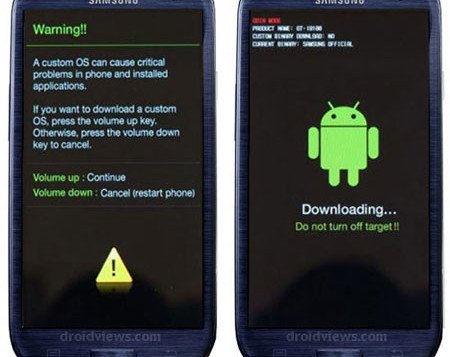
Samsung has been rolling out the official Android 4.1.1 Jelly Bean update for the Galaxy S3 since the last month. The new firmware has already hit Korea, Poland, selected European countries, India and a few U.S. carriers. The company is planning to treat all Galaxy S3’s with the JB update by the end of November. Here, in this short tutorial, I shall be showing you how you can install the official Jelly Bean firmware on your Samsung Galaxy S3 on the stock ICS firmware or on some custom ROM. It is not a new method if you have been flashing stock firmwares on any Galaxy handset using Odin.
Preparations to be Made before you Proceed:
Here are a few pre-requisites to be taken care of before flashing stock firmware on to your Galaxy S3.
- Download the correct version of the Samsung firmware for your country/region from one of these sites and download if available.
- If the downloaded firmware is a zip file, extract it to get a file with .tar.md5 extension.
- In my case, I have downloaded the I9300XXDLK1_I9300ODDDLI7_INU.zip (for India).
- Download Odin3-v3.04.zip and extract the zip on your desktop.
- Download Samsung USB Driver and install on your computer
- Open device Settings and turn on USB Debugging on your phone: Settings> Developer Options> USB Debugging.
- Do not forget to charge your device’s battery to a decent level (above 60%).
- Backup your contacts, messages, and all other important things to some external storage using some good backup app.
Flash the Stock Firmware on Samsung Galaxy S3:
Okay, now you are just a few clicks away from the pleasure of having the Jelly Bean ROM on your Galaxy S3. Follow the instructions given below carefully.
- Boot your device into download mode using the same method as described above. The only difference being that this time you have to replace the Volume Up key with the Volume Down button: Volume Down+Home+Power keys. The next screen will prompt you to press the Volume Up key to proceed to the Download mode (see below).
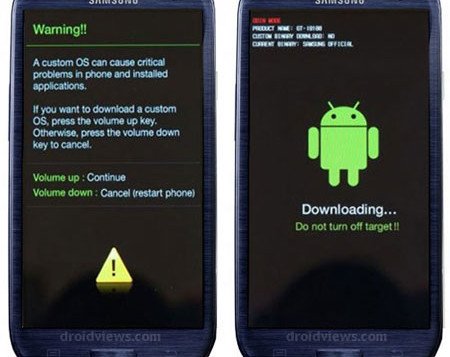
- Now double click on the Odin3 v3.04.exe file to run the Odin3 flasher program.
- Connect your Galaxy S3 to your computer via USB cable.
- You should see the ID:COM port at Odin3 turn Blue with “0:[COM7]” text and “Added!” text at the Message box below. This shows that your phone has been detected by Odin3.
- Make sure that only the “Auto Reboot” and “F. Reset Time” options are checked on the Odin.
- Now click on the PDA button and select the firmware file with .tar.md5 extension. The firmware file name should look similar to this: I9300XXDLJ5_I9300ODDDLI7_INU.tar.md5 (the version and region codes might be different for your country).
- It’s action time now. Click on the Start button and let Odin do its job. The installation will begin and will not take much time.
- When it is finished, you would see “PASS!” message on ID:COM port with a green background.
- Your phone should reboot automatically. Disconnect your device from the computer.
The Android 4.1.1 Jelly Bean stock firmware should now be installed on your Samsung Galaxy S3. Cheers! Enjoy the new Jelly Bean flavored TouchWiz and a plethora of new features, and yes do not forget to share with us what you feel about it.
How to Fix Issues?
In case you notice any problem with the performance of your phone after installing the new firmware, perform a factory reset.
Other Topics on Galaxy S3:
Install Android 4.1.2 Jelly Bean Official Firmware on Galaxy S3
Root Samsung Galaxy S3 on Android 4.1.2 Jelly Bean Firmware
Review: Android 4.1.1 Jelly Bean Update for Samsung Galaxy S3



I have Samsung s3(GT-I9300)(1 gb Ram) India Model…
I installed Lineage os ..But now I’m facing some issus…
So now, I want to install stock os…4.4 …
I cannot find original version of s3(GT-I9300) (for INDIA)
so plz give me link to Download stock os
@Syed Wasim Hanif Dude enter in clocwork mode press homebutton and volume up button and power after u see android picture release delete chache and then factory reset and voila no more reboot
hi rakesh!! i need ur help i have s3 gt-i9300 i hve tried 4.3 nd 4.2.2 in my s3 but in both firmware i am facing same problem.. when i turn on my Bluetooth it stop working and rebooting again and again until i turn it my bluetooth off… pllzz kindly help me
I tried to downgrade my Samsung Galaxy Note 2 SGH-I317, from Android version 4.1.2 to 4.1.1 in order to unlock my phone which is not getting unlocked using the stinkin unlock code received from AT&T, but Odin fails to recognize my phone at the green color robot Download Screen (or Odin Mode), but when I start my phone normally, Odin does recognize my phone and the com port on Odin screen gets highlighted with blue or yellow color. Without the phone being recognized at Download mode, I am not able to proceed with downgrade to 4.1.1. Any help will be greatly appreciated. Thanks!
Hi!! Just wanted to know from where I can download ODIN..tried downloading it form above link but shows some error, and also can 4.3 be done on Galaxy note???
Get all Odin version here: https://dl.dropboxusercontent.com/u/84115590/Odin_v3.09_v3.07_v3.06_v3.04_v1.85_v1.83.zip
As for Galaxy Note, you’ll have to get the official 4.3. However you can install an AOSP based 4.3 custom ROM if your device is rooted.
Thanx Mr. Rakesh…after extracting the file it is still showing the same error the snapshot is attached for reference. Please advice.
Are you trying to launch Odin from within the zip file? (this is what I see in your screenshot) Extract the files in a folder and launch from there.
Thanx it is now working.
I just installed SCH-I535-VZW-I535VRBMB1-1360821900.zip. I thought when you installed firmware it wiped the phone data ie. Factory reset. All my apps where still intact after reboot using odin to install rom.
Hey so i tried to downgrade from 4.1.2 to 4.1.1 on my galaxy s3 i747 but it seems to be stuck at system.img.ext4. any ideas?
Disconnect the device and try again. Use this guide instead:
https://www.droidviews.com/how-to-downgrade-firmware-on-samsung-galaxy-devices/
is the update in the Philippines okay? cause i’m reading comments, and most of them were negative.
Which update are you talking about?
I have galaxy s advance. I’m from Philippines but my phone was from Qatar.
Hmm, they are right. Do not go for Jelly Bean.
Bro, this update is only for GT-I9300, u have GT-I9070, it will not work for you
how to downgrade my xperia tx from 4.1.2 to 4.1.1..plizz help me..
I installed it on my s3 – l9300 but facing Wi Fi Connect & Disconnect problem……
I think you have installed an older version of firmware. Download and install this: http://hotfile.com/dl/236577471/69dbc83/INU-I9300XXEMG5-20130729161107.zip.html
i done same but still facing same problem, plz help me no that
but one problem i’m facing while using JB 4.2.2 if we continuously press back button in lift side of mobile screen the tap option not working, please fix that problem plzzzzzzzzz, overall working good plz do the bug fix.
follow steps 10-14 from here: http://droidviews.com/2013/how-to-downgrade-firmware-on-samsung-galaxy-devices/
you guys are Awesome dude, it’s worked very nice for my samsung galaxy s3 -I9300 JB 4.1.2, now it’s upgraded with JB 4.2.2 it’s also to good and fast thanQ soooooooooooooooo much….
Nice to hear it worked for you.
Hi, you can try the unlock method after downgrading and turn off automatic software updates from Settings> About> Software Update. I am not sure if this option is available on your device or not.
I tried to find the 4.1.1 firmware for your S3 but could not see it anywhere. If you get it, you can try it.
Hi Rakesh,
Thanks for the info. I will try to find the firmware and try. Can I ask you a few more questions just to be sure. (1) If I downgrade, will I loss all the personal data and apps I installed? (2) After I downgrade and unlock the phone, will the phone still be able to upgrade itself back to the current or future version? (3) If I make any mistake in the downgrade process, will I KILL the phone and never able to use it again?
Sorry for these questions, but I am new to this and not a high-tech man, I just want to know a bit more.
Thanks again.
Hi Vic, here are the answers:
1. Since you will have to wipe and reset phone after downgrading, all your data on internal storage will be deleted. Better backup your apps and other data before proceeding: http://droidviews.com/2013/backup-apps-contacts-logs-messages-and-settings-without-rooting-your-android-phone/
Use this guide for downgrading:
http://droidviews.com/2013/how-to-downgrade-firmware-on-samsung-galaxy-devices/
2. Try to cancel the update notification when you you see it on your phone to avoid it.
3. Downgrade will not brick your phone if you use the correct firmware and follow the steps carefully. Accidents take place because people are careless. It also depends on the seriousness of mistake.
Take care!
Thanks a lot.
hi rakesh..i just bought galaxy s advance..but the csc code is ITV..but im from MALAYSIA..so can i just flash Malaysia JB firmware via Odin or i need to change the csc code 1st??
You need not change the CSC. Just install it directly: http://droidviews.com/2013/samsung-galaxy-advance-gt-i9070-android-4-1-2-jelly-bean-firmware-out-now/
thanks rakesh!! U R THE BEST!!
Hello, thanks for this tutorial.
My situation is that I moved from Rogers (Canada) to Virgin Mobile, and i’d like to change my Rogers ROM to Virgin’s.
My question is will it void my warranty (flashing an official stock firmware)?
Thanks in advance =)
Hi Marokino, flashing an official firmware via Odin does not void warranty. You lose warranty when you flash anything that is not Samsung’s, such as custom kernels and roms, and rooting.
Successfully worked!
Thanks alot for this tutorial!
I will definetively add this website to my favorites!
Nice to hear it worked for you. Cheers!
Why do not you try the latest Android 4.1.2 firmware. It’s better: http://droidviews.com/2013/samsung-releases-android-4-1-2-update-for-galaxy-s3-to-fix-exynos-vulnerability-bug/
http://droidviews.com/2012/review-android-4-1-2-jelly-bean-update-on-samsung-galaxy-s3/
Yes I would like to but it’s not out for Canada and we don’t have the same phone version : SGH-i747M, am I right?
Also,the only problem is that when I go to the Stock recovery menu, there is a dead android with a red triangle and an exclamation.
What could you recommand me to do to resolve this issue please?
Thank you in advance
Sorry, I did not know you have a SGH-i747M. Well that seems to be natural, if you are talking about this: http://d.pr/i/JOBD
I love this screen and you should not worry too if you see it.
Anyways try this:
It will wipe all data on phone.
Enter recovery, scroll to “Wipe data/factory reset” option using the volume keys. Then select “Yes, delete all user data” and when it is done reboot system. It should be gone. Let me know. It worked on my i9300 and n7100
bell released the new firware upgrade for the note 2 about a week ago 4.1.2 i think…if i install it using odin will it remove my root?
Yes. It is an official firmware and you will have to root your phone again. Here is how: http://droidviews.com/2012/root-samsung-galaxy-s3-on-android-4-1-2-jelly-bean-firmware/
Hey i am Srilankan and i have a Roger Galaxy S3, if i download rogers firmware will it work.
Yes, it will.
Great Tips Are Given Here.. Can i Update galaxy Music Duos..ICE cream Sandwich to Jelly Bean. if Yes then How..?
There is no official JB update for your device, only ICS.
if i update using this method, can i update it OTA anymore?
Some people would say “no”, but from personal experience I can say “yes”. When the installation is complete, enter recovery and wipe data factory reset. Just keep away from rooting.
I want to flash to JB 4.1.2 official firmware from the stock JB 4.1.1. Do I need to be rooted to perform these methods of yours?
Hi Zain, you need not root your phone to install any Official Firmware. And if you are willing to install, try the United Kingdom version of Android 4.1.2 latest firmware (tested by one my friends in Pakistan) from here:
http://droidviews.com/2013/samsung-releases-android-4-1-2-update-for-galaxy-s3-to-fix-exynos-vulnerability-bug/
And do not forget to join us on Facebook to get the latest updates for your S3.
Thanks for the info bro but currently I am living in Russia…heard there is an official release for Russia…could you link me to that? Although surprisingly haven’t received any official update via Kies/OTA here yet..
There is no 4.1.2 release for Russia now. Better go with the FW i suggested, or search for the Android 4.1.1 here:
http://droidviews.com/tag/jelly-bean-update-for-galaxy-s3/
Update: Here it is: http://droidviews.com/2012/samsung-galaxy-s3-users-in-russia-and-germany-vodafone-get-android-4-1-2-jb-update/
Bro, here in your own article/re-post you mention that users in Russia receive 4.1.2 JB update. What’s up with that? I am a bit confused.. Here, have a look:
http://droidviews.com/2012/samsung-galaxy-s3-users-in-russia-and-germany-vodafone-get-android-4-1-2-jb-update/
Yes, I know. I later recalled that and added the link to that post. Please check the second link in the quoted comment. You can flash that, anyways.
Thank You i just update my galaxy S3 using your metod,i get before free international version of 4.1.1 but the csc was portugal,i flash the 4.1.2 uk version and i was change the csc code using the csc app code for samsung.And now i have uk version with 4.1.2 big thank you
Congrats!
You guys are the greatest. Easy to follow instructions and my phone is now working great. Thanks Again.
Thanks Jeff, we are glad it helped you.