Nexus 7 is a cooperated tablet manufactured by Asus for Google. The 7 inch Nexus 7 is regarded as a milestone since it was the first ever Tablet joining the Nexus series combining looks of both, a Smartphone and a Tablet which in turn has taken its user experience to new heights. The Nexus 7 comes with Android Jelly Bean 4.1.1 out of the box and can also avail the new upgrades till 4.2.1. Are you one of the many lucky Nexus 7 users seeking custom support for this marvelous Google flagship?
Once you have already unlocked bootloader, Installed Custom Recovery & Rooted your Nexus 7, you might want to experience some Custom ROMs & their enhancements on this amazing device. To begin with, not all of us know what Custom ROMs are and what do they serve us with, so I will cover that question up in a while and proceed with handling the list of the best Custom ROMs into your hands. While certain People who already have misconceptions about Custom ROMs bricking their device should read this!
Recommended Reading:
Please note that to install any custom ROM on your Nexus 7, you will have to unlock the Bootloader and Root your device. You have not yet done it, please head over to our easy tutorial: Click Here
What are Custom ROMs, Is it beneficial to Install these Custom ROMs?
Custom ROMs are the aftermarket Android firmware which are not official supported by the OEM. These are generally made available to the public by Android developers all around the world. Custom ROMs are either built from Google’s source code i.e AOSP (Android Open Source Project) or are modified versions of the device manufacturer’s ROM (Stock ROMs or Factory ROMs) with additional tweaks and extend functions which are not delivered with the Stock ROMs. Some of the popular Custom ROMs include CyanogenMod (CM), Android Open Kang Project (AOKP), MIUI, Codename Android (CNA), Oxygen, ParanoidAndroid and many more.
Installing a Custom ROM is solely a user’s choice keeping in mind that none of these ROMs will harm your device until you be alert with the Instructions and Info. Its proves to be beneficial in most cases since it provides a wide range of features like overclocking/underclocking the CPU, modifying the System framework, tweaking the internal apps, Complete framework theme support, extended compatibility etc.
Now, let’s jump on to the Best Custom ROMs available yet for your Asus/Google Nexus 7.
Note: The list is based on user comments & feedback on XDA Nexus 7 section. Also, the list doesn’t provide the top 5 or so ROMs, it just lists the best Custom ROMs as chosen by the users themselves, disregarding of the numbers they are assigned.
Make sure to strictly follow the instructions to flash the ROM (if any), to avoid any damage to your device. If no Instructions are given, you shall follow the usual process of flashing any Custom ROM.
1. CodefireX SR1 ROM (JB 4.2.1)
Developer: synergye

Review:
The codefireX ROM series is a mutual creation of developers of the famous codefireX Team. The ROM is based on Android 4.2.1 Jelly Bean and has already been available for certain popular devices, beginning with HTC Desire HD, Samsung Galaxy SIII (Verizon) & LG/Google Nexus 4. This outstanding ROM offers its users with high performance & stability along with a snappy User Interface. codefireX ROM is built off AOSP master branch and CyanogenMod code, and it now plans to deliver the users with enormous features and enhancements with its own branded CFXSettings; The featured device toolkit for extended functions and mods, merged into the Settings of your own device. Not only the Custom interface, for those who love the Vanilla experience can easily switch to it with the CFXSettings and avail the features of a Custom ROM with the essence of Vanilla.
CodefireX ROM for Nexus 7 has already been claimed to be beautiful in appearance, fast in performance and smooth in UI by the users themselves.
Visit the Original XDA Thread for reporting issues and bugs (if any). To contribute to the codefireX code, visit their source code on Bitbucket.
How to Install:
Since there are no specific instructions by the developer, you shall flash by following this guide.
2. ParanoidAndroid 2.9.9 ROM (JB 4.2.1)
Developer: aaronpoweruser

Review:
ParanoidAndroid or in short “PA”, is the only ROM for Android that supports true hybrid mode. PA was introduced during the reign of Android 4.0.x (Ice Cream Sandwich) and at present, it proudly supports the latest Android version; JellyBean 4.2.1. This ROM is already available for the complete Nexus Series Smartphones like Nexus S & Galaxy Nexus, and now it does makes it way towards the first Google Nexus Tablet; the amazing Nexus 7. The ROM is based off of CyanogenMod code and combines several own features like the ParanoidAndroid Settings, which enables you to switch between the phone modes. modify the complete User Interface & change per app dpi and colors.
The current release is staged to be a Beta-8. Disregarded of being tagged as Beta, this ROM is completely stable to be used as a daily ROM on your Nexus 7 tab. As per the users, PA is the most beautiful and colorful ROM which also adds to performance and stability. While you might experience bugs that are offered by the stock firmware.
In the views of DroidViews, PA is one of the best ROM that has ever happened to Android. It not only brings up true UI transformation but also supports a good battery life and a faster performance. This ROM is perfect for those who seek an appealing UI.
Visit the Original XDA Thread for reporting issues and bugs (if any). Visit ParanoidAndroid Github for their source code.
How to Install:
These Instructions are directly from the developer. If you are new to this and want a step-to-step tutorial, visit this guide.
- Update Recovery
- Factory Reset
- Install ROM & Gapps
- Wipe Cache & Dalvik Cache
- Reboot
3. CyanogenMod 10.1 ROM (JB 4.2.1)
Developer: CyanogenMod Team

Review:
Users who have been using Android since its origin would undoubtedly be aware of the initialization of CyanogenMod. CM is one of the very first Android Custom ROMs, which not only offers outstanding features and modifications but also refines your device and its functionality. CyanogenMod is pretty popular for its stability and performance, not just that, It was tagged as the first Custom ROM ever to introduce a complete framework based theme engine; the CM Theme Chooser. To sum up, this ROM is a package for both, first those who want stability, features and stock look, and the second who desire extreme UI modifications along with features. The CyanogenMod ROM is available to the users under various tags; Nightlies, Stable, Experimental, Release Candidate & Monthly snapshot. As for the Nexus 7, the nightly releases are available, based on JellyBean 4.2.1.
For in the views of DroidViews, CM is yet the most stable, lightweight and battery friendly ROM that almost every Android device can attain. So, if you seek the pure AOSP feel with marvelous features, CM is what you are looking for.
CyanogenMod doesn’t accept bugs for Nightly release, so to be in contact with the device maintainer himself to report bugs visit the Original XDA Thread. You can find the CM Source Code at Github. Changelog for all the CM builds could be find here.
How to Install:
These Instructions are directly from the developer. If you are new to this and want a step-to-step tutorial, visit this guide.
- lace on SD card(internal storage).
Note: The latest TWRP 2.3.2.1 is needed to recognize the new folder structure of 4.2 - Reboot to recovery, flash nightly_xxxx.zip, flash gapps.zip
- Reboot and enjoy.
- For new Nightlies use the build in CM updater.
Note: If clean flashing do not hit the “Format Data” Button when wiping otherwise you will loose your internal storage(SD card)
4. CleanROM 3 ROM (JB 4.2.1)
Developer: scrosler
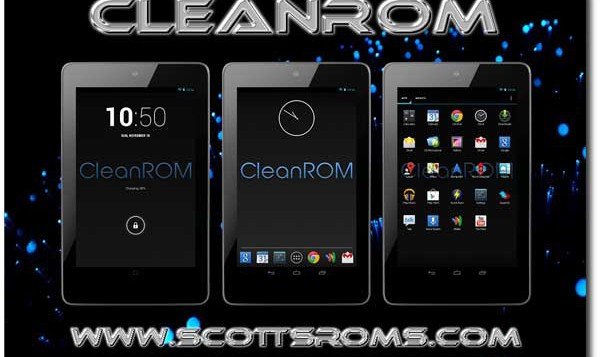
Review:
CleanROM is a Stock modified Custom ROM based off of Stock JB 4.2.1 (JOP40D). It adds several features like fully de-odexed, Aroma Installer for a lot of apps, Init.d support, battery and performance tweaks & zip aligned. Not only these features, the ROM gives you the powers to turn your Nexus 7 into a complete tablet using the Tablet UI mode. CleanROM is intended towards the users who desire a stock ROM feel & experience with the ability to choose the features and functions they want, demand performance and expect stability. This outstanding Custom ROM is all about lightweight, performance and stability. As per the users, CleanROM delivers complete stability and performance to the Nexus 7. Its is completely efficient and snapping fast to its core.
The latest CleanROM is labeled as version 3.0 & was released on 29 Nov, 2012.
For in the views of DroidViews, CleanROM is undoubtedly a user awaited ROM, for those who seek the vanilla taste and experience along with Custom functions. These functions are not just forced to you, rather you are made the master of your own choices to choose between various apps using the AROMA Installer.
You shall leave your feedback on the Original XDA Thread and visit the developer’s Forum.
How to Install:
- Must be unlocked with custom recovery installed. I recommend the latest version of twrp.
- Copy ROM to storage
- Reboot to Recovery
- Recommend wiping data / Factory Reset in Recovery!
- Flash ROM and choose options
- Reboot to System
- Profit!
5. XenonHD Stable-1 ROM (JB 4.2.1)
Developer: iceandfire (DONATE) [Team Horizon]
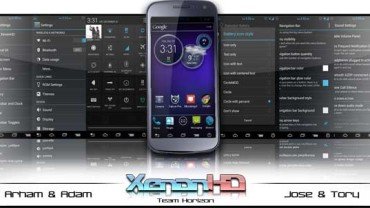
Review:
XenonHD ROM is a sole team work outcome by Team Horizon (adam80460 & iceandfire). It is a ROM based on AOSP 4.2.1 Jelly Bean, with integrated coded features from CyanogenMod and AOKP. The ROM is famous for its stability, smoothness and snappiness. So, If you seek these qualities in a Custom ROM, XenonHD fits in the best. Some featured functions of this ROM includes Quick Settings, Theme Engine Support, DSP Manager, Apollo Music Player, XenonHD wallpapers, Tablet UI support, Navigation bar, T-9 Dialer, SuperSU and enormous other battery and performance tweaks which turn this as a daily driver for long term basis. As per the XenonHD users, the ROM is rockstable, fast and battery friendly.
The present release is labelled as Stable-1 which was released on 22 Dec, 2012, add another list of features and bugfixes to its previous releases.
In the views of DroidViews, anyone who desires a complete package of features, beautiful UI, performance and stability, should flash this outstanding ROM on their Nexus 7.
For more information and change logs, visit the Original XDA Thread. Developers can find the XenonHD sources here on Github.
How to Install:
Since there are no specific instructions by the developer, you shall flash by following this guide.
So, here we have provided you with the best Custom ROMs for your Asus/Google Nexus 7. If you have got any queries hovering over your mind, comment here and leave your feedback. We will catch you later on with this series to be continued with the addition of new Custom ROMs.



HI DJ,
nicely covered, but any update on this post? I mean many new stable roms like Slimbean etc are out since then?
Thanks
Anant